
Last Updated by Ouarhou Radouane on 2025-05-06
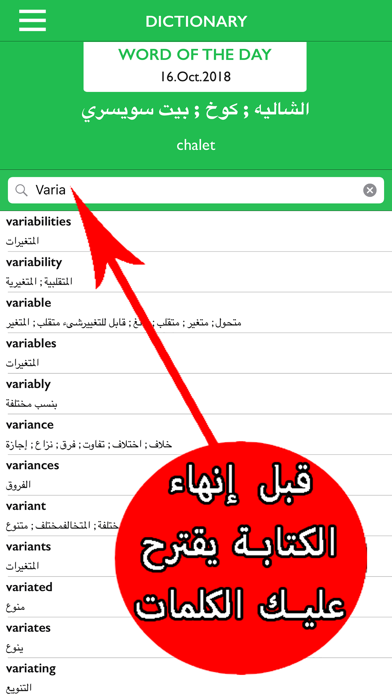

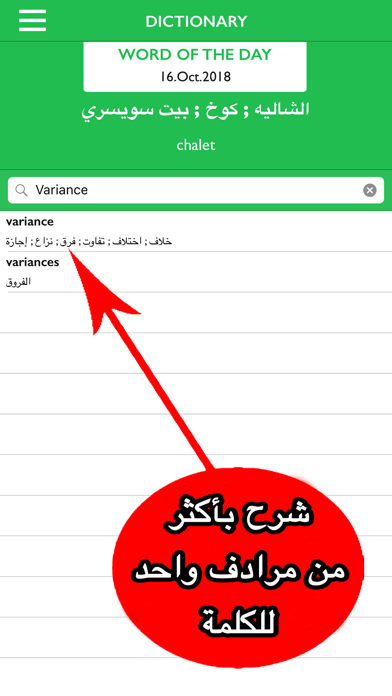

What is قاموس انجليزي عربي بدون انترنت?
The app is a dual instant and professional translation dictionary that allows translation from Arabic to English and vice versa. It also provides a comprehensive dictionary of all English words without exception. The dictionary is the first of its kind to be spoken and works without an internet connection. It is easy to use and suggests words as soon as you start typing the first letter of the word. The app also explains and translates words with multiple synonyms for the same translated word.
1. قاموس الترجمة الفورية والإحترافية مزدوج بحيث يتيح الترجمة من اللغة العربية إلى الإنجليزية والعكس أيضا الترجمة من الانجليزية للعربية بشكل إحترافي حيث يقترح عليك الكلمات بمجرد كتابة الحرف أو الحروف الأولى منها.
2. معجم سهل بحيث لن يتعبك أثناء رغبتك في ترجمة كلمة يكفي أن تكتب الحروف الأولى من الكلمة وسيقترح عليك مجموعة الكلمات التي تبتدئ بتلك الحروف والتي من بينها الكلمة التي تريدها.
3. نتمنى أن ينال هذا العمل رضاكم ولأول مرة في متجر جوجل بلاي إستطعنا تطوير قاموس يجمع كل هذه الخصائص ويعمل بدون أنترنت وحجمه لا يتعدى 10 ميغا.
4. قاموس ناطق يعطيك طريقة نطق الكلمة بنقرة زر على أيقونة مكبر الصوت التي بجانب كل كلمة بدون نت.
5. قاموس يشرح الكلمات ويترجمها بأكثر من كلمة ومرادفات كثيرة لنفس الكلمة مترجمة.
6. قاموس شامل لجميع الكلمات الانجليزية بدون إستثناءعلى القاموس الذي نقدمه لكم.
7. لا تنسوا تقييم التطبيق بشكل جيد إن أعجبكم ونتمنى لكم كامل التوفيق.
8. قاموس لأول مرة ناطق وبدون أنترنت.
9. Liked قاموس انجليزي عربي بدون انترنت? here are 5 Book apps like كلمات عربي انجليزي مع نطق; مترجم عربي قاموس، تعلم انجليزي; قاموس انجليزي عربي بدون نت; Arabic Dictionary - قاموس عربي; قاموس إنجليزي عربي بدون انترنت;
GET Compatible PC App
| App | Download | Rating | Maker |
|---|---|---|---|
 قاموس انجليزي عربي بدون انترنت قاموس انجليزي عربي بدون انترنت |
Get App ↲ | 11 3.45 |
Ouarhou Radouane |
Or follow the guide below to use on PC:
Select Windows version:
Install قاموس انجليزي عربي بدون انترنت app on your Windows in 4 steps below:
Download a Compatible APK for PC
| Download | Developer | Rating | Current version |
|---|---|---|---|
| Get APK for PC → | Ouarhou Radouane | 3.45 | 2.1 |
Get قاموس انجليزي عربي بدون انترنت on Apple macOS
| Download | Developer | Reviews | Rating |
|---|---|---|---|
| Get $1.99 on Mac | Ouarhou Radouane | 11 | 3.45 |
Download on Android: Download Android
- Dual instant and professional translation from Arabic to English and vice versa.
- Comprehensive dictionary of all English words without exception.
- Spoken dictionary that works without an internet connection.
- Easy to use and suggests words as soon as you start typing the first letter of the word.
- Provides multiple synonyms for the same translated word.
- Pronunciation feature that gives the correct pronunciation of the word with a single click on the speaker icon.
- The app is lightweight and does not exceed 10 MB in size.
- Users can rate the app and provide feedback.