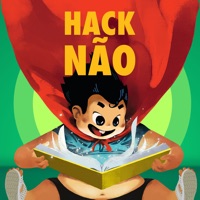
Last Updated by Hieu Tran on 2025-04-01
1. => Thử thách và hỗ trợ tạo động lực học tập: đăng kí số lượng từ vựng, thời gian học tập, chương trình thử thách hoàn tiền 30 ngày và những câu chuyện thành công từ chính học viên của Hack não.
2. Học thông minh, Step Up tin rằng mỗi người đều có những tiềm năng vô hạn để trở nên giỏi giang và Hack não sẽ giúp bạn đạt được điều đó.
3. => Đánh giá kết quả ngay sau khi hoàn thành bài tập để thấy được trình độ của mình và những nội dung cần cải thiện.
4. => Luyện tập vận dụng linh hoạt từ vựng trong những tình huống cụ thể với các level khác nhau.
5. Liked Hack não? here are 5 Education apps like HACK for YC Hacker News Reader; School Hack; Hack Não Pro; Hack não: English efficient; HACK INST;
Or follow the guide below to use on PC:
Select Windows version:
Install Hack não app on your Windows in 4 steps below:
Download a Compatible APK for PC
| Download | Developer | Rating | Current version |
|---|---|---|---|
| Get APK for PC → | Hieu Tran | 4.53 | 2.1.0 |
Download on Android: Download Android
- Review and reinforce vocabulary through exercises on spelling, translation from English to Vietnamese, translation from Vietnamese to English, pronunciation, and sound recognition.
- Free support on iOS 9.0 and above.
- Learn pronunciation through the Shadowing technique and video lessons on mouth movements.
- Practice using vocabulary in different situations with various levels.
- Receive immediate feedback on completed exercises to identify areas for improvement.
- Set goals for vocabulary learning, study time, and participate in the 30-day money-back challenge program.
- Get motivated by success stories from other learners.
- Contact Step Up for feedback and support through their website, Facebook, or Gmail.