
Published by NSPK on 2023-09-27

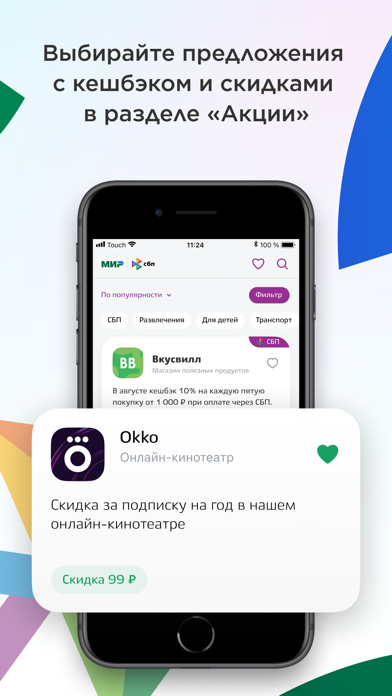
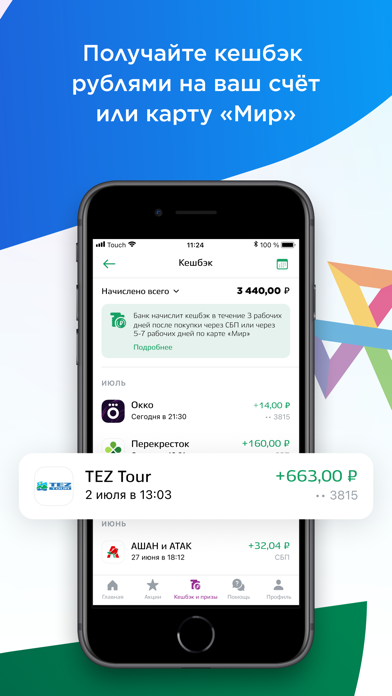
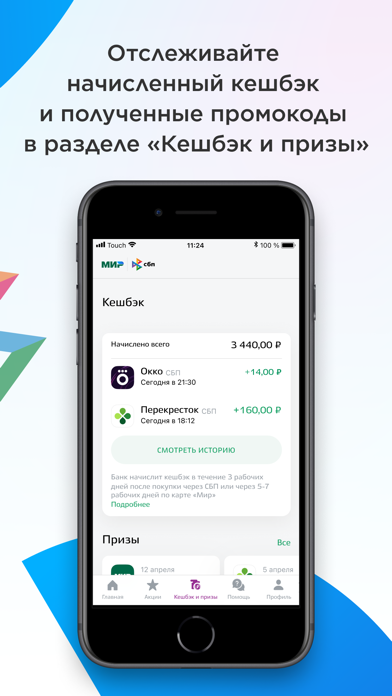
What is Привет!)?
The "Hello, World!" app allows users to enjoy discounts and cashback on purchases made with their "Mir" bank card. Users can download the app, register their card, and start receiving discounts and cashback up to 20%. The app also allows users to track their purchases and cashback history, as well as combine cashback from "Mir" with bank bonuses and store discounts.
1. Больше выгоды — суммируйте кешбэк от платёжной системы «Мир» с бонусами вашего банка, а также со скидками от магазинов.
2. Кешбэк поступает на карту «Мир» в срок от 3 рабочих дней с момента покупки.
3. Зарегистрируйте вашу карту «Мир» банка-участника Программы лояльности платёжной системы «Мир».
4. Не нашли ответ на свой вопрос? Наши специалисты всегда на связи по номеру 8 800 100 54 64.
5. Выбирайте акции, читайте условия, пользуйтесь фильтрами для поиска в интересных категориях.
6. Отслеживайте совершённые покупки и историю начисления кешбэка в Профиле.
7. Узнайте больше о выгодах в приложении в разделе «Часто задаваемые вопросы».
8. Получайте скидки и кешбэк до 20%.
9. Liked Привет!)? here are 5 Shopping apps like Chocolife.me: купоны и акции; Кэшбэк,акции,скидки: СКИДКА РУ; Магнит: акции и скидки; Biglion: кэшбек, купоны, акции; КупиКупон - скидки и акции;
Or follow the guide below to use on PC:
Select Windows version:
Install Привет!) – акции СБП и «Мир» app on your Windows in 4 steps below:
Download a Compatible APK for PC
| Download | Developer | Rating | Current version |
|---|---|---|---|
| Get APK for PC → | NSPK | 2.75 | 3.3.0 |
Download on Android: Download Android
- Discounts and cashback up to 20% on purchases made with a "Mir" bank card
- Ability to track purchases and cashback history in the app's profile section
- Option to combine cashback from "Mir" with bank bonuses and store discounts
- Ability to filter and search for deals in interesting categories
- FAQ section for more information on the app's benefits
- Customer support available via phone call.