
Last Updated by Singulart systems on 2025-04-17

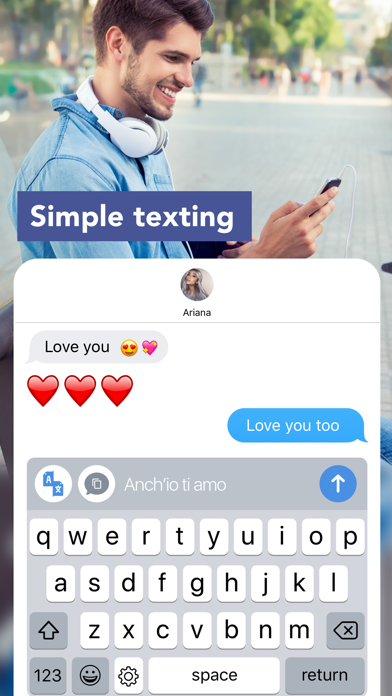
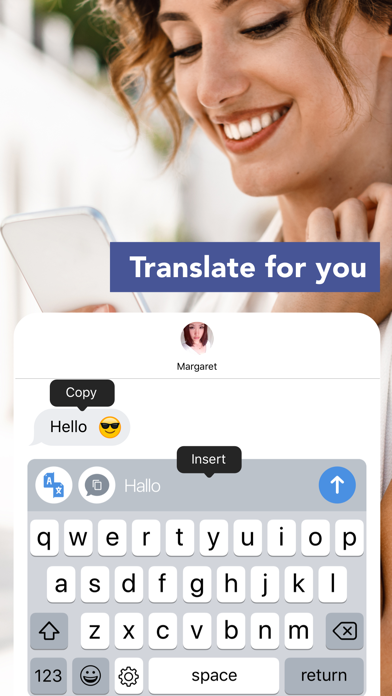

What is Text & Keyboard Translator App? The Text & Keyboard Translator App is a designed keyboard that translates messages in real-time in any application. It allows users to communicate with native speakers of any language without leaving their favorite application. The app also works the other way around, where users can copy the text they don't understand, and the app will show them what it means in their language. The app provides a flawless translation experience right in the messaging app of the user's choice, unlike other translators that force users to switch to another app.
1. Text & Keyboard Translator App is a designed keyboard that translates your messages in any application (for example, iMessage, Whatsapp, Email, etc.) and allows you to communicate with any language native speakers without leaving your favorite application.
2. You will never face again the language barrier when communicating with people from other countries! Text & Keyboard Translator App provides a flawless translation experience right in the messaging app of your choice, unlike other translators that are forcing you to switch to another app.
3. For accurate real-time translations, the Text & Keyboard Translator App uses industry-leading machine translation systems such as Google Translate and Yandex Translator.
4. In the Text & Keyboard Translator App select the translate button from the clipboard and the translation will appear.
5. Text & Keyboard Translator App translates your messages in real time in any application.
6. We don't access everything you write, only the last sentence of the text field in focus when you use the Text & Keyboard Translator App.
7. Press the globe key and turn on Text & Keyboard Translator if you don't have It enabled.
8. Text & Keyboard Translator App also works the other way around.
9. Before using our Text & Keyboard Translator App, you can go through the instructions and learn how to properly configure and use our app.
10. * Please note: any unused portion of a free trial period (if offered) will be forfeited when you purchase a premium subscription during the free trial period.
11. * Your free trial subscription will automatically renew to a paid subscription unless auto-renew is turned off at least 24 hours before the end of the free trial period.
12. Liked Text & Keyboard Translator App? here are 5 Productivity apps like Grammarly: AI Writing Keyboard; Fonts: Keyboard & Font Art; TypeAI: AI Keyboard & Writer; FlickType - Watch Keyboard; CorrectMe Grammar AI Keyboard;
GET Compatible PC App
| App | Download | Rating | Maker |
|---|---|---|---|
 Text & Keyboard Translator App Text & Keyboard Translator App |
Get App ↲ | 47 3.23 |
Singulart systems |
Or follow the guide below to use on PC:
Select Windows version:
Install Text & Keyboard Translator App app on your Windows in 4 steps below:
Download a Compatible APK for PC
| Download | Developer | Rating | Current version |
|---|---|---|---|
| Get APK for PC → | Singulart systems | 3.23 | 1.1.3 |
Get Text & Keyboard Translator App on Apple macOS
| Download | Developer | Reviews | Rating |
|---|---|---|---|
| Get Free on Mac | Singulart systems | 47 | 3.23 |
Download on Android: Download Android
- Write in your native language and send an instant translation of the written text in the selected language
- Translate received messages directly in the Text & Keyboard Translator App
- Fast and accurate translation in more than 100 languages
- Copy the translations to use in any place
Good but there shouldn’t be a limit
Pay
Just great
Love it