
Last Updated by Ereolen Go on 2025-04-30
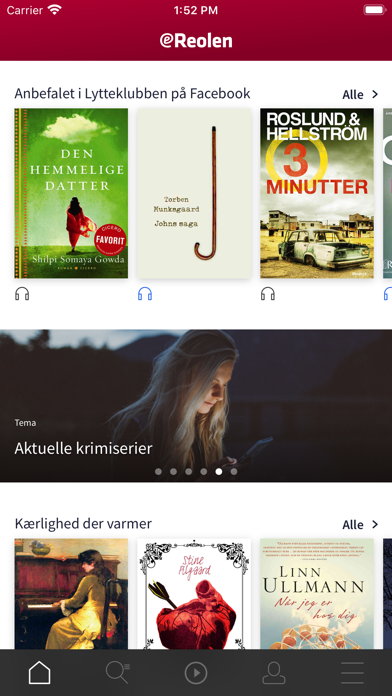


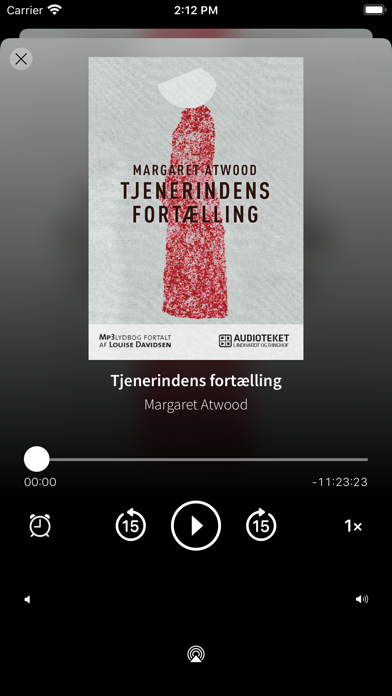
What is eReolen?
eReolen is an app that allows users to borrow e-books, audiobooks, and podcasts from over 300 Danish publishers. The app provides inspiration for reading and listening through themes, book lists, videos, author profiles, and editor recommendations. Users can access the app with or without an internet connection and can filter search results. To use the app, users must be registered borrowers at their local library.
1. Opdateringen til eReolens app introducerer en helt ny app med nyt design og mulighed for at lytte til podcasts og finde tusindvis af e-bøger og lydbøger på engelsk.
2. eReolens app indeholder derudover en præsentation af bøger på engelsk fra eReolen Global, nem genvej til at læse/lytte din seneste titel, filtrering af søgeresultater mm.
3. Hvis du ikke er låner allerede, bliver du oprettet ved et besøg på dit lokale bibliotek eller ved at oprette dig digitalt på dit biblioteks hjemmeside.
4. Praktisk info: For at bruge app’en skal du være oprettet som låner på dit lokale bibliotek.
5. Med eReolens app kan du låne både e-bøger, lydbøger og podcasts fra biblioteket.
6. eReolens reader og player er de samme, men det er planen, at de opgraderes med nye funktioner i en kommende version af appen.
7. eReolen har tusindvis af titler fra over 300 danske forlag.
8. eReolen er tilgængelig via folkebibliotekerne i alle landets kommuner.
9. Bøgerne kan læses/lyttes på din iPad/iPhone med eller uden internetforbindelse.
10. Liked eReolen? here are 5 Book apps like Audible: Audio Entertainment; Amazon Kindle; Libby, the library app; 番茄小说 - 热门全本小说电子书阅读器; ピッコマ;
Or follow the guide below to use on PC:
Select Windows version:
Install eReolen app on your Windows in 4 steps below:
Download a Compatible APK for PC
| Download | Developer | Rating | Current version |
|---|---|---|---|
| Get APK for PC → | Ereolen Go | 3.50 | 3.4.2 |
Download on Android: Download Android
- Borrow e-books, audiobooks, and podcasts from over 300 Danish publishers
- Access content with or without an internet connection
- Explore themes, book lists, videos, author profiles, and editor recommendations for inspiration
- Filter search results
- Access e-books and audiobooks in English through eReolen Global
- New app design with the ability to listen to podcasts
- Reader and player remain the same but will be upgraded with new features in future versions
- Users must be registered borrowers at their local library to use the app.