
Last Updated by Carnegie Museums of Pittsburgh on 2025-04-22

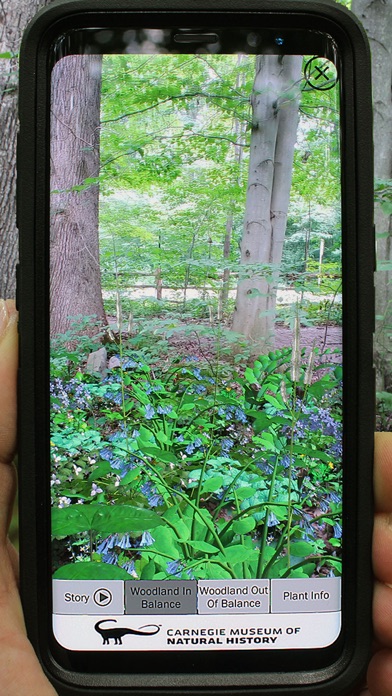


What is AR Perpetual Garden? The AR Perpetual Garden App is an application that allows users to visualize a wild flower garden in their yard and learn about the effects of deer overpopulation in the Woodland out of Balance scenario. The app was developed as an international collaboration between The Harrington Lab at the University of Central Florida, Powdermill Nature Reserve at Carnegie Museum of Natural History, and the MultiMediaTechnology program of the Salzburg University of Applied Sciences, Austria.
1. Use this application to visualize a wild flower garden in your yard, and instantly see your world as a more beautiful and wild place with the Woodland in Balance scenario.
2. The AR Perpetual Garden App was developed as an international collaboration between The Harrington Lab at the University of Central Florida, Powdermill Nature Reserve at Carnegie Museum of Natural History, and the MultiMediaTechnology program of the Salzburg University of Applied Sciences, Austria.
3. Use the “Plant Info” button to visit our website to the seasons in perpetual bloom on our 3D timeline, and learn more about eastern American wild flower gardening.
4. The Apple app requires iOS 11.0. The Apple app is only compatible with iPhone 6s, iPhone 6s Plus, iPhone SE, iPhone 7, iPhone 7 Plus, iPhone 8, iPhone 8 Plus, iPhone X, iPhone XS, iPhone XS Max, iPad Pro (all models), iPad (6th generation), iPad (5th generation).
5. Place different AR flowers on any flat surface, then plan a wild flower garden of your own.
6. In order to have a good user experience, launch the app, and then allow the AR programs to find a flat surface – the ground or the floor, that will be indicated by some graphical markers.
7. See and learn about the effects of deer over population in the Woodland out of Balance scenario and compare it to the Woodland in Balance scenario.
8. When markers appear, use your finger to tap the screen to plant the flowers.
9. You can bend down to see them closer, walk around to the side, or look up from below on tall ones! The app is best used in full light, or part sun.
10. Listen to the story to learn about why these woodlands differ.
11. Undergraduate and graduate students were involved in the production of the app.
12. Liked AR Perpetual Garden? here are 5 Education apps like Grow Garden : Kids Games; Kids Garden-Learning Games; Garden Grove School District; Creature Garden by Tinybop; Coloring Garden Whiteboard Pad;
GET Compatible PC App
| App | Download | Rating | Maker |
|---|---|---|---|
 AR Perpetual Garden AR Perpetual Garden |
Get App ↲ | 1 5.00 |
Carnegie Museums of Pittsburgh |
Or follow the guide below to use on PC:
Select Windows version:
Install AR Perpetual Garden app on your Windows in 4 steps below:
Download a Compatible APK for PC
| Download | Developer | Rating | Current version |
|---|---|---|---|
| Get APK for PC → | Carnegie Museums of Pittsburgh | 5.00 | 1.2 |
Get AR Perpetual Garden on Apple macOS
| Download | Developer | Reviews | Rating |
|---|---|---|---|
| Get Free on Mac | Carnegie Museums of Pittsburgh | 1 | 5.00 |
Download on Android: Download Android
- Place different AR flowers on any flat surface and plan a wild flower garden of your own
- See and learn about the effects of deer overpopulation in the Woodland out of Balance scenario and compare it to the Woodland in Balance scenario
- Listen to the story to learn about why these woodlands differ
- Use the “Plant Info” button to visit the website and learn more about eastern American wild flower gardening
- The app is best used in full light or part sun
- The Apple app requires iOS 11.0 and is only compatible with specific iPhone and iPad models (see link provided)