
Last Updated by Opolis, LLC on 2025-05-05
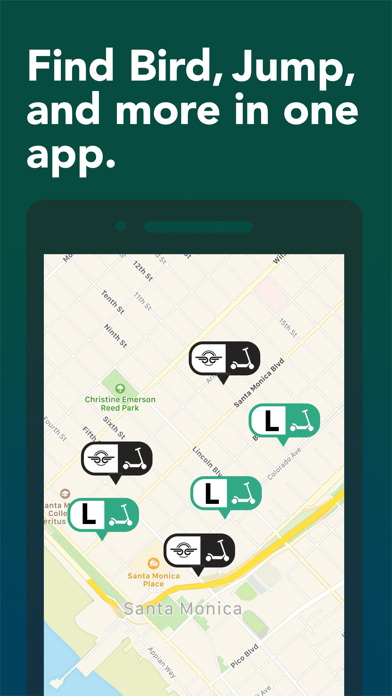
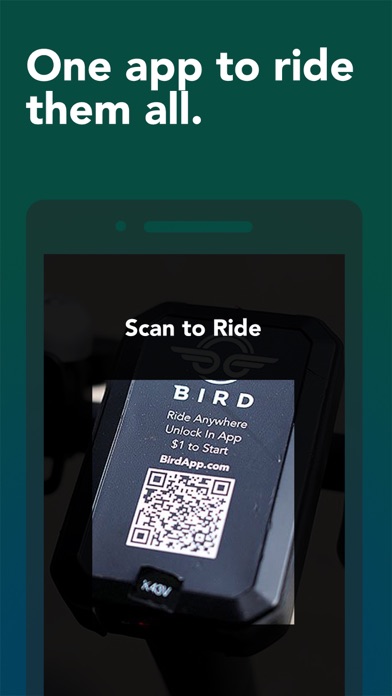
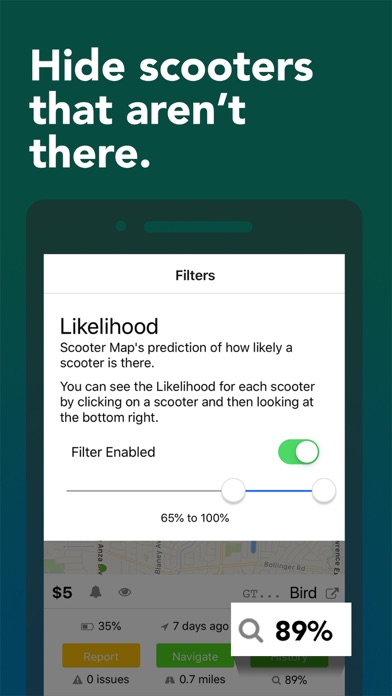
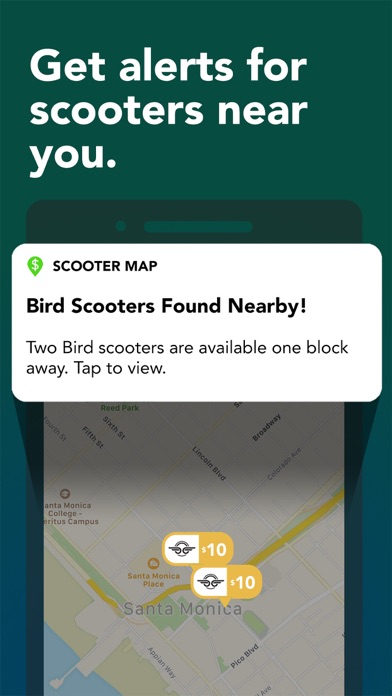
What is Scooter Map? Scooter Map is an app that helps riders and chargers find scooters quickly. It offers a range of features for both riders and chargers, including the ability to see multiple companies on one map, powerful filters, push notifications for nearby scooters, optimal routing, and the ability to track earnings. The app also includes a Super Charger program for chargers who want to make even more money.
1. Is a scooter behind a fence or in a warehouse area? You might not want to waste your time looking for it.
2. Scooter Map helps riders and chargers find scooters fast.
3. Scooter Map let’s you check out street view to see where you are picking up scooters before you step into your car.
4. Our proprietary Likelihood Score gives the percentage chance that the scooter where it says it is.
5. You can mark scooters missing in Scooter Map.
6. Scooter Map helps you make more money as a scooter charger.
7. When there are many scooters on the map, you want to make sure that you are going to the area that will make you the most money.
8. Filter by time of last GPS ping, time of last trip, company, battery percentage, and more.
9. If the Likelihood Score is low, skip that scooter and move on to the next one.
10. So just because a scooter says it’s in one place, it might be somewhere else.
11. Use a scooter that has high battery and will get you where you need to go.
12. Liked Scooter Map? here are 5 Navigation apps like Scooter-Life; Scooter Tools; E-Scooter & Bike Map; Sonic Mobility Sharing Scooter; Zypp Electric Scooter Delivery;
Or follow the guide below to use on PC:
Select Windows version:
Install Scooter Map - All the Scooters app on your Windows in 4 steps below:
Download a Compatible APK for PC
| Download | Developer | Rating | Current version |
|---|---|---|---|
| Get APK for PC → | Opolis, LLC | 4.30 | 4.2.0 |
Get Scooter Map on Apple macOS
| Download | Developer | Reviews | Rating |
|---|---|---|---|
| Get Free on Mac | Opolis, LLC | 385 | 4.30 |
Download on Android: Download Android
- Multiple Companies, One Map: See Bird, Lime, Voi, Skip, and more all on one map.
- Hide Scooters That Aren’t There: Our proprietary Likelihood Score gives the percentage chance that the scooter is where it says it is.
- Powerful Filters: Filter by time of last GPS ping, time of last trip, company, battery percentage, and more.
- Push Notifications for Nearby Scooters: Receive push notifications when a scooter is nearby and ready to charge.
- Optimal Routing: Our proprietary algorithm generates a route for you to make sure you are making the most money on your way out and on your way home.
- Track Your Earnings: Import your payments from all of the companies you charge for and see how you are doing over time.
- View GPS History of a Scooter: We store the scooter’s GPS history so you can figure out other places it might be.
- Check Out Street View: Scooter Map let’s you check out street view to see where you are picking up scooters before you step into your car.
- See When Other Chargers Report Issues: Easily see areas where lots of scooters are missing.
- Tips and Tricks: Learn from the best on how to optimize your earnings per hour.
- Super Charger Program: Become a Super Charger to make even more money charging.
- See scooters to ride from a range of companies.
- Filter by vehicle type and battery percentage.
- Plan all of your scooter and bike trips with ease.
- Reliable app that solves the pain point of finding the nearest scooter flawlessly
- Great for finding scooters to charge
- Love the filters and navigation
- Developer is responsive and helpful
- Price is hidden on some devices
- App suddenly stopped working for one user
- Push notifications are useless without sound, making the trial service ineffective.
Been following Opolis since the beginning
Useless Notifications
Little bug
What happened?