
Published by Resure Technology Inc. on 2021-08-02
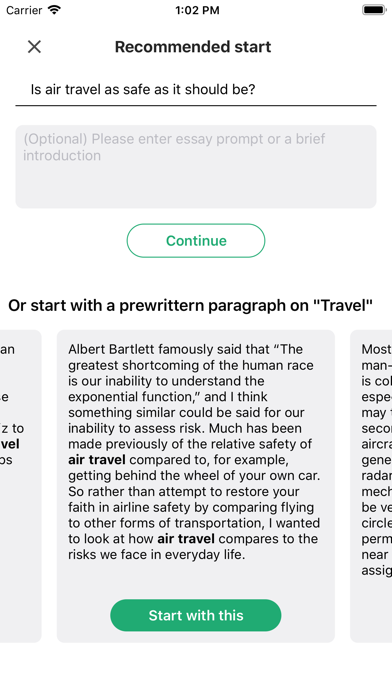
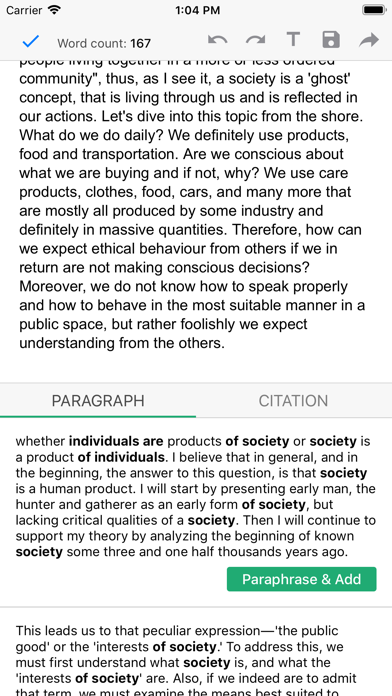
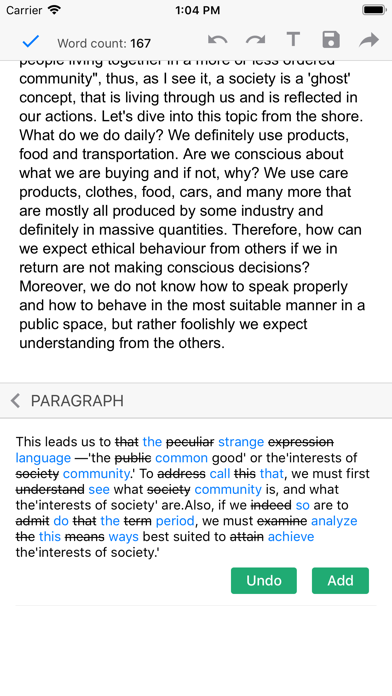
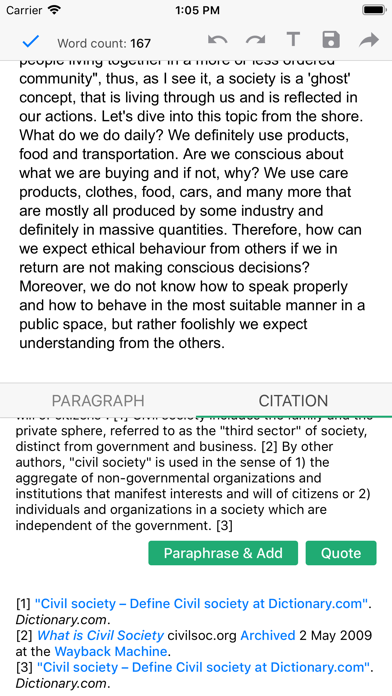
What is EssayBot? EssayBot is an AI-powered essay writing assistant that helps users find inspirational sources, suggest and paraphrase sentences, and generate and complete sentences. It also includes a citation finder that generates citations matching with the essay. EssayBot Premium is available for a monthly fee of $9.99.
1. · Given the title, topic, and prompt, Essaybot can help you find inspirational sources from the Web, suggest and paraphrase sentences, as well as generate and complete sentences using AI.
2. EssayBot Premium - suggest contents based on your writing and find citations matching each paragraph.
3. Your iTunes account will be charged again when your subscription automatically renews at the end of your current subscription period unless auto-renew is turned off at least 24 hours prior to the end of the current period.
4. ·Essaybot now includes a citation finder that generates citations matching with your essay.
5. ·EssayBot is an essay writing assistant powered by Artificial Intelligence (AI).
6. Need a personal essay writer? Try Essaybot which is your professional essay typer.
7. Your payment will be charged to your iTunes Account at confirmation of purchase.
8. Price may vary by location.
9. Liked EssayBot? here are 5 Education apps like Write It! Korean; Learn To Write Numbers - 123; Write Japanese Hiragana; Write Me: Scripts Writing App; Write It! Russian;
Or follow the guide below to use on PC:
Select Windows version:
Install EssayBot - Write Essay For You app on your Windows in 4 steps below:
Download a Compatible APK for PC
| Download | Developer | Rating | Current version |
|---|---|---|---|
| Get APK for PC → | Resure Technology Inc. | 3.48 | 0.38 |
Get EssayBot on Apple macOS
| Download | Developer | Reviews | Rating |
|---|---|---|---|
| Get Free on Mac | Resure Technology Inc. | 160 | 3.48 |
Download on Android: Download Android
- AI-powered essay writing assistant
- Helps find inspirational sources from the web
- Suggests and paraphrases sentences
- Generates and completes sentences using AI
- Includes a citation finder that generates citations matching with the essay
- EssayBot Premium suggests contents based on the user's writing and finds citations matching each paragraph
- Monthly subscription fee of $9.99
- Payment charged to iTunes account at confirmation of purchase
- Subscription automatically renews unless auto-renew is turned off at least 24 hours prior to the end of the current period
- Privacy Policy and Terms of Service available on the EssayBot website.
- Provides quick ideas and contents for writing essays
- AI writing tools help users keep writing and finish essays faster
- Offers grammar and plagiarism checker
- Reasonable price for downloading essays
- Helpful for students with ADD or those who struggle with paraphrasing
- Some users may still prefer to write their essays without the help of an AI tool
- The quality of the essay may not be as high as if it were written entirely by the user without the use of AI tools.
The true experience...honestly
Thank you!!!!!
Love!!
Switch from buying an essay