
Published by Konstantin Breysler on 2023-02-18
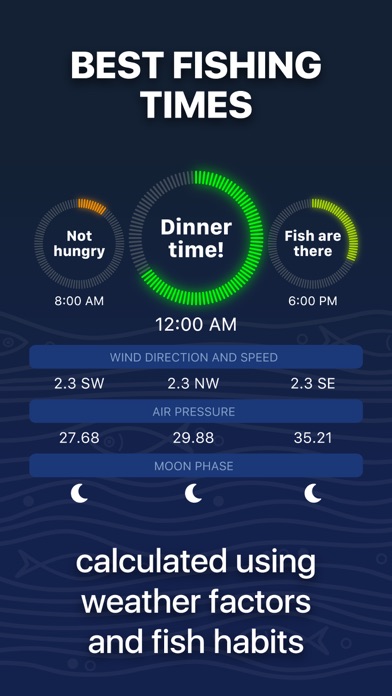
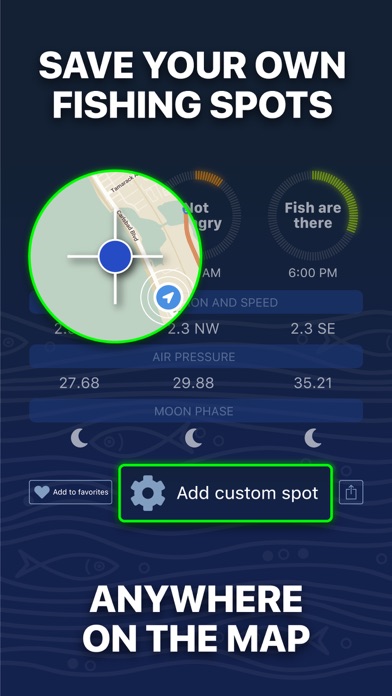
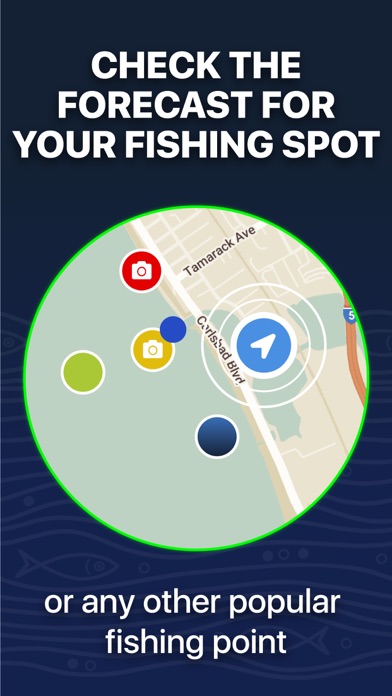
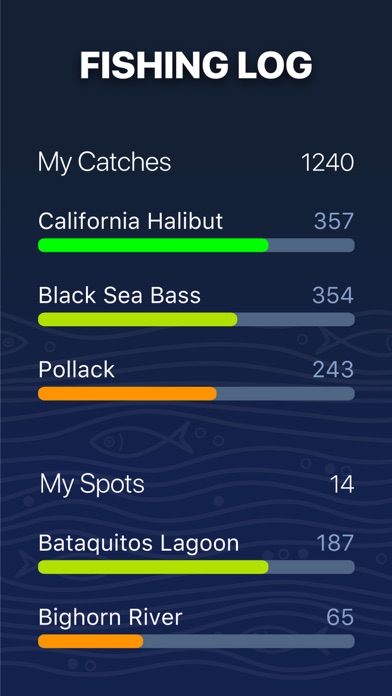
What is Fishing Forecast?
TipTop Fishing App is a science-based fishing forecast app that helps anglers catch more fish by taking into consideration the habits of each fish species and weather conditions. The app offers a fishing forecast, solunar best fishing times, fishing log, fishing spots, navigator, and battery-saver features. The premium version of the app provides additional features such as a 7-day fishing forecast, popular fish and bait information, and advanced fishing forecast.
1. The only science-based fishing forecast app that takes into consideration the habits of each fish species and weather conditions.
2. TipTop Fishing App Upgrade to Premium version is available on a yearly or / and monthly subscription basis (price may vary between locations).
3. Join thousands of anglers and catch more fish with TipTop Fishing App.
4. • Use our advanced fishing forecast that takes into consideration users’ statistics in a specific fishing spot.
5. • Scientifically calculated fishing forecast for each fish spot.
6. • Save up to 20 favorite fish spots and see the fishing statistics for them.
7. • Save your favorite fishing spots and see your fishing statistic for each spot.
8. • The only fishing app in the market that uses dark colors to save your phone’s battery life.
9. Easily find saved fishing location with our navigation system that even works offline.
10. • Best fishing log available to track and analyze your personal catches.
11. Download TipTop Fishing App now to make your fishing trips more effective.
12. Liked Fishing Forecast? here are 5 Sports apps like Eddy Surf Report Wave Forecast; BassForecast: Fishing Forecast; Broou surf forecast & reports; Fishing Forecast - Fishbox App;
GET Compatible PC App
| App | Download | Rating | Maker |
|---|---|---|---|
 Fishing Forecast Fishing Forecast |
Get App ↲ | 1,157 4.71 |
Konstantin Breysler |
Or follow the guide below to use on PC:
Select Windows version:
Install Fishing Forecast - TipTop App app on your Windows in 4 steps below:
Download a Compatible APK for PC
| Download | Developer | Rating | Current version |
|---|---|---|---|
| Get APK for PC → | Konstantin Breysler | 4.71 | 2.7.4 |
Get Fishing Forecast on Apple macOS
| Download | Developer | Reviews | Rating |
|---|---|---|---|
| Get Free on Mac | Konstantin Breysler | 1157 | 4.71 |
Download on Android: Download Android
- Fishing forecast for each fish spot
- Solunar calendar to increase chances of catching fish
- Best fishing log to track and analyze personal catches
- Save favorite fishing spots and view fishing statistics for each spot
- Interactive fishing map to view fishing spots
- Fishing navigator to easily find saved fishing locations, even offline
- Battery-saver feature that uses dark colors to save phone's battery life
- Premium features include a 7-day fishing forecast, popular fish and bait information, and advanced fishing forecast
- Available on a yearly or monthly subscription basis through iTunes account
- Privacy policy and terms and conditions available on the app's website
- Contact support for problems or suggestions at support@tiptop.fish
- Combines real-time and historical data for accurate fishing forecast
- Users can input data to improve accuracy and grow the community
- Simple and user-friendly interface
- Local fishing map as the main screen
- Ability to check fishing forecast for different types of fish
- High quality and reliable app
- Easy to search for locations and add descriptions with coordinates
- No cons mentioned in the review
A fun and innovative fishing forecast!
Oceanside fisherman
Simple fishing app
Fishing Data