
Last Updated by Fishidy, Inc. on 2025-02-25

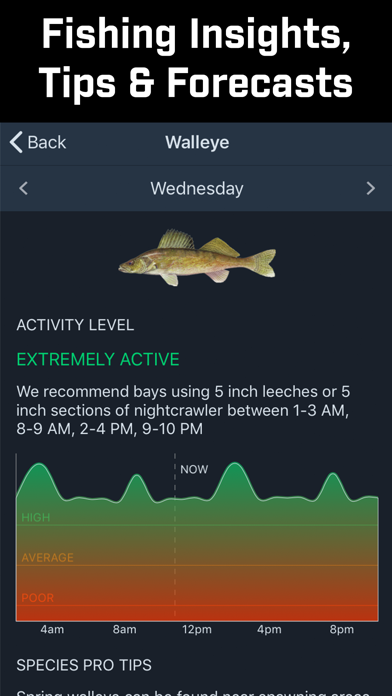


What is Fishidy? Fishidy is a fishing app that provides access to the most comprehensive and reliable fishing maps available. It is powered by Fishing Hot Spots®, a trusted name in the industry for over 40 years. The app offers extensively researched fishing tips and techniques tailored to the top fishing destinations in the U.S. Users can discover the best places to cast a line, access publicly-shared catches and spots, and see which baits are working when and where. They can also log catches and spots, track their most successful patterns, and auto-capture weather conditions. Fishidy provides fishery details and insights, shoreline, seasonal and stocking info, marinas, boat ramps, and access points. Users can always know when the fish are biting with customizable waterway activity alerts and local fishing reports. A premium subscription is available for additional features.
1. Fishidy is the only fishing app powered by Fishing Hot Spots® - a trusted name in the industry for over 40 years - and provides the most comprehensive and reliable fishing maps available.
2. A premium subscription is available for $9.99/month or $49.99/year. Your subscription will automatically renew unless cancelled at least 24 hours before the end of the current period.
3. You can manage your subscriptions through iTunes after the purchase or by tapping on 'Manage Subscription' in the Fishidy app.
4. Find the best fishing spots and cast with confidence.
5. You can disable auto-renewal at any time.
6. Liked Fishidy? here are 5 Sports apps like Animated Fishing Knots; FL Saltwater Fishing Companion; TX Saltwater Fishing Companion; GA Saltwater Fishing Companion; SC Saltwater Fishing Companion;
Or follow the guide below to use on PC:
Select Windows version:
Install Fishidy: Fishing Maps App app on your Windows in 4 steps below:
Download a Compatible APK for PC
| Download | Developer | Rating | Current version |
|---|---|---|---|
| Get APK for PC → | Fishidy, Inc. | 3.42 | 6.2.11 |
Download on Android: Download Android
- Access to the most comprehensive and reliable fishing maps available
- Extensively researched fishing tips and techniques tailored to the top fishing destinations in the U.S.
- Discover the best places to cast a line
- Access publicly-shared catches and spots
- See which baits are working when and where
- Log catches and spots
- Track most successful patterns
- Auto-capture weather conditions
- Fishery details and insights
- Shoreline, seasonal and stocking info
- Marinas, boat ramps, and access points
- Customizable waterway activity alerts
- Local fishing reports
- Premium subscription for additional features
- Depth contours and navigation aids
- Unlock Fishing Hot Spots® with coordinates
- Expert-verified tips, presentations and lures
- Accurate mapping of structure and vegetation
- Fish habitat: reefs, rock piles, cribs, etc.
- Fishing insights, tips and forecasts
- Instantly identify the most productive water
- Access maps offline in remote locations
- Privacy Policy and Terms & Conditions available on the app.
- Fishing hotspots and mapped underwater structures
- Date and species filters
- Advanced fishing forecasts
- Premium service offers a lot of useful features for preparing fishing trips
- Some bugs still need to be worked out
- Could use more improvements for uploading photos and adding information
- Map pop-up for waterways has disappeared in latest update
- Premium data is not available for all lakes and states, making subscription less useful for some users
make sure premium data available for your waters before subscribing
Improved with new updates but still room for more
Map pop up
Love it!