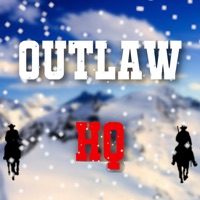
Last Updated by Dot8 Studio on 2025-04-12
1. Outlaw HQ is an unofficial Red Dead Redemption 2 fan app and is in no way affiliated with Rockstar Games or Take-Two Interactive Software, Inc.
2. 'Red Dead Redemption' is the property and trademark of Take-Two Interactive Software, Inc.
3. Bullets flying left and right - hit pause - dive into the hand-crafted community app for Red Dead Redemption 2.
4. Chat with fellow Outlaws or visit the Gambling Hall to play mini games.
5. Explore the huge map of the game, follow the river, explore the mountains.
6. Liked Outlaw HQ? here are 5 Reference apps like Bible; 韩剧TV-追剧大本营; Muslim Pro: Quran Athan Prayer; 韩剧TV-极速版追剧大本营; 金山词霸-高中四六级考研等英语学习软件;
Or follow the guide below to use on PC:
Select Windows version:
Install Outlaw HQ for RDR2 app on your Windows in 4 steps below:
Download a Compatible APK for PC
| Download | Developer | Rating | Current version |
|---|---|---|---|
| Get APK for PC → | Dot8 Studio | 4.00 | 1.2.0 |
Download on Android: Download Android
- Comprehensive map of everything worth finding in RDR2, including Easter eggs, hunting locations, hidden stashes, weapons, and recipes.
- Helps players avoid missing important details and intricacies in the game.
- Great community for sharing discoveries and asking questions.
- Constantly adding new features to enhance the experience, including for online play.
- When clicking on a weapon or mask on the map, it doesn't provide specific information about what is there.
A must have companion to get full game experience
Don’t play without it!!!
Unlike All the Rest
It’s ok