
Published by ON Technologies on 2022-07-05

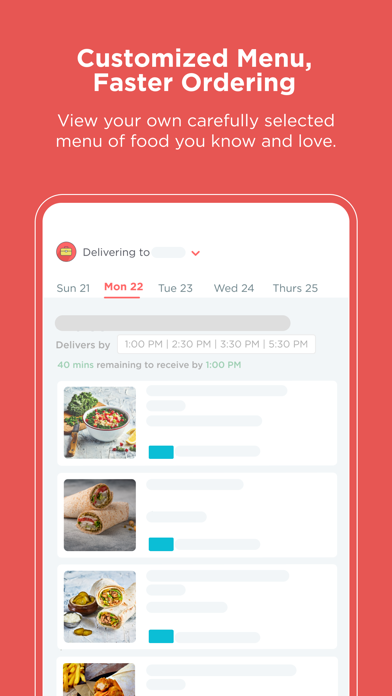
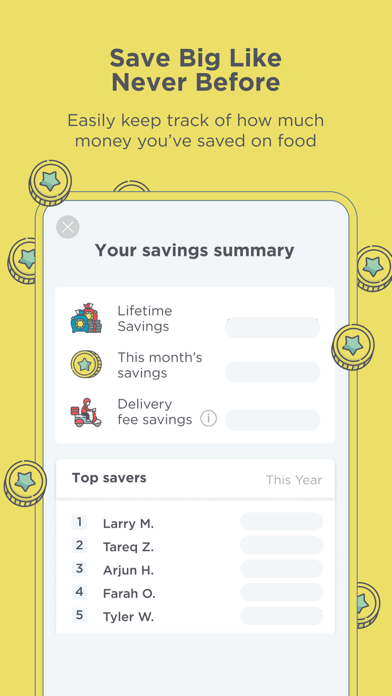
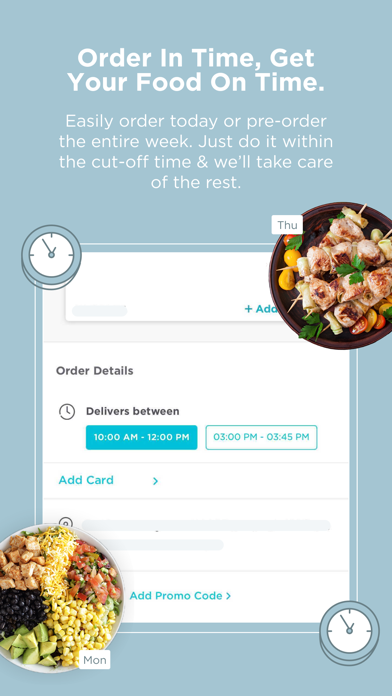
What is MUNCH?
MUNCH:ON is a food delivery app that offers discounted meals from selected restaurants in the United Arab Emirates, Saudi Arabia, and Pakistan. The app provides daily curated menus with up to 50 meals to choose from, and free delivery across all cities. Users can become a PRO member to get larger discounts of up to 55% off the original price for a monthly fee.
1. Well, every day, MUNCH:ON (previously LUNCH:ON) gives you curated menus, with up to 50 meals offered from selected restaurants.
2. As a PRO member, you unlock meals at up to 55% off the restaurant price.
3. Discounted meals, up to 55% off from a great variety of restaurants, famous and local.
4. Simply pick your meal before the cut-off time shown on your menu.
5. If you feel like you’re spending too much time & money on food, then MUNCH:ON is for you.
6. Free delivery across all the cities we serve - find us in the United Arab Emirates, Saudi Arabia, & Pakistan.
7. Order the day you want it delivered, or plan a week in advance.
8. Non members get discounts too, up to 10% off.
9. Pick ‘Regular’ to get the standard discount.
10. Check out your menu for the week.
11. Select your price.
12. Liked MUNCH? here are 5 Food & Drink apps like Albertsons: Grocery Delivery; Be At One; Jason's Deli; McDonald's Japan; Everli - Spesa online;
Or follow the guide below to use on PC:
Select Windows version:
Install MUNCH:ON - Food delivery app on your Windows in 4 steps below:
Download a Compatible APK for PC
| Download | Developer | Rating | Current version |
|---|---|---|---|
| Get APK for PC → | ON Technologies | 4.13 | 3.15.6 |
Download on Android: Download Android
- Discounted meals up to 55% off from a variety of restaurants, both famous and local
- Free delivery across all cities
- Curated daily menus from 3-6 restaurants
- Ability to pre-order for the entire week
- PRO membership with larger discounts and a monthly fee
- Free trial for PRO membership with the ability to cancel anytime
- Mega savings on food every year
- Cut-off time for ordering to give restaurants business during their down time.
- Pro subscription offers lunch meals at a discounted price compared to other food delivery apps.
- Daily menu selection makes it easy to choose meals without having to think about what to eat.
- Convenient for office workers who want to save time and money on lunch.
- Offers a solution to the problem of limited food delivery options in certain areas.
- Requires a minimum number of people to sign up for delivery to certain areas.
- Pay per month system may not be suitable for everyone.
- Lack of menu information may be frustrating for some users.
Efficient and adorable
The best way to order lunch in the office
Won’t Deliver
Feels like mom is taking care of me