
Last Updated by Kodika.io Software Limited on 2025-04-16
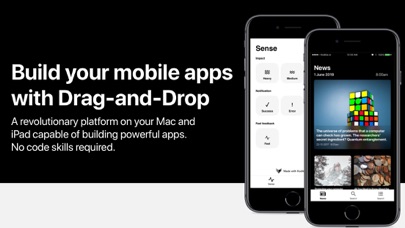
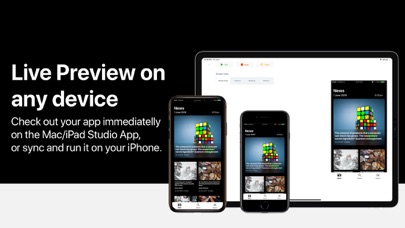
What is Kodika? Kodika is a mobile app development platform that allows users to create native mobile applications without any coding skills. The platform offers a drag and drop interface to design custom screens, connect code blocks, and link REST APIs. Kodika also provides a server solution to manage backend requirements, in-app purchases integration, and import screens from Zeplin.io. The platform supports code blocks, REST API, API datasource, custom fonts, push notifications, lists and grid reusable cells, navigation between screens, and live preview on any device.
1. Design custom screens, give them life by connecting code blocks, link your REST API and later live test your apps in the Kodika app, without the need for other external tools.
2. - Combine easy to use code blocks to create your apps.
3. - Connect your design elements and code blocks with just a tap.
4. - Search between hundreds of code blocks using Kodika's unique blocks search.
5. - Design your components once and reuse them to create dynamic Lists and Grids.
6. - Connect your Data models to the Design components.
7. - Use our intuitive editor that helps you connect your Design with your Data and API, with just a tap.
8. - Easy to use design elements to show price or to purchase a product.
9. - Transform Groups to Buttons, TextFields, and other Design Elements.
10. - Autogenerate Data Models from the responses and visually connect them to your designs.
11. - Favorite your colors to create your projects' styleguide and reuse them everywhere.
12. Liked Kodika? here are 5 Developer Tools apps like Textastic Code Editor; Blink Shell, Build & Code; Code App; Servediter for code-server; Buffer Editor - Code Editor;
Or follow the guide below to use on PC:
Select Windows version:
Install Kodika - No Code App Builder app on your Windows in 4 steps below:
Download a Compatible APK for PC
| Download | Developer | Rating | Current version |
|---|---|---|---|
| Get APK for PC → | Kodika.io Software Limited | 2.80 | 3.6.0 |
Get Kodika on Apple macOS
| Download | Developer | Reviews | Rating |
|---|---|---|---|
| Get Free on Mac | Kodika.io Software Limited | 15 | 2.80 |
Download on Android: Download Android
- Responsive Design Editor
- Kodika Server
- In-App Purchases - Payments Integration
- Import Screens from Zeplin.io
- Code Blocks
- REST API
- API Datasource
- Connect Design and Data with just a Tap
- Custom Fonts
- Push Notifications
- Import images and icons from Files.app and iPad's Image Library
- Lists and Grid Reusable Cells - Components
- Navigate between screens
- Live Preview on any device
- Font and Color Styleguides
- Kodika allows users to develop apps without any prior coding experience
- Provides tutorials for most basic app features
- Offers prompt customer support with a 24-hour response time
- Kodika is constantly updating and improving their software
- The addition of a Mac desktop app makes Kodika even more accessible
- Limited functionality for iPhone users, as they can only preview apps they've made
- Some users have reported difficulty accessing the app and its features
Outstanding.
Incredible
App Misleading, iPad and Mac Only
Kodika