
Last Updated by Nutpan Pty Ltd on 2025-03-03
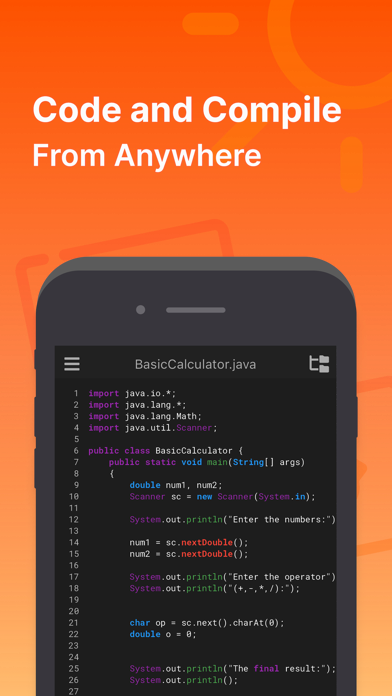
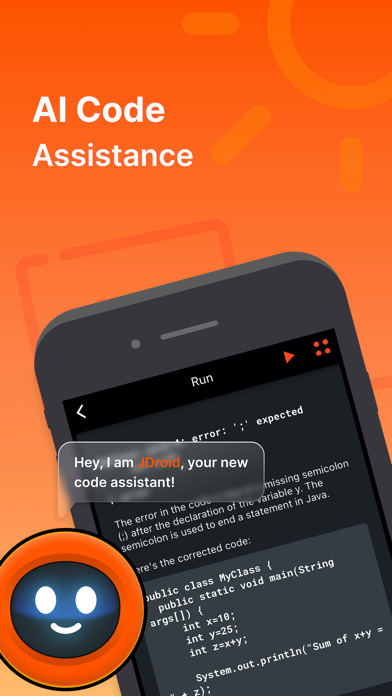
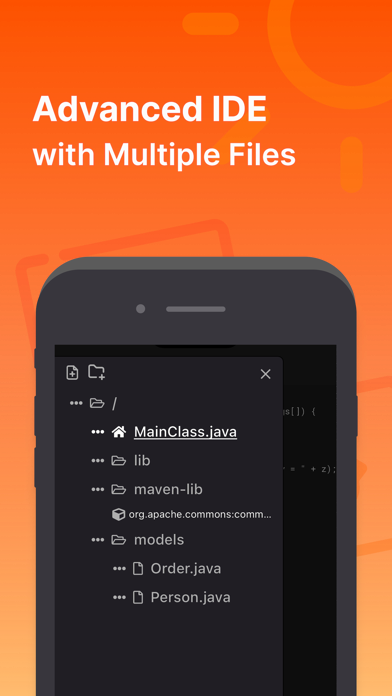

What is JDoodle? The JDoodle mobile app provides an online compiler/IDE capability to the programming community since 2013. It allows users to compile and run programs in 70+ programming languages directly from their mobile devices. The app also supports interactive mode, and users can save their programs on their mobile devices or log in to their JDoodle account to save files on JDoodle.com.
1. Optionally, you can log in to your JDoodle account from the app to save the files in JDoodle.com. Programs stored in JDoodle.com can be accessed from our website too.
2. JDoodle.com serves programming community with online compilers and IDEs since 2013.
3. By default, all the programs stored in JDoodle.com are private - accessible only by you.
4. This app brings the online compiler/IDE capability of JDoodle.com to mobile.
5. Using this App, you can compile and run programs in 70+ programming languages directly from your mobile.
6. You can save the programs on your mobile.
7. You can choose to share any program with others if you want to.
8. Each language has multiple version support.
9. Liked JDoodle? here are 5 Developer Tools apps like Textastic Code Editor; Blink Shell, Build & Code; Code App; Servediter for code-server; Buffer Editor - Code Editor;
Or follow the guide below to use on PC:
Select Windows version:
Install JDoodle: Code Compiler app on your Windows in 4 steps below:
Download a Compatible APK for PC
| Download | Developer | Rating | Current version |
|---|---|---|---|
| Get APK for PC → | Nutpan Pty Ltd | 4.58 | 1.5.5 |
Download on Android: Download Android
- Supports 70+ programming languages, including Java, C, C++, Python, Ruby, and more
- Multiple version support for each language
- Interactive mode for executing programs
- Ability to save programs on mobile devices or JDoodle.com
- JDoodle.com account integration for easy access to saved programs
- Private program storage by default, with the option to share programs with others
- Full documentation available at https://docs.jdoodle.com/mobile-app
- Advanced features available on the JDoodle website at www.jdoodle.com
Doesnt work. Use their web app instead