
Last Updated by Vybe Software LLC on 2025-06-01
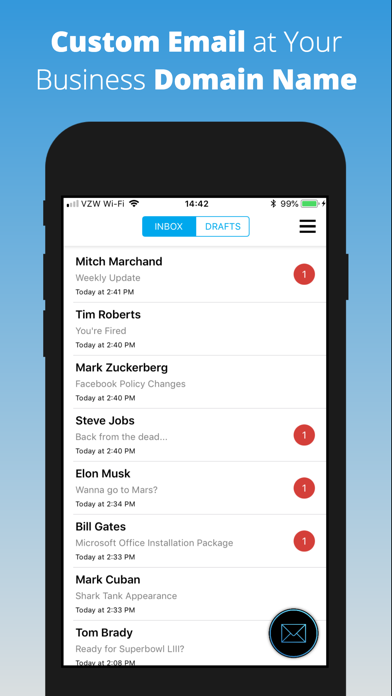
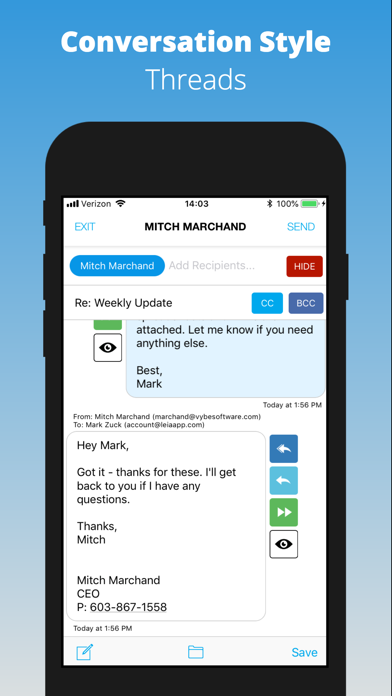


What is Leia Mail? Leia Email is an app that allows you to create and use a custom email address for your business domain name. It offers up to 1GB of storage space, the ability to change addresses on the fly, custom signatures, web and mobile email clients, and free support. You can sign up using one of your domain names, regardless of whether you bought the domain name through Leia or another registrar. The app is available for a monthly or annual subscription fee.
1. If you have a Leia website builder account, you can link it to your Leia Email app and sign up using one of your domain names.
2. With Leia Email, you can send and receive messages from addresses using the domain name that you own - regardless of whether you bought the domain name through Leia or another registrar.
3. Subscriptions may be managed by the user and auto-renewal may be turned off by going to the user's Account Settings after purchase.
4. Subscriptions for creating emails are charged monthly or annually to your iTunes Account after purchase confirmation.
5. Account will then auto-renew monthly at $0.99 or annually at $9.99 unless turned off at least 24 hours before the end of the current period.
6. Any unused portion of a free trial, if offered, will be forfeited when you purchase a subscription, if applicable.
7. Liked Leia Mail? here are 5 Productivity apps like Yahoo Mail; Mail; Mail Orange - Messagerie email; mail.com - free email & cloud; Telekom Mail – E-Mail-Programm;
Or follow the guide below to use on PC:
Select Windows version:
Install Leia Mail app on your Windows in 4 steps below:
Download a Compatible APK for PC
| Download | Developer | Rating | Current version |
|---|---|---|---|
| Get APK for PC → | Vybe Software LLC | 3.33 | 1.3.2 |
Get Leia Mail on Apple macOS
| Download | Developer | Reviews | Rating |
|---|---|---|---|
| Get Free on Mac | Vybe Software LLC | 15 | 3.33 |
Download on Android: Download Android
- Custom email address using your business domain name
- Up to 1GB of storage space
- Ability to change addresses on the fly
- Custom signatures
- Web and mobile email clients
- Free support
- Monthly or annual subscription fee
- Ability to link to Leia website builder account
- Instant email sending and receiving for domains bought through Leia