
Last Updated by Burak Sendag on 2025-04-25
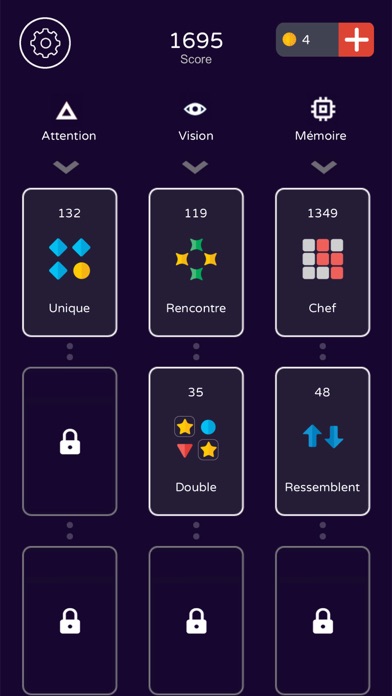
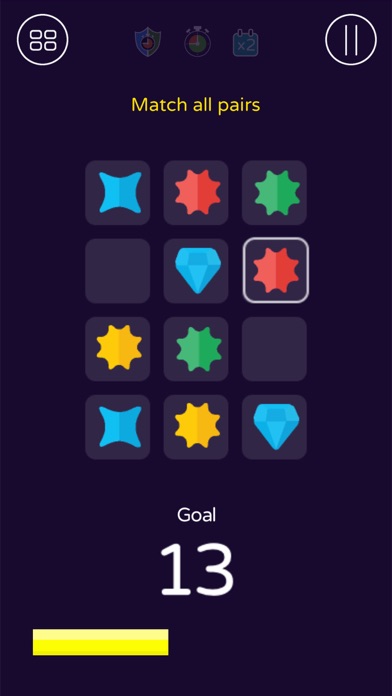
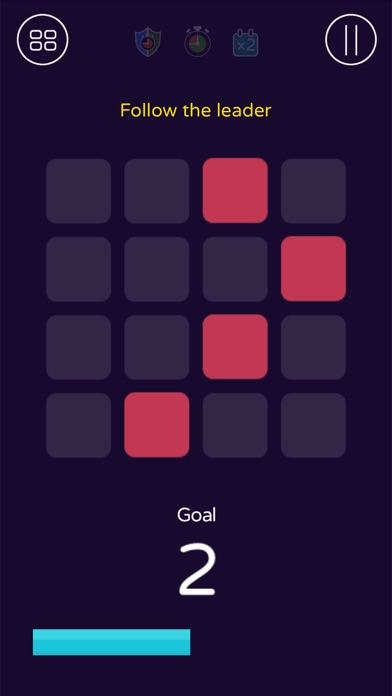

What is Find in Mind? "Find In Mind" is a brain training app that offers 18 mini games with a total of 3600 levels to train and improve memory, concentration, logic, and reaction skills. The puzzles range from finding objects and remembering sequences to focusing attention on certain tasks and always require quick thinking and reaction. The app offers power-ups, statistics to track progress, and simple graphics with relaxing background music and sound effects.
1. Find in Mind game is based on principles of cognitive psychology and designed to help you to practice your mental skills.
2. Find in Mind is a collection of the puzzle games all about improving your cognitive skills.
3. In 18 mini games with a total of 3600 levels, you can train and improve your memory, concentration, logic and reaction skills.
4. Brain training games help to train your working memory, which ensures quicker learning and an improvement in neural connectivity.
5. Find in Mind is a personal brain trainer game to keep your mind sharp.
6. Train your brain with addictive games and improve your mental capacities.
7. Don't be fooled, the puzzles in "Find In Mind" will bend your brain to the limit.
8. Find in Mind offers a variety of mini games.
9. Regardless of your age "Find in Mind" is designed to help you reach your full potential.
10. Test and train your brain with 3600 levels of games completely free to play.
11. Each level tests your cognitive skills and mental abilities.
12. Liked Find in Mind? here are 5 Games apps like Brain Wash - Puzzle Mind Game; Word Mind: Crossword puzzle; One Line One Stroke Mind Game; Dominant Mind Code Breaker; Smart Brain: Mind-Blowing Game;
Or follow the guide below to use on PC:
Select Windows version:
Install Find in Mind app on your Windows in 4 steps below:
Download a Compatible APK for PC
| Download | Developer | Rating | Current version |
|---|---|---|---|
| Get APK for PC → | Burak Sendag | 3.67 | 2.5.0 |
Get Find in Mind on Apple macOS
| Download | Developer | Reviews | Rating |
|---|---|---|---|
| Get Free on Mac | Burak Sendag | 3 | 3.67 |
Download on Android: Download Android
- 18 brain training mini games with 3600 levels
- Boosts memory, concentration, logic, and reaction skills
- Easy to learn, hard to master
- Unique puzzles to practice cognitive skills
- Exercises for the brain in 9 key areas: Memory, Logic, Concentration, Reaction, and Speed
- Performance monitor for accuracy and response time
- Power-ups: Time shield, Extra Time, Score Multiplier
- More information on cognitive skills for the curious ones
- Simple and user-friendly graphics
- Play either online or offline, no need to connect to the internet or Wi-Fi
- Statistics to show progress
- Relaxing and attention-improving background music and sound effects
- Based on principles of cognitive psychology
- Personal brain trainer game to keep the mind sharp
- Mini games list: Unique, Recall, Peekaboo, Newbie, Alike, Central, Reverse, Rows, Hi Lo, Prior, Rising, Flow, Leader, Twin, Most, Contrast, Match, Follower.