
Last Updated by Peaksel on 2025-04-10


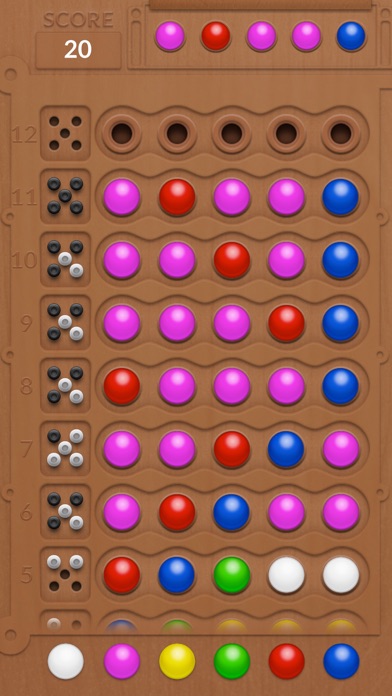

What is Dominant Mind Code Breaker?
Dominant Mind Code Breaker is a mobile and tablet version of one of the most famous classical board games. It is a mind game that is played on a decoding board with a shield covering four colored pins. The goal is to guess the code and recreate the hidden row in this board game. The logics and game rules are very similar to an earlier invented mind game called Bulls and Cows that was played with a pencil on paper.
1. Dominant Mind Code Breaker is a mind game that is played on a decoding board with a shield covering four colored pins, the goal is to guess the code and recreate the hidden row in this board game.
2. Below the shield there are eight horizontal rows where the player, code breaker is able to guess the color and placing of the covered pins.
3. The logics and Dominant Mind Code Breaker game rules are very similar to an earlier invented mind game called Bulls and Cows that was played with a pencil on paper.
4. As the numbers of rows indicate you only have eight attempts to guess the code you will be awarded points when you guess the color right and extra bonus points when you crack the code.
5. Once the feedback has been provide the code breaker has a new attempt to guess the color/placing and break the code, with the help of the feedback and logical thinking.
6. The code breaker only gets one peg for every covered color that they guess right.
7. Extra points are also awarded if you break the code in an early stage of this logic game.
8. If there are two pins of the same color hidden behind the shield, and the player guess that there are three pins of that same color, the player can still only get two pegs indicating right color.
9. This board game is a mobile and tablet version of one of the most famous classical board games.
10. It can be played as an easy entertaining pastime game or addictive brain training game.
11. People have always been interested to challenge the mind with mind games and exercise the brain with brain training games.
12. Liked Dominant Mind Code Breaker? here are 5 Games apps like Brain Wash - Puzzle Mind Game; Word Mind: Crossword puzzle; One Line One Stroke Mind Game; Smart Brain: Mind-Blowing Game; Wordful-Word Search Mind Games;
GET Compatible PC App
| App | Download | Rating | Maker |
|---|---|---|---|
 Dominant Mind Code Breaker Dominant Mind Code Breaker |
Get App ↲ | 6,877 4.72 |
Peaksel |
Or follow the guide below to use on PC:
Select Windows version:
Install Dominant Mind Code Breaker app on your Windows in 4 steps below:
Download a Compatible APK for PC
| Download | Developer | Rating | Current version |
|---|---|---|---|
| Get APK for PC → | Peaksel | 4.72 | 2.7 |
Get Dominant Mind Code Breaker on Apple macOS
| Download | Developer | Reviews | Rating |
|---|---|---|---|
| Get Free on Mac | Peaksel | 6877 | 4.72 |
Download on Android: Download Android
- Available on iPhone, iPad, and iPod
- Can be played as an easy entertaining pastime game or addictive brain training game
- Provides brain training and fun brain games for kids and adults
- Played on a decoding board with a shield covering four colored pins
- Eight horizontal rows where the player, code breaker, is able to guess the color and placing of the covered pins
- Feedback provided after every attempt made to guess the code: black peg indicates right color pin in right place, white peg indicates right color pin in wrong place, no peg indicates wrong color and place
- The code breaker only gets one peg for every covered color that they guess right
- Eight attempts to guess the code
- Points awarded when the color is guessed right and extra bonus points when the code is cracked
- Extra points awarded if the code is broken in an early stage of the game.
- The game is challenging and requires problem-solving skills.
- The app is fast and fun to play on both phone and iPad.
- One reviewer enjoys the game and rates it 5 stars.
- It can be difficult to see which color is correct and where it should go.
- After the game ends, there is no option to see the board and winning combinations.
- The free puzzles are not challenging enough, and there are no free samples for the harder levels.
Mastermind is challenging.
Nice way to kill time.. wish it was harder on the free version
Suggestions
Fast & Fun!