
Last Updated by First Orion Corp on 2025-02-11
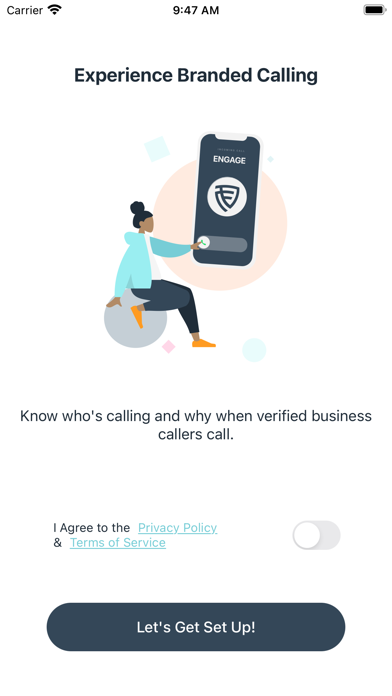
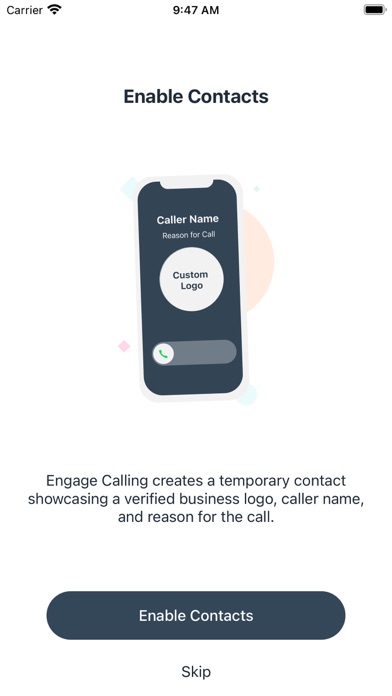
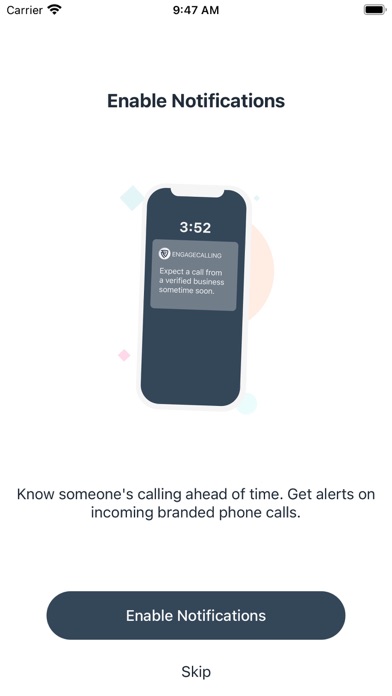

What is Engage Calling? ENGAGE Calling is an app that enhances incoming business calls by providing you with the caller's identity and reason for the call. The app works automatically and does not share or sell your information to third parties. It also supports reverse number lookup in the United States.
1. Once installed, the identification process works entirely on its own and requires no further action from you! When a verified, participating organization calls, you will receive an enhanced calling experience on those incoming calls, complete with a business logo, caller name, and reason for the call.
2. • Protects your privacy and helps mitigate scam calls, as only legitimate business calls from organizations you have given express permission to call you are eligible to participate.
3. You will only receive enhanced calls from businesses whom you have already given express permission to contact you, and only after we have identified them as legitimate business calls.
4. • Enhanced Business Caller Information displaying who and why legitimate businesses are calling you.
5. ENGAGE Calling helps enhance incoming business calls by showing you who is calling and why.
6. We work with verified, legitimate businesses to identify who they are and why they are calling at the time of the call.
7. *A network connection is required for Business Caller Identification & Reverse Number Lookup.
8. You will see the business's logo and name as a temporary contact when they call.
9. The app does not grant any business the right to call you and we never share your information with anyone, not even the business who called you.
10. Your contacts are your contacts! Unlike other apps, ENGAGE Calling never shares, sells, or uploads.
11. You will never pay for enhanced calling services provided by ENGAGE Calling.
12. Liked Engage Calling? here are 5 Productivity apps like mytello: International calling; 2nd Phone Number: IM Calling; Callbot - Automated Calling; Money Is Calling; iVox Cheap International Calling App;
Or follow the guide below to use on PC:
Select Windows version:
Install Engage Calling app on your Windows in 4 steps below:
Download a Compatible APK for PC
| Download | Developer | Rating | Current version |
|---|---|---|---|
| Get APK for PC → | First Orion Corp | 4.37 | 3.3.0 |
Get Engage Calling on Apple macOS
| Download | Developer | Reviews | Rating |
|---|---|---|---|
| Get Free on Mac | First Orion Corp | 19 | 4.37 |
Download on Android: Download Android
- Enhanced Business Caller Information: The app displays the logo and name of verified, legitimate businesses when they call, along with the reason for the call.
- Reverse Number Lookup: The app supports reverse number lookup for valid 10-digit numbers with a "+1" country code.
- Privacy Protection: The app only allows legitimate business calls from organizations you have given permission to contact you. It does not share or upload your contacts or track your data.
- Free: The app provides enhanced calling services for free.
- Social Media Links: The app provides links to its Twitter, Instagram, and Facebook pages.
- Privacy Policy and Terms of Use: The app provides links to its privacy policy and terms of use.
- Network Connection Required: The app requires a network connection for business caller identification and reverse number lookup.
Love this app
Amazing
Still getting Robocalls
Wow