
Last Updated by Markt+Technik Verlag GmbH on 2025-04-01


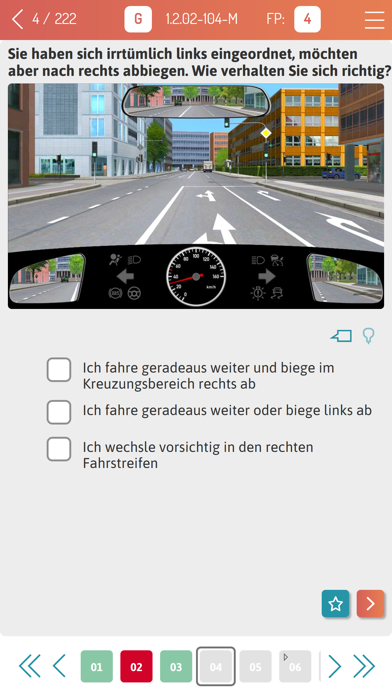

What is FahrschulApp? The FahrschulApp is a mobile application designed to help users prepare for their theoretical driving test. It offers two learning methods, guided learning and free learning, and includes all official questions from the TÜV | DEKRA arge tp 21. The app is always up-to-date with the latest questions and features automatic synchronization between all devices. It also provides clear evaluations of the user's progress and current exam readiness.
1. Mit übersichtlichen Auswertungen zu deinem Lernstand und der Anzeige deiner aktuellen Prüfungsreife siehst sowohl du selbst als auch dein Fahrlehrer, wie weit du schon bist und wo du noch Nachholbedarf hast.
2. „Geführtes Lernen“ leitet dich mit gezieltem Training Schritt für Schritt durch 15 Lektionen bis zur Prüfungsreife.
3. Wenn vom Gesetzgeber neue Führerscheinfragen hinzukommen, sind diese sofort in der FührerscheinApp drin! So kannst du sicher sein, immer mit den aktuellsten Fragen zu arbeiten.
4. Dank der automatischen Synchronisation zwischen all deinen Geräten wird dein aktueller Lernstand immer sofort auf dein Smartphone, Tablet oder den PC übertragen.
5. Entscheidest du dich für „Freies Lernen“, so bestimmst du selbst, welche Fragen und Themen du übst.
6. So arbeitet ihr gemeinsam Schritt für Schritt auf einen erfolgreichen Prüfungstermin hin und du hast deinen Führerschein schon so gut wie in der Tasche.
7. Mit der FahrschulApp bereitest du dich optimal auf die theoretische Führerscheinprüfung vor! Du kannst zwischen zwei unterschiedlichen Lernmethoden wählen.
8. Dies gilt auch für das Prüfungslayout: Die Prüfungssimulationen in der App sehen genauso aus wie später in deiner „echten“ Prüfung.
9. DEKRA arge tp 21 entsprechen alle Fragen unserer FahrschulApp dem offiziellen Fragenkatalog.
10. • Inklusive Sprachausgabe (Vorlese-Funktion) für alle Fragen und Antworten.
11. Melde dich in der App mit den Zugangsdaten an, die du in deiner Fahrschule bekommen hast.
12. Liked FahrschulApp? here are 5 Education apps like CBR Theorie Examen Oefenen; iFahrschule Theorie Trainer; Auto Theorie Code; Führerschein Theorie 2020; BLINK Theorie Auto & Moto;
GET Compatible PC App
| App | Download | Rating | Maker |
|---|---|---|---|
 FahrschulApp FahrschulApp |
Get App ↲ | 21 4.38 |
Markt+Technik Verlag GmbH |
Or follow the guide below to use on PC:
Select Windows version:
Install FahrschulApp - Theorie-Trainer app on your Windows in 4 steps below:
Download a Compatible APK for PC
| Download | Developer | Rating | Current version |
|---|---|---|---|
| Get APK for PC → | Markt+Technik Verlag GmbH | 4.38 | 1.0.168 |
Get FahrschulApp on Apple macOS
| Download | Developer | Reviews | Rating |
|---|---|---|---|
| Get Free on Mac | Markt+Technik Verlag GmbH | 21 | 4.38 |
Download on Android: Download Android
- Two learning methods: guided learning and free learning
- All official questions from the TÜV | DEKRA arge tp 21
- Always up-to-date with the latest questions
- Automatic synchronization between all devices
- Available in 13 languages: German, Turkish, English, Russian, Arabic, Romanian, Polish, Croatian, Portuguese, French, Greek, Spanish, Italian
- Includes solution hints and references to the FahrschulApp textbook (for class B)
- Includes a voice output function for all questions and answers
- Provides clear evaluations of the user's progress and current exam readiness.