
Last Updated by Nguyen Thao on 2025-05-25



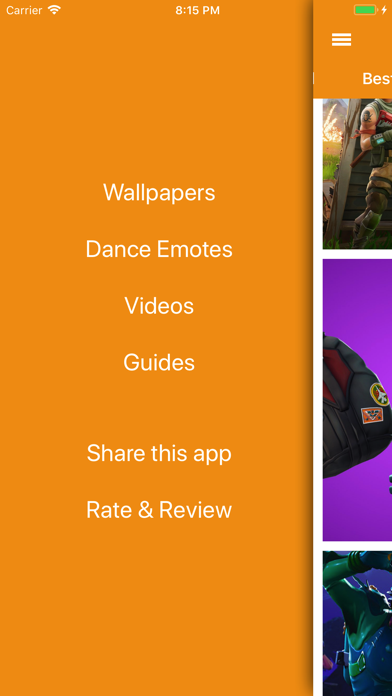
What is FortBox? The Fortnite Wallpapers app is a collection of HD backgrounds from the popular Battle Royale game, Fortnite. It offers a wide selection of stunning views of the game, including different areas of the map, cool skins, esports, guns, gameplay, and buildings. The app also includes the Save the World campaign and is perfect for those who want to take a break from completing their season weekly challenges and Battle Pass.
1. Whether it be different areas of the map, cool skins, esports, guns, gameplay or crazy buildings, the Fortnite Wallpapers app offers tons of exciting views of the game, including the Save the World campaign.
2. The Fortnite Wallpapers app offers a massive collection of HD backgrounds from the #1 Battle Royale 100 player survivor game.
3. The Fortnite Wallpapers app compiles a massive collection of free stunning backgrounds from the last man standing game.
4. Take a break from completing your season weekly challenges and Battle Pass to explore this wide selection of wallpapers.
5. Portions of the materials used are trademarks and/or copyrighted works of Epic Games, Inc.
6. This material is not official and is not endorsed by Epic.
7. All rights reserved by Epic.
8. Or you can even send a dance to your friends to cheer them up .
9. Liked FortBox? here are 5 Entertainment apps like Dances from Fortnite; Skin Creator for Fortnite; Shop Maker Quiz for Fortnite; Skins Maker for Fortnite App; Skins For Fortnite App;
Or follow the guide below to use on PC:
Select Windows version:
Install FortBox for Fortnite app on your Windows in 4 steps below:
Download a Compatible APK for PC
| Download | Developer | Rating | Current version |
|---|---|---|---|
| Get APK for PC → | Nguyen Thao | 4.61 | 1.1 |
Download on Android: Download Android
- Massive collection of free stunning backgrounds from Fortnite
- HD quality wallpapers
- Wide selection of views of the game, including different areas of the map, cool skins, esports, guns, gameplay, and buildings
- Includes the Save the World campaign
- Easy to use interface
- Share wallpapers with friends
- Learn and share cool dance moves with friends
- Unofficial app, not endorsed by Epic Games, Inc.
- Good for players of FORTNITE
- Fun to browse through wallpapers and emotes
- Not enjoyable for those who do not play FORTNITE
- Needs to be updated to season 5
- Some emotes start on the wrong part of the song
- Ads are not age-appropriate for anyone under 18
Good game for people who like this.
Great App! But...
I Love this app
Poor choice in advertising service