
Published by APPROSOFT LLC on 2021-08-01
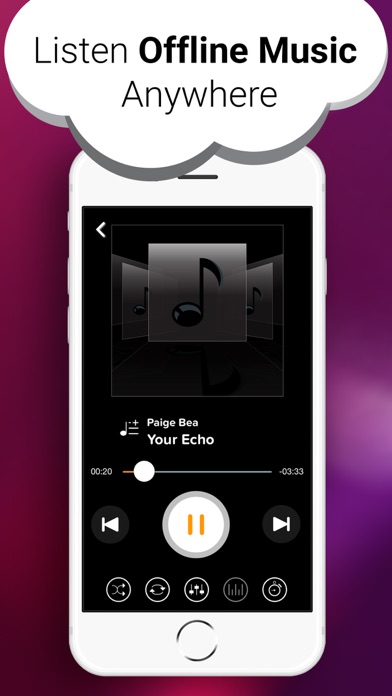
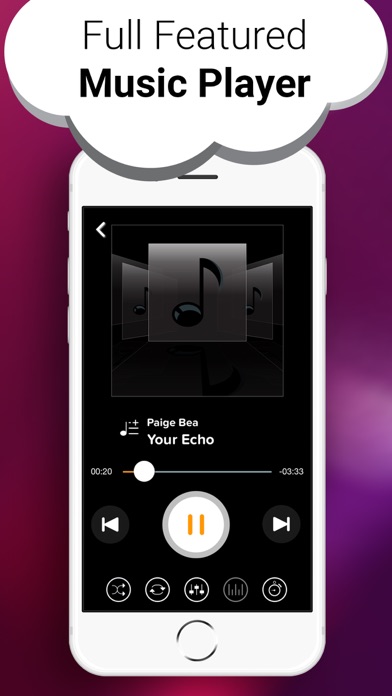
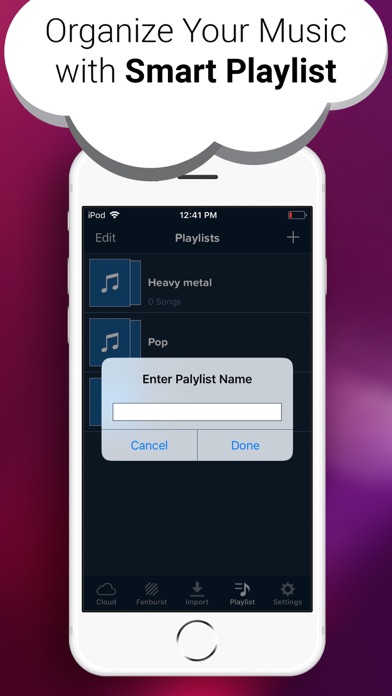
What is Cloud Music-Offline MP3 Player? The Cloud Music app allows users to easily download music from clouds or their computer to their iPhone, iPad, or iPod and play it offline. Users can save space on their device and have access to all of their music stored in Google Drive, DropBox, and OneDrive. The app supports various formats and offers unlimited music streaming for the best user experience. Users can also create, rename, and edit playlists, and enjoy lock screen playback controls and background music playback.
1. - You may cancel a subscription during its free trial period via the subscription setting through your iTunes account.
2. Save space on your device and have access to all of your music stored in Google Drive, DropBox, OneDrive.
3. Download all your music to your device to play it without internet (Offline mode).
4. This must be done 24 hours before the end of the subscription period to avoid being charged.
5. - You may turn off the auto-renewal of your subscription via your iTunes Account Settings.
6. Wi-fi transfer: import music into the app through computer's web browser.
7. Unlimited music streaming for best user experience.
8. Liked Cloud Music-Offline MP3 Player? here are 5 Utilities apps like My Music Timer GOLD; Xender:File Share,Share Music; Music Alarm GOLD; Music Flow Bluetooth; Volume Master - Dial in the sound of your music player with a control booster;
GET Compatible PC App
| App | Download | Rating | Maker |
|---|---|---|---|
 Cloud Music-Offline MP3 Player Cloud Music-Offline MP3 Player |
Get App ↲ | 164 4.02 |
APPROSOFT LLC |
Or follow the guide below to use on PC:
Select Windows version:
Install Cloud Music-Offline MP3 Player app on your Windows in 4 steps below:
Download a Compatible APK for PC
| Download | Developer | Rating | Current version |
|---|---|---|---|
| Get APK for PC → | APPROSOFT LLC | 4.02 | 1.0 |
Get Cloud Music-Offline MP3 Player on Apple macOS
| Download | Developer | Reviews | Rating |
|---|---|---|---|
| Get Free on Mac | APPROSOFT LLC | 164 | 4.02 |
Download on Android: Download Android
- Download all music to play offline without internet
- Wi-Fi transfer to import music from a computer's web browser
- Supports various formats including .flac, .mp3, .aiff, .m4a, and .wav
- Unlimited music streaming
- Lock screen playback controls
- Background music playback
- Playback with repeat of song or list and shuffle
- Create, rename, and edit playlists
- Universal music player for both iPhone and iPad
- Subscription options with a free trial and weekly or monthly pricing
- Auto-renewing subscription with the ability to manage and turn off auto-renewal
- Full Terms of Service and Privacy Policy available on the app's website.
- Easy download of music from clouds/computer to iPhone, iPad, or iPod
- Offline playback saves space on device
- Lock screen playback controls
- Background music playback
- Playback with repeat of song or list and shuffle
- Current and diverse selection of music
- Ideal for listeners who want to save data from streaming services
- None mentioned in the review
Useful
Spectacular
Best Offline Music App
Save your data great app