
Last Updated by AppYogi Software on 2025-04-19


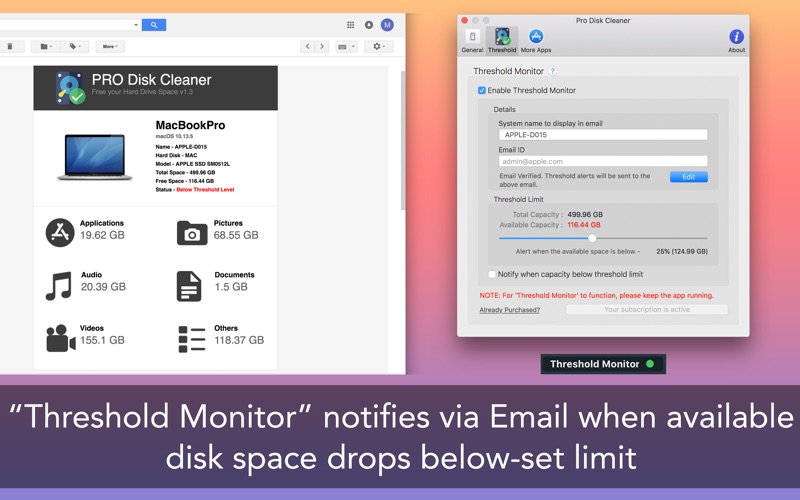
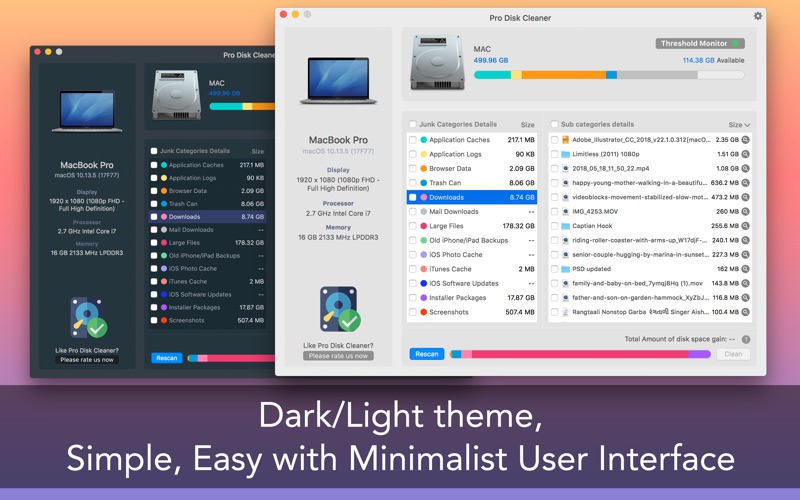
What is Disk Clean Lite App? Disk Clean is an app that helps users optimize their disk space by scanning and removing unnecessary files from their devices. It scans various locations on the device and removes junk files, including unneeded files leftover from uninstalled apps, temporary internet files, old mail attachments, and more. The app also offers additional features such as external disk cleaning, duplicate file finding, and threshold space limit notifier.
1. Disk Clean does all the work for you! We’ve optimized the most efficient locations to quickly scan and remove(pro) all the junk taking up your valuable disk space.
2. ◎ Once the disk space is below-set threshold limit, email is triggered to a configured email address.
3. For any questions, suggestions, or bugs, please email us at support@appyogi.com. We want to hear your thoughts, suggestions and make improvements to future versions of this app to keep you happy.
4. ◎ Find if any duplicate file which is occupying your hard drive and delete it to free up disk space.
5. No cancellation of the current subscription is allowed during the active subscription period.
6. The subscription is for a period of 30 days, and will have to be manually renewed.
7. ◎ Now you can clean external disks like extra hard drives, pen drives, and more.
8. Liked Disk Clean Lite App? here are 5 Business apps like Super Cleaner - Clean Contacts; Dr.Fone- Clean up iPhone; NetConnect for Clean Internet; Tamkeen Clean; Clean Planet Car Wash;
Or follow the guide below to use on PC:
Select Windows version:
Install Disk Clean Lite App app on your Windows in 4 steps below:
Download a Compatible APK for PC
| Download | Developer | Rating | Current version |
|---|---|---|---|
| Get APK for PC → | AppYogi Software | 1 | 1.8 |
Get Disk Clean Lite App on Apple macOS
| Download | Developer | Reviews | Rating |
|---|---|---|---|
| Get Free on Mac | AppYogi Software | 0 | 1 |
Download on Android: Download Android
- Efficient scanning and removal of junk files
- Scans application log files, application caches, old iPhone/iPad backups, mail download folder, download folder, browser data, trash can, iOS photo cache, large files, and uninstall applications
- External disk cleaning for extra hard drives, pen drives, and more
- Duplicate file finding to free up disk space
- Threshold space limit notifier that triggers an email to a configured email address when disk space is below a set limit (subscription required)
- Subscription-based service with a 30-day period that can be managed by the user
- Terms of Use available on the app's website
- Customer support available via email for questions, suggestions, or bug reports.
- Lite version provides information on what is taking up memory and where
- Helps identify large files
- Affordable full version for convenience
- Full version required for cleaning function
- App repeatedly prompts for reviews
- Limited scanning capability, only scans main drive and not external or backup drives
- Lack of transparency in app description regarding cleaning function requiring purchase
Avoid the Bait and Switch sales tactics - find an honest developer intead
Simple and Effective but Only works as a Demo
Stuck in a loop soliciting review
Simple,efficient at a very low cost