
Last Updated by Men Qui on 2025-06-02

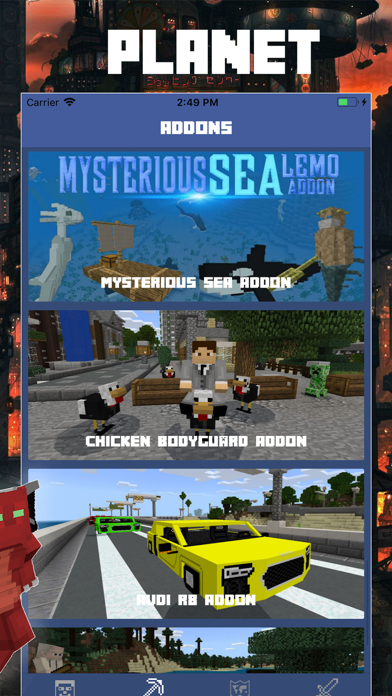


What is MCPE ART STUDIO FOR MINECRAFT? MCPE Studio Art for Minecraft is a painting tool app that allows users to create and edit Minecraft skins. It offers a variety of tools such as color picker, transparent tool, zoom in and out tool, undo tool, erase tool, and 3D viewer. The app also provides default skins and the ability to export created skins.
1. •Your subscription will renew automatically, unless you turn off auto-renew at least 24 hours before the end of the current period.
2. •The cost of renewal will be charged to your account in the 24 hours prior to the end of the current period.
3. •Any unused portion of a free trial period, if offered, will be forfeited when purchasing a subscription.
4. •You can manage your subscriptions and turn off auto-renewal from your Account Settings after the purchase.
5. •When canceling a subscription, your subscription will stay active until the end of the period.
6. •Your payment will be charged to your iTunes Account as soon as you confirm your purchase.
7. Auto-renewal will be disabled, but the current subscription will not be refunded.
8. Liked MCPE ART STUDIO FOR MINECRAFT? here are 5 Productivity apps like Addons for minecraft pe - mcpe; MCPE ADDONS FOR MINECRAFT PE .; ADD-ONS FOR MINECRAFT PE MCPE; MCPE Addons - Addon Creator; Shaders Texture Packs for MCPE;
GET Compatible PC App
| App | Download | Rating | Maker |
|---|---|---|---|
 MCPE ART STUDIO FOR MINECRAFT MCPE ART STUDIO FOR MINECRAFT |
Get App ↲ | 6,247 4.61 |
Men Qui |
Or follow the guide below to use on PC:
Select Windows version:
Install MCPE ART STUDIO FOR MINECRAFT app on your Windows in 4 steps below:
Download a Compatible APK for PC
| Download | Developer | Rating | Current version |
|---|---|---|---|
| Get APK for PC → | Men Qui | 4.61 | 1.3 |
Get MCPE ART STUDIO FOR MINECRAFT on Apple macOS
| Download | Developer | Reviews | Rating |
|---|---|---|---|
| Get Free on Mac | Men Qui | 6247 | 4.61 |
Download on Android: Download Android
- Painting tools: color picker, transparent tool, zoom in and out tool, undo tool, erase tool
- 3D viewer for previewing skins
- Ability to export created skins
- 500+ default skins
- Subscription plans: 3 days free trial then weekly subscription, 1 month subscription
- Payment charged to iTunes account upon confirmation of purchase
- Ability to manage subscriptions and turn off auto-renewal from Account Settings
- Auto-renewal of subscription unless turned off at least 24 hours before the end of the current period
- Cost of renewal charged to account 24 hours prior to end of current period
- Subscription stays active until end of period when canceled, and auto-renewal is disabled but current subscription is not refunded
- Forfeiture of unused portion of free trial period when purchasing a subscription
- Terms of service and privacy policy available on the app's website.
- The app has a wide range of skins available for customization.
- The app allows users to modify skins to their liking.
- The app is able to search for anything the user desires.
- The app has limited skins, worlds, and add-ons available.
- The app is a copy of the game MCPE ADD-ONS, with fewer features.
- The app requires in-app purchases to access certain features.
Not what I was looking for at all
Harbor
Best app ever
This is a awesome app