
Published by Dao Xuan Dung on 2025-03-22
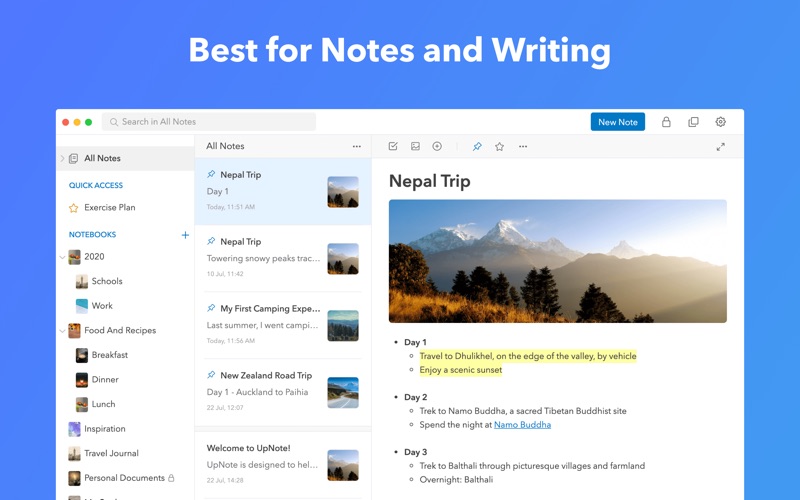
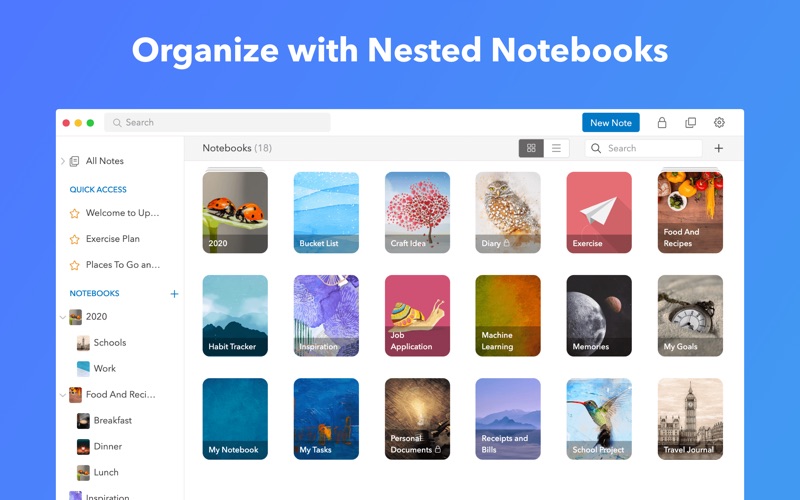

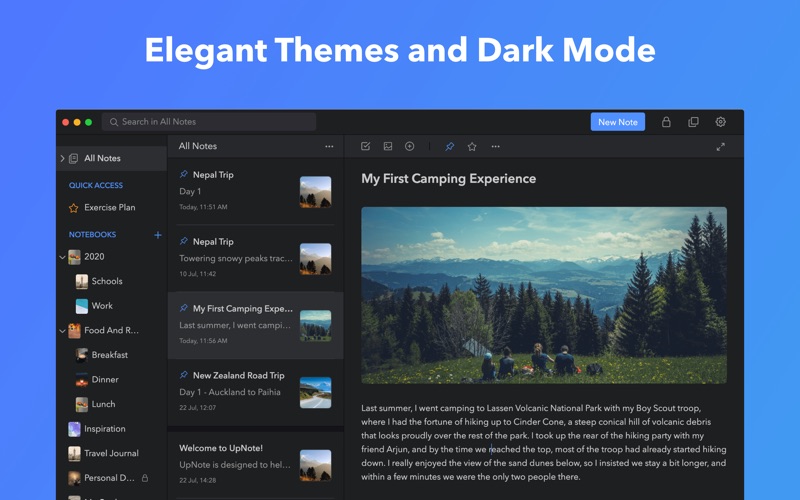
What is UpNote? UpNote is a note-taking and organizing app that offers a clean and minimal design, beautiful fonts and themes, and a rich editor with formatting tools. It has a powerful lock feature for keeping notes private and secure, and an intuitive organizing system for keeping notes neat and light. UpNote also offers syncing across all devices and works reliably offline. It has markdown shortcuts and supports touch bar and Touch ID on Mac. Upgrading to Premium offers additional features such as inserting tables and attachments, exporting to various formats, and unlimited note-writing.
1. UpNote offers highlight, text colors, table, nested list, code and many other important formatting tools so that you could easily format your notes.
2. There are many ways to organize your notes: putting them into notebooks, pinning your notes to the top of the note list, bookmarking them for quick reference or linking to other notes.
3. UpNote is designed to help you take notes easily and stay focused on what matters most.
4. UpNote has beautiful fonts and elegant themes that you can adjust to make your writing experience most comfortable and pleasant.
5. UpNote syncs notes instantly on all devices.
6. It has intuitive shortcuts based on markdown, which makes it more fun to write notes.
7. It has a powerful lock feature so that you can rest assured that your notes stay private and secure.
8. UpNote is a clean and beautiful app for writing and organizing.
9. You can also use Touch ID to securely unlock your notes.
10. UpNote’s intuitive organizing system will keep your note space neat and light.
11. UpNote is an ideal place to keep your diary and journal.
12. Liked UpNote? here are 5 Productivity apps like GoodNotes 5; reteNote; Carbo › Digital Notebook; Bear - Markdown Notes; Otter: Transcribe Voice Notes;
Or follow the guide below to use on PC:
Select Windows version:
Install UpNote: notes, diary, journal app on your Windows in 4 steps below:
Download a Compatible APK for PC
| Download | Developer | Rating | Current version |
|---|---|---|---|
| Get APK for PC → | Dao Xuan Dung | 1 | 9.10.4 |
Download on Android: Download Android
- Clean and minimal design
- Beautiful fonts and themes
- Focus mode and typewriter mode for distraction-free writing
- Powerful lock feature for keeping notes private and secure
- Intuitive organizing system with notebooks, pinning, bookmarking, and linking
- Rich editor with formatting tools such as highlight, text colors, table, nested list, and code
- Syncing across all devices and reliable offline use
- Markdown shortcuts and export to Markdown or PDF
- Touch bar and Touch ID support on Mac
- Premium features include inserting tables and attachments, exporting to various formats, and unlimited note-writing.
- Simple and clean interface
- Ability to create notebooks for better organization
- Can handle notes, docs, and bookmarks
- Good for keeping things organized from work, home, recipes, and plans
- Lacks tags for further organization
- Bookmark functionality is limited to favoriting notes, not actual bookmarking functionality
Promising Start
Good app