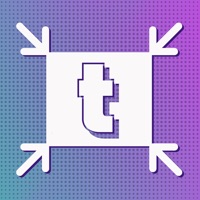
Last Updated by Saraswati Javalkar on 2025-05-12
1. With the help of TinyPhoto Photo Resizer / Compress / Converter you can resize, shrink, grow and crop your photos, images and pictures for free.
2. TinyPhoto Photo Resizer / Compress / Converter: is a fast and easy to use image optimizer tool which gives your digital images the perfect size and configuration to suit a wide range of applications.
3. TinyPhoto Photo Resizer / Compress / Converter: comes with Batch feature where you can resize multiple images at once and can share all resized pictures directly from the app.
4. TinyPhoto Photo Resizer / Compress / Converter is designed to help you resize images quickly and conveniently (easily).
5. TinyPhoto Photo Resizer / Compress / Converter helps you reduce picture size keeping the best quality.
6. TinyPhoto Photo Resizer / Compress / Converter is a utility app that lets you resize the image by selecting the right resolution.
7. Tinyphoto Photo Editor is quick and easy to use for Batch Conversion, Resize Photos and Crop Photos.
8. Whether it’s for a social media profile, product photo for your online store, or an e-newsletter, fast and easy image resizing makes your life easier.
9. PNG format to the exact pixels, percentage or proportion you specify for posting them for Facebook, Twitter, Pinterest, Reddit, Tumblr or any other social media to meet there size requirment.
10. You can resize your pictures and images with exact pixel requirements keeping the best quality.
11. Reduce size, save space, shrink, cut Photos, crop photos and Share your photos in an instant.
12. Liked TinyPhoto? here are 5 Productivity apps like Convert Image To PDF tools; MP4 Maker - Convert to MP4; CONVERT UNITS; PDF Converter: Convert to Word; Scanner - convert photo to pdf;
Or follow the guide below to use on PC:
Select Windows version:
Install TinyPhoto: Convert Resize Crop app on your Windows in 4 steps below:
Download a Compatible APK for PC
| Download | Developer | Rating | Current version |
|---|---|---|---|
| Get APK for PC → | Saraswati Javalkar | 4.67 | 1.9 |
Get TinyPhoto on Apple macOS
| Download | Developer | Reviews | Rating |
|---|---|---|---|
| Get Free on Mac | Saraswati Javalkar | 148 | 4.67 |
Download on Android: Download Android
Great app