
Last Updated by Saraswati Javalkar on 2025-04-21


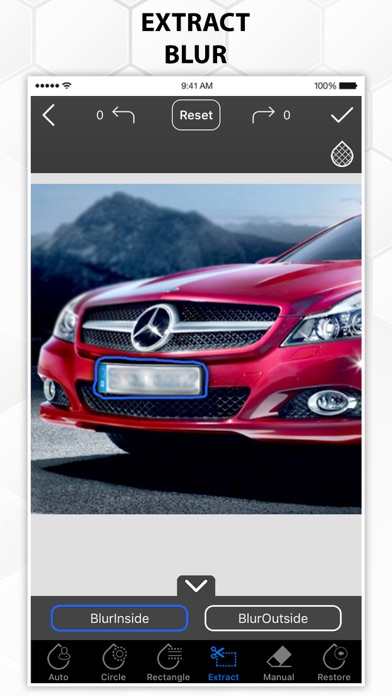

What is EZ Blur Focus Photo Effects? EZ Blur Photo is an app that allows you to selectively blur or un-blur parts of your pictures to manually focus on the subject. You can use the app to blur the background and focus on the subject of the photograph. The app offers multiple ways of selecting objects, feather effect, adjust blur intensity, different variety of blur effects, ability to highlight parts of the image, ability to censor unwanted areas, and ability to change brush size.
1. Focus on objects to make them the center of attraction! Blur Effect in Your Photos allows you to create amazing professional photos against a beautifully blurred background.
2. Blur Effect in Your Photos quickly transforms your favorite picture into a fashionable eye catcher! Turn your photos into beautiful wallpapers or Profile Picture.
3. EZ Blur allows you to focus the picture by blurring the unwanted parts of the image.
4. EZ Blur Photo lets you selectively blur or un-blur the parts of your pictures so that you can manually focus on the subject properly.
5. Blur the background and focus on the subject of the photograph.
6. This is easy application to censor or focus the areas of the image.
7. Using this application you can censor the unwanted areas of the image.
8. Blur Effect in Your Photos is easy to use with no over loaded confusing photo filters and effects.
9. Liked EZ Blur Focus Photo Effects? here are 5 Photo & Video apps like Blur Photo; Blur Photo Effect Background; Blur Photo Background; Blur Photo: Portrait Mode Blur; Blur Photo Editor Background;
GET Compatible PC App
| App | Download | Rating | Maker |
|---|---|---|---|
 EZ Blur Focus Photo Effects EZ Blur Focus Photo Effects |
Get App ↲ | 214 4.64 |
Saraswati Javalkar |
Or follow the guide below to use on PC:
Select Windows version:
Install EZ Blur Focus Photo Effects app on your Windows in 4 steps below:
Download a Compatible APK for PC
| Download | Developer | Rating | Current version |
|---|---|---|---|
| Get APK for PC → | Saraswati Javalkar | 4.64 | 2.3 |
Get EZ Blur Focus Photo Effects on Apple macOS
| Download | Developer | Reviews | Rating |
|---|---|---|---|
| Get Free on Mac | Saraswati Javalkar | 214 | 4.64 |
Download on Android: Download Android
1. Multiple Ways of selecting Objects - Extract / Manual
2. Feather Effect - to smooth blurring
3. Adjust blur Intensity
4. Different Variety of Blur Effects ( Pixel Blur, Gaussian Blur, Box Blur, Crystal Blur, Line Blur )
5. Ability to highlight the parts of the image
6. Ability to censor the unwanted areas
7. Ability to change the brush size
- Intuitive and easy-to-use app for blurring the background of a photo
- Supports the use of Apple Pencil on iPadPro (2018)
- Works in landscape mode
- Does not allow the user to determine the degree of blurring
- Upgraded version crashes when saving images, making it a scam
- Destroys the quality of the image.
Very Promising
Stole My Money!!! Frauds! Don’t Purchase
Perfect me gusto mucho
Not good