
Last Updated by Erkan SIRIN on 2025-03-10

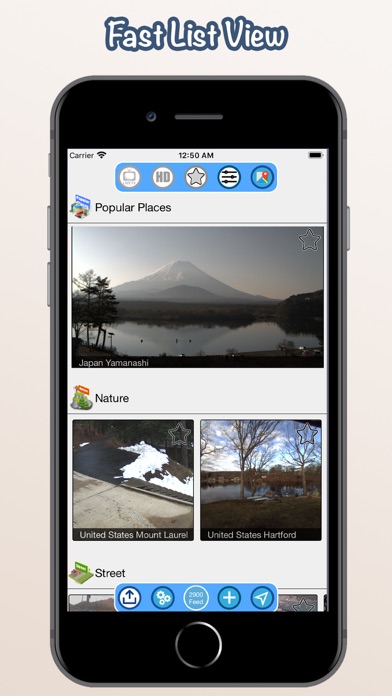

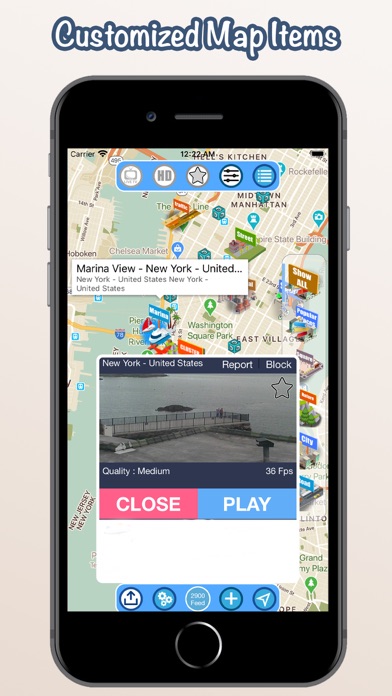
What is Planet Live? Planet Live is an app that allows users to discover and watch interesting open world live video streams. It has an integrated map view that allows users to wander around country by country, watch live streams, and run machine learning models over it. Users can also add and manage their own camera network privately. The system supports any IP camera with motion JPEG, still image, RTSP feature, and YouTube.
1. With integrated map view you can wander around country by country, watch live streams and run machine learning models over it.
2. Planet Live is set of tools allows you to discover watch interesting open world live video streams.
3. Learn new cultures, new places and run powerful machine learning models on real life ip cameras.
4. Go easy and discover real time camera streams all around the wold.
5. System supports any ip camera with motion jpeg, still image ,rtsp feature and youtube.
6. You can add and manage your own camera network privately.
7. Liked Planet Live? here are 5 Photo & Video apps like Twitch: Live Streaming; Likee - Video, Live, Chat; intoLive - Live Wallpapers; Kick - Live Streaming; YouCam Fun - Live Face Filters;
Or follow the guide below to use on PC:
Select Windows version:
Install Planet Live app on your Windows in 4 steps below:
Download a Compatible APK for PC
| Download | Developer | Rating | Current version |
|---|---|---|---|
| Get APK for PC → | Erkan SIRIN | 5.00 | 2.1 |
Download on Android: Download Android
- Deep Learning based Super Resolution
- Player view supports left to right - right to left swipe gesture
- Open world real-time map view
- Customized point of interest icons
- High-resolution filter
- RTSP playback support
- Favorite feed you like
- Favorite filter on map
- Live TV filter
- Category filter
- Frame per second counter
- Interactive list view
- Backward play option
- Video record feature
- Take snapshot pictures
- Pinch pan zoom in / zoom out feature
- Double tap zoom in / zoom out feature