
Last Updated by ROUE GARCON CO., LTD. on 2025-05-11
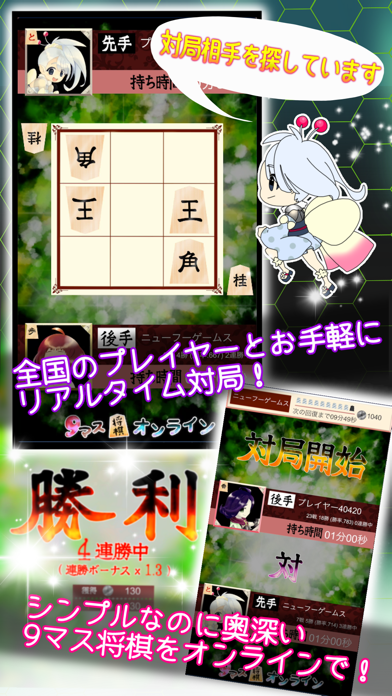



What is 9マス将棋オンライン?
9マス将棋オンライン is a mini-game that allows players to play real-time matches with other players from all over Japan using a 3x3 board and 8 types of pieces. The game is simple yet deep, and it condenses the fun of shogi into just 9 squares. The game features an "Ai Kotoba" mode that allows players to play matches with friends using a password, and an "AI match mode" that allows players to play against an original AI named "Ivy". The game also features a guidance function with voice acting during matches, making it easy for beginners to learn the game.
Getting the best Games app for you is hard, which is why we are happy to give you 9マス将棋オンライン from ROUE GARCON CO., LTD.. 全国のプレイヤーといつでもどこでもお手軽にリアルタイム対局! シンプルなのに奥深い9マス将棋をオンラインで! たった9マスに将棋の面白さを凝縮! 友達とは「あいことば」を使って気軽に対局が楽しめる「あいことば対局」! さらに初めての方でもコマの動きが一目でわかる「矢印付きコマ」機能を搭載! オリジナルAI【アイヴィー】との「AI対局モード」も! 対局中は声優ボイスによるガイダンス機能も搭載! いつでもどこでもすぐに遊べてすぐに強くなる! コマの動きを覚えたい入門・中級から、終盤力を極める上級者まで幅広く楽しめます。 初期配置のパターンはなんと100種類以上! 脳トレにも最適! 【9マス将棋オンラインとは?】 9マス将棋オンラインは、3x3の9マスの盤と将棋と同じ8種類のコマを使って、全国のプレイヤーとリアルタイム対局するミニゲームです。 オンラインでなくとも、AIとの練習対局や「あいことば」を使って友達と対局ができる「あいことば対局」で遊ぶこともできます。 初期配置のパターンはなんと100種類以上! まったくの初心者でも無理なく始められます。 入門〜中級・上級者まで、自分のレベルに合わせて自由に楽しめるのが魅力です。 基本的には、将棋と同じルールで進めます。 将棋で勝つために大切な「王手」「詰み」「つめろ」を覚えられますので、やればやるほど着実に将棋が上達していきます。 たった9マスの世界で繰り広げられる将棋の魅力・面白さをお手軽にスマホでのオンライン対局でお楽しみください。 【遊び方】 オンライン対局を始めると、相手プレイヤーと自動的にマッチングされ、 先手・後手、初期配置が自動的にランダムで設定されます。 交互に一手ずつコマを動かして、先に相手の「王」を動けなくするか、取ると勝利になります。 コマの動かし方や基本的なルールは通常の将棋と同じです。 ただし、9マスの将棋盤で遊びますので、コマが「成る」ことができるマスが異なります。 相手陣地の一番奥の一段目に入ると、「成る」ことができます。 それぞれ持ち時間があり、時間切れになると負けになります。 「投了」することで降参しても負けになります。 勝利するとたくさんのゴールドが手に入ります(負けた場合でもすこし獲得)。 ゴールドは基本的にキャラクターの獲得に使用します。 連勝すればするほど獲得できるゴールドの倍率がアップ! 連勝を続けて大量ゲットを目指しましょう! 【条件クリアで個性豊かなキャラ達をゲット!】 戦績達成などで、個性豊かなキャラクター達をどんどんゲットしましょう! キャラクター総数は30種類以上! 「キャラ選択」メニューから全キャラクターを確認できます。 キャラクターごとに設定された条件をクリアすると全身表示されて使用可能になり、自分のキャラクターアイコンとして選択することができるようになります。 選択したキャラクターはメインメニュー画面に全身表示され、自分の設定したプレイヤー名とセットで他のプレイヤーに見えるようになります。 さらに、一部のキャラクターにはタッチボイスが搭載されています。 お気に入りのキャラクターで、9マス将棋オンラインの世界を楽しみましょう! 【声優ボイスでのガイダンス機能搭載!】 対局中は先手・後手、残り時間の秒読み、勝利・敗北・引き分けなどを声優ボイスでガイダンスしてくれます。 また、連勝数に応じて対局結果画面で様々なセリフが再生されます。連勝数を重ねて様々なボイスをお楽しみください。 ガイダンスボイスはオプション設定で変更できます。 <声の出演> 雁木ミツバ (CV.桃瀬きいな) 矢倉ケイト (CV.碧月アヤセ) 【「あいことば」を入力することで友達同士の対局ができる「あいことば対局」機能!】 ・プレイヤー同士が入力した「あいことば」が完全に一致する場合のみ、両プレイヤー同士での対局が開始されます。 ・「あいことば」を入力してから60秒経過しても相手がみつからない、または「キャンセル」ボタンを押した場合は、対局がキャンセルされ体力も消費前の状態に戻り消費されません。 ・「あいことば対局」では、連勝数を含む戦績に変動はありません。また、対局終了時に獲得できるゴールドに連勝ボーナス、後手勝利ボーナスはありません。 【備考】 ・オンライン対局を開始すると基本的にプレイ中の他プレイヤーとリアルタイムマッチングされますが、対局相手がみつからない場合、AIが対局相手となります。 ・9マス将棋オンラインは基本無料で遊べますが、一部において有料コンテンツがございます。あらかじめご了承ください。 ・データ引き継ぎ機能につきまして、引き継ぎ先の端末で同一のストア登録IDにてアプリを利用されていない場合は、同プラットフォーム間でも課金の状態は引き継がれません。あらかじめご了承ください。 ・残り時間の秒読みは「9マス将棋オンライン」オリジナルのものを採用しており、実際の将棋対局規定とは異なります。あらかじめご了承ください。 ・通信状況によって、予期せぬ動作が発生する可能性がございますので、通信環境の良い場所でのプレイをお願いします。. If 9マス将棋オンライン suits you, get the 93.46 MB app for 1.2.9 on PC. IF you like 9マス将棋オンライン, you will like other Games apps like Enigmo; Cro-Mag Rally; Solebon Solitaire - 50 Games; Solitaire Forever; Solitaire City (Ad Free);
Or follow the guide below to use on PC:
Select Windows version:
Install 9マス将棋オンライン app on your Windows in 4 steps below:
Download a Compatible APK for PC
| Download | Developer | Rating | Current version |
|---|---|---|---|
| Get APK for PC → | ROUE GARCON CO., LTD. | 4.00 | 1.2.9 |
Get 9マス将棋オンライン on Apple macOS
| Download | Developer | Reviews | Rating |
|---|---|---|---|
| Get Free on Mac | ROUE GARCON CO., LTD. | 2 | 4.00 |
Download on Android: Download Android
- Real-time matches with players from all over Japan
- Simple yet deep gameplay
- "Ai Kotoba" mode for playing matches with friends using a password
- "AI match mode" for playing against an original AI named "Ivy"
- Guidance function with voice acting during matches
- Easy to learn for beginners
- Over 100 initial placement patterns
- 30+ unique characters to collect
- "Ai Kotoba" mode does not affect win/loss record or gold earned
- Guidance voice can be changed in the options menu
- Uses an original timekeeping system
- Some content is available for purchase
- Data transfer is only possible between devices with the same store registration ID
- Communication issues may cause unexpected behavior, so it is recommended to play in areas with good communication conditions.