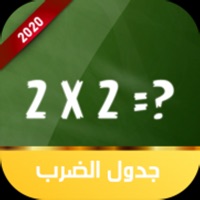
Last Updated by mohamed nouani on 2025-04-27


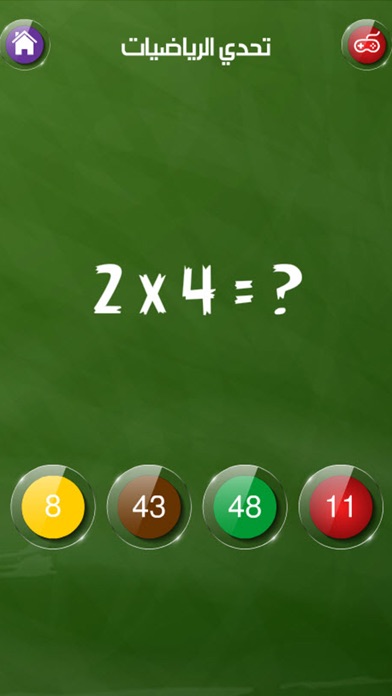

What is جدول الضرب للاطفال?
The Multiplication Table app is designed to help children learn and memorize the multiplication table in a fun and easy way. The app offers a step-by-step teaching approach, starting with memorizing the table, followed by testing the child's knowledge, and finally reviewing what they have learned. The app features high-quality audio and visual elements, and the Professor Einstein character encourages and rewards the child for correct answers.
1. جدول الضرب - تدريب واختبار لعبة تحدي واختبار ممتعة مفيدة في تعلم وحفظ جدول الضرب، أسهل وأفضل طريقة في تعليم وتحفيط جدول الضرب للاطفال بطريقة سهلة ومتدرجة، تضم اللعبة مستويين: المستوى الأول الذي يتضمن جدول ضرب الأعداد من 0 إلى 5، والمستوى الثاني الذي يتضمن جدول ضرب الأعداد من 6 إلى 10، إضافة إلى اختبار نهائي في كل مستوى لتقويم درجة تحكم المتعلم في حفظ جدول الضرب وإتقان الحساب الذهني لمختلف الجذاءات التي يتضمنها جدول الضرب في مقرر الرياضيات.
2. وإتقان الحساب الذهني لمختلف الجذاءات التي يتضمنها جدول الضرب في مقرر الرياضيات.
3. وإن أعجبكم نرجو منكم أفضل تقييم تشجيعا لجهودنا في خدمة التعليم للاطفال.
4. Liked جدول الضرب للاطفال? here are 5 Education apps like تعلم جدول الضرب بسهولة; تعليم جدول الضرب; تعلم الضرب; جدول الضرب باللغة العربية lite; تعلم جدول الضرب;
Or follow the guide below to use on PC:
Select Windows version:
Install جدول الضرب للاطفال app on your Windows in 4 steps below:
Download a Compatible APK for PC
| Download | Developer | Rating | Current version |
|---|---|---|---|
| Get APK for PC → | mohamed nouani | 3.43 | 1.2.1 |
Get جدول الضرب للاطفال on Apple macOS
| Download | Developer | Reviews | Rating |
|---|---|---|---|
| Get Free on Mac | mohamed nouani | 21 | 3.43 |
Download on Android: Download Android
- Teaching through stages, starting with memorizing the multiplication table, followed by testing, and finally reviewing what has been learned.
- High-quality audio and visual elements.
- Encouragement and rewards for correct answers.
- Covers all numbers from 1 to 10, allowing the child to progress from beginner to advanced levels of memorization.
- Offers a test in any of the three levels: beginner, intermediate, and advanced.
- Supports learning and memorization of the multiplication table by reviewing it at any time.
- Records the child's test results and displays them in a results list, adding a competitive element to the game.
- Offers two levels of difficulty: the first level covers the multiplication table for numbers 0 to 5, and the second level covers the multiplication table for numbers 6 to 10.
- Allows for practice before taking the test in any number of multiplication tables for numbers 1 to 10.
- Allows for repeated practice until the child has memorized the multiplication table and is ready to take the test.
- Offers a final test in any number of multiplication tables for numbers 1 to 10 after the child has mastered the initial training.
- Allows the child to achieve a full memorization of the multiplication table after obtaining a score of 100% and a star rating of 20/20 in the final test.
- Encourages feedback and comments from users and asks for their support through positive ratings.