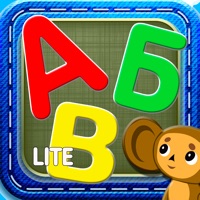
Last Updated by Dmitriy Kuznecov on 2025-06-25
1. Состоит из одиннадцати уровней, в каждом из которых двигающиеся цифры надо переместить в соответствующее пространство.
2. На экране появляются двигающиеся буквы, каждую из которых необходимо поместить в соответствующее место в слове.
3. Когда все слово собрано, диктор сначала озвучивает все буквы по порядку, а потом слово целиком, и появляется советующая слову картинка.
4. Представляет собой длительный динамический ряд, в котором падающие сверху буквы необходимо поставить в соответствующее пространство.
5. Аналогично уровню с цифрами, двигающиеся буквы необходимо переместить в соответствующее пространство.
6. В форме динамических паззлов дети с удовольствием учат цифры, алфавит, а также осваивают чтение и написание простых слов.
7. Уровни расположены в порядке возрастания сложности, что дополнительно мотивирует ребенка осваивать новые знания, опираясь на имеющиеся успехи.
8. При успешном соотнесении диктор озвучивает цифру.
9. При успешном соотнесении диктор озвучивает букву.
10. Состоит из двадцати двух уровней.
11. Каждый уровень содержит простые слова из детского бытового лексикона.
12. Liked Alphabet? here are 5 Education apps like Learn Russian - AccelaStudy®; Italian <-> Russian Slovoed Classic talking dictionary; Learn Russian - WordPower; Learn Russian - Free WordPower; Learn Russian Audio FlashCards;
Or follow the guide below to use on PC:
Select Windows version:
Install Alphabet: Russian for toddlers app on your Windows in 4 steps below:
Download a Compatible APK for PC
| Download | Developer | Rating | Current version |
|---|---|---|---|
| Get APK for PC → | Dmitriy Kuznecov | 4.57 | 1.0 |
Get Alphabet on Apple macOS
| Download | Developer | Reviews | Rating |
|---|---|---|---|
| Get Free on Mac | Dmitriy Kuznecov | 150 | 4.57 |
Download on Android: Download Android
Спасибо
Not enough for free trial
М
Awesome!