
Published by Dmitriy Kuznecov on 2020-09-23
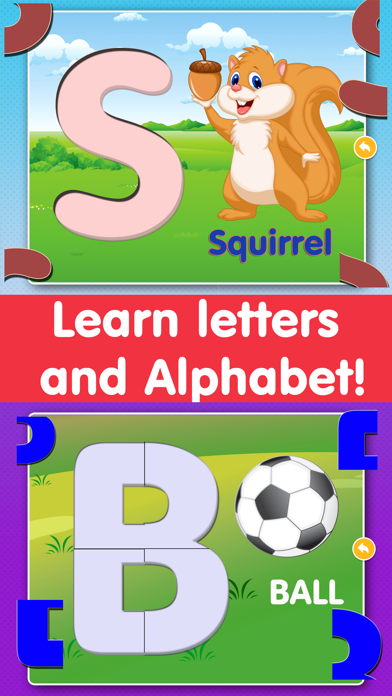
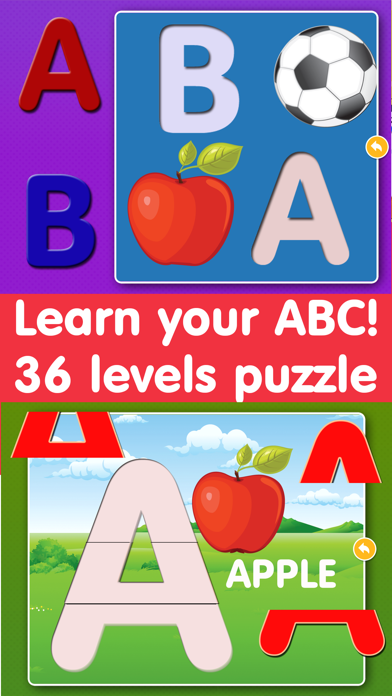


What is Swanky Alphabet Puzzle Games?
The Swanky Alphabet app is a fun and interactive way for pre-schoolers to learn the English alphabet. The app helps to upgrade visual memory, logic, attentiveness, and assiduity. The app has two levels, the first level is an interactive ABC-book with 10 educating cards containing hole-letter puzzles and associating pictures. The second level has 26 educating cards for the number of English alphabet’s letters. The app has bright colorful pictures with large-sized elements and pleasant melodies that accompany the game process.
1. By piecing together 3-5 puzzles we can get a letter with voice pronouncing of the letter and the associating word, but as opposed to the level one, each card contain a writing of associating word which prepares a child to the mastery of reading skills, not only alphabet learning.
2. The first level is an interactive ABC-book: 10 educating cards contain the hole-letter puzzles and associating pictures.
3. Voice pronouncing of a letter and associating word appear after right dragging a letter on a fitting puzzle.
4. So the child could learn a writing and pronouncing of letters in alphabet and also the associating words.
5. We present a fun application “Swanky Alphabet” enabling to learn English alphabet and also upgrading pre-schooler’s visual memory, logic, attentiveness and assiduity.
6. The second level is 26 educating cards for the number of English alphabet’s letters.
7. The child will be fascinated by the bright colorful pictures with large-sized elements.
8. The pleasant melodies accompany the game process with an option to switch them off.
9. There will be new cards in the next application’s version.
10. Liked Swanky Alphabet Puzzle Games? here are 5 Games apps like ABC Preschool Alphabet Phonics; 123 Dinosaur Coloring and Alphabet wrting Book Games for kids; Alphabet Cowboy: Easy ABC; Alphabet Balloons Free - Learning Letters for Kids; ABC Alphabet Tracing Letters;
GET Compatible PC App
| App | Download | Rating | Maker |
|---|---|---|---|
 Swanky Alphabet Puzzle Games Swanky Alphabet Puzzle Games |
Get App ↲ | 72 3.71 |
Dmitriy Kuznecov |
Or follow the guide below to use on PC:
Select Windows version:
Install Swanky Alphabet Puzzle Games app on your Windows in 4 steps below:
Download a Compatible APK for PC
| Download | Developer | Rating | Current version |
|---|---|---|---|
| Get APK for PC → | Dmitriy Kuznecov | 3.71 | 3.0 |
Get Swanky Alphabet Puzzle Games on Apple macOS
| Download | Developer | Reviews | Rating |
|---|---|---|---|
| Get $2.99 on Mac | Dmitriy Kuznecov | 72 | 3.71 |
Download on Android: Download Android
- Interactive ABC-book with 10 educating cards
- Voice pronouncing of a letter and associating word
- Multicolored balloons arise in case of successful card’s completeness
- 26 educating cards for the number of English alphabet’s letters
- Each card contains a writing of associating word
- Bright colorful pictures with large-sized elements
- Pleasant melodies accompany the game process
- Option to switch off the melodies
- New cards will be added in the next application’s version.
- Two levels of learning make it more engaging and less boring for kids
- Uses music and sound effects to make learning fun
- Interactive ABC-book with educational puzzles and voice pronunciation helps children learn letters easily and efficiently
- Good way of learning outside the classroom for children
- App locks out additional letters for a nearly 2 year old, even when purchased
- Requires opening through the App Store every time to have full access, which can be inconvenient and frustrating for parents
Learning the alphabet and having fun
Learning while having fun
nice app for education
I bought and still won’t work properly