
Published by Luis Montt Cortes on 2022-11-22
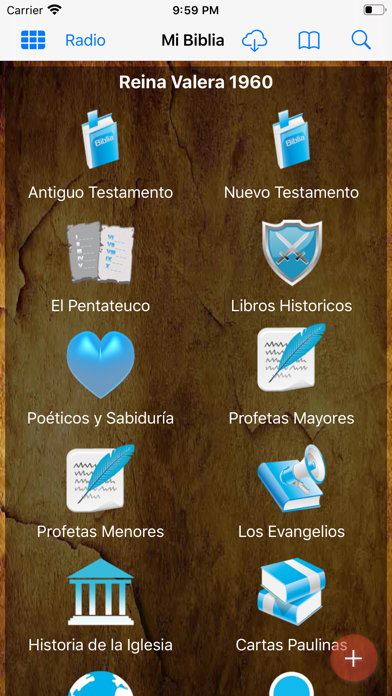



What is Mi Biblia App?
The app is a Bible app that offers different versions of the Bible in various languages. It also provides tools such as a search function, the ability to add verses to favorites, and the option to create notes and comments. The app also includes a summary of each book, dates, and authors. Additionally, it offers the option to compare verses between different translations, change the background, font size, and colors, and share verses on social media. The app also includes online music and radio and is compatible with dark mode.
1. - Incluye opción de audio para todos los capítulos de la biblia (Requiere Internet).
2. - Resumen explicativo de cada libro, fechas y autores.
3. Liked Mi Biblia App? here are 5 Lifestyle apps like Hinge Dating App: Meet People; Mature Dating app - for adult; Disaster Prediction App; Dayless - Simple Diary App; Textshape - Crazy Fonts for Your Messages on WhatsApp, Facebook, Twitter, Instagram;
GET Compatible PC App
| App | Download | Rating | Maker |
|---|---|---|---|
 Mi Biblia App Mi Biblia App |
Get App ↲ | 8,513 4.83 |
Luis Montt Cortes |
Or follow the guide below to use on PC:
Select Windows version:
Install Mi Biblia App app on your Windows in 4 steps below:
Download a Compatible APK for PC
| Download | Developer | Rating | Current version |
|---|---|---|---|
| Get APK for PC → | Luis Montt Cortes | 4.83 | 6.0 |
Get Mi Biblia App on Apple macOS
| Download | Developer | Reviews | Rating |
|---|---|---|---|
| Get Free on Mac | Luis Montt Cortes | 8513 | 4.83 |
Download on Android: Download Android
- Available versions: Reina Valera 1960 (RVR1960), Reina Valera 1909 (RVR1909), Traducción en lenguaje actual (TLA), King James Version (KJV), 圣经 简体中文和合本 (CUV Chino Simplificado)
- Classification: The Old Testament, The New Testament, The Pentateuch, Historical Books, Poetic Books, Major Prophets, Minor Prophets, The Gospels, Church History, Pauline Letters, General Letters, Prophetic Books
- Tools: Bread of Life, Biblical help with everyday life topics, Measures of the most common terms mentioned in the Bible, Word search, Add verses to favorites, Create notes and comments, Compare verses between different translations (RVR1960, RVR1909, TLA, KJV, CUV), Background settings, Font size and color settings, Summary of each book, dates, and authors, Share on social media, Online music and radio, Dark mode compatibility
- Audio option for all chapters of the Bible (Requires internet)
Biblia perfecta