
Published by Piyush Sutariya on 2022-12-30
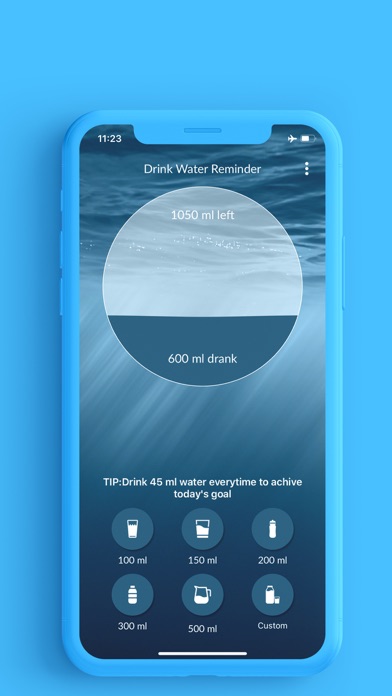
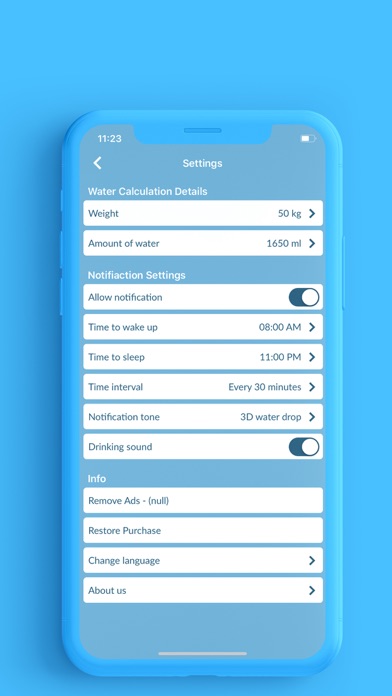
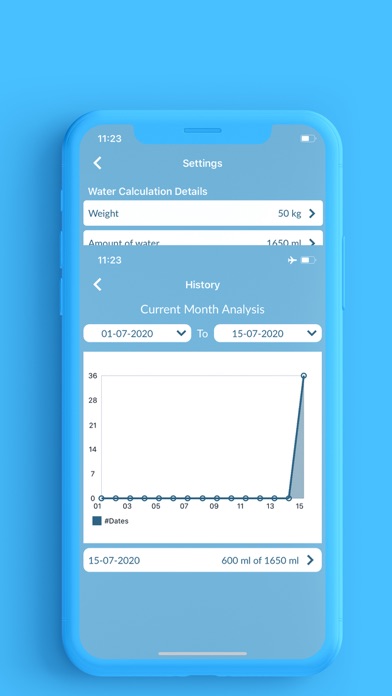
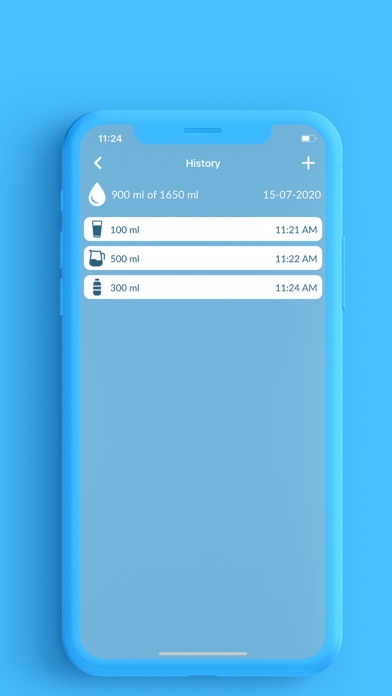
What is Water Reminder App?
The Water Drinking Reminder Alarm app is designed to help users drink water regularly and stay hydrated throughout the day. The app provides a simple solution to the problem of forgetting to drink water due to a busy lifestyle. It offers features such as water drink alarms, automatic goal setting based on weight and gender, custom drinking cup/bottle size, historical data maintenance, monthly graph view, and an easy-to-use app design. The app also notifies users when they have accomplished their drinking goal. The app highlights the basic benefits of drinking water, such as weight loss, body shape, increased energy levels, faster metabolism, reduced stress, detoxification, and skin fairness. The app supports multiple languages, including English, Russian, Spanish, Italian, German, Portuguese, French, Arabic, Japanese, Korean, Simplified Chinese, and Traditional Chinese.
1. ▶▶ Supported languages: English, Russian, Spanish, Italian, German, Portuguese, French, Arabic, Japanese, Korean, Simplified Chinese, Traditional Chinese.
2. In your busy day to day life its hard to drink water on regular time period to hydrate body.
3. Drinking enough water everyday makes your body more stronger to fight against all illness.
4. Water Drinking Reminder helps you to drink water regularly.
5. ▶▶ Note : All the supported language are machine translations.
6. If you found any type of mistake then please write us on contact@loopbots.com and we will verify and resolve it.
7. There are possibilities of mistakes in any language.
8. We have come up with the best possible solution in easiest way.
9. Liked Water Reminder App? here are 5 Productivity apps like Easy Habit - Goals Reminder; Reminders with Voice Reminder; Easypad - Notepad & Reminders; Widget Reminders; Reminder with Voice Reminders;
GET Compatible PC App
| App | Download | Rating | Maker |
|---|---|---|---|
 Water Reminder App Water Reminder App |
Get App ↲ | 70 4.24 |
Piyush Sutariya |
Or follow the guide below to use on PC:
Select Windows version:
Install Water Reminder App app on your Windows in 4 steps below:
Download a Compatible APK for PC
| Download | Developer | Rating | Current version |
|---|---|---|---|
| Get APK for PC → | Piyush Sutariya | 4.24 | 1.7 |
Get Water Reminder App on Apple macOS
| Download | Developer | Reviews | Rating |
|---|---|---|---|
| Get Free on Mac | Piyush Sutariya | 70 | 4.24 |
Download on Android: Download Android
- Water drink alarm through simple notification
- Automatic goal setting based on weight and gender
- Custom drinking cup/bottle size
- Historical data maintenance
- Monthly graph view
- Easy-to-use and eye-catching app design
- Notification when drinking goal accomplished
- Basic benefits of drinking water highlighted
- Supports multiple languages
- The app has helped the user to love water and reduce their soda intake.
- The water reservoir feature is helpful in tracking water intake.
- One reviewer wishes there was an option to set the alarm for how often they want to be reminded to drink water.
- The presence of annoying ads makes the user consider finding an alternative app.
- There is no option to set a custom amount of water.
- There is no ability to edit a mistakenly clicked water amount.
- The app was installed and deleted within 2 minutes by the user.
Drink water reminder
Not bad for free
Ads at every screen, don’t make an error
Annoying ads