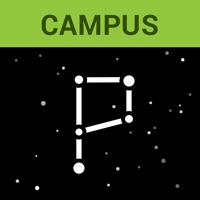
Last Updated by Infinite Campus, Inc. on 2025-03-05
1. Please note: Due to privacy concerns, Infinite Campus does not maintain individual login information.
2. Attention all parents and guardians! Campus Parent puts your student’s school information at your fingertips.
3. Real-time access to announcements, assignments, attendance, grades, schedules and much more.
4. Receive alerts for grades, assignment scores, attendance changes and more.
5. COPYRIGHT: 2022 Infinite Campus, Inc.
6. Please contact your school/district.
7. All rights reserved.
8. Liked Campus Parent? here are 5 Education apps like ParentVUE; Tadpoles Parent; 親子王 Smart Parents; iGrade (Gradebook for Teacher, Student and Parent); Touch and Connect Free edition / Parent and child communication app;
GET Compatible PC App
| App | Download | Rating | Maker |
|---|---|---|---|
 Campus Parent Campus Parent |
Get App ↲ | 2,203 1.87 |
Infinite Campus, Inc. |
Or follow the guide below to use on PC:
Select Windows version:
Install Campus Parent app on your Windows in 4 steps below:
Download a Compatible APK for PC
| Download | Developer | Rating | Current version |
|---|---|---|---|
| Get APK for PC → | Infinite Campus, Inc. | 1.87 | 1.10.8 |
Get Campus Parent on Apple macOS
| Download | Developer | Reviews | Rating |
|---|---|---|---|
| Get Free on Mac | Infinite Campus, Inc. | 2203 | 1.87 |
Download on Android: Download Android
- The app sends notifications for different classes, which is helpful for parents with multiple children in different classes.
- The app has a notification feature that works fine.
- The app does not send notifications for students in the same class, which can be inconvenient for parents with twins or multiple children in the same class.
- The app is not reliable and has issues with logging in and displaying data, which can be frustrating for users.
Fix Parent Campus or bring back Infinite Campus
Much easier to use & understand!
Notifications does not work for twins
Terrible