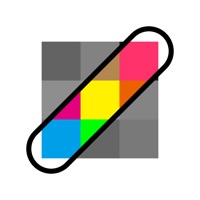
Published by REAFO CO., LTD. on 2025-04-28
1. After tap the dropper icon, you can choose a color by your finger on an image.
2. You can also remove the color you specified by Dropper function.
3. Chromarize makes a picture reduce color to be more vivid.
4. Then you can remain colors using with Dropper function/Swipe by your finger.
5. After choosing the color, you can adjust the color range with 3 sliders.
6. You can undo/redo brush stroke using with Clockwise/Counter Clockwise arrow buttons.
7. Select an image, it is loaded as a monochrome photo.
8. Liked Chromarize? here are 5 Photo & Video apps like MonoVu; Monogram Wallpapers & Pattern; Convert images to monochrome; Color Burst - Mix Color & Mono; Monochromia - B&W Photos;
Or follow the guide below to use on PC:
Select Windows version:
Install Chromarize - Mono Color Photo app on your Windows in 4 steps below:
Download a Compatible APK for PC
| Download | Developer | Rating | Current version |
|---|---|---|---|
| Get APK for PC → | REAFO CO., LTD. | 5.00 | 2.1 |
Get Chromarize on Apple macOS
| Download | Developer | Reviews | Rating |
|---|---|---|---|
| Get Free on Mac | REAFO CO., LTD. | 3 | 5.00 |
Download on Android: Download Android