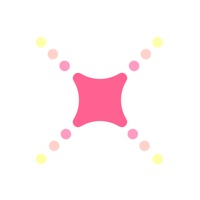
Last Updated by Wenjie Hu on 2025-02-24
1. ◆ 20+ sparkle effects designed for shooting specific objects including jewelry, cloth, food, sea, sky etc.
2. ◆ Effects can be edited for various combinations of sparkle's amount, color, size, motion and sensitivity.
3. ◆ Symmetrical reflection effects including Mirror, Glass, Ice, Raindrop, Puddle, Pool, Ocean.
4. Shine offers No.1 kirakira styles, features exclusively.It's 100% a high value filter app.No worry for issues you have ever experienced.
5. ◆ Suppot sharing to short video platforms: Facebook,Whatsapp, Insta, Tik Tok.
6. ◆ Easy conversion between photo, live photo and video.
7. ◆ Additional depth blur filters for a better kirakira effect.
8. ◆ If you encounter problems like too much or too less sparkles, please reference to the "Tips & Skills" page in the app.
9. ◆ Recorded or converted videos and photos can be found in the System Photos.
10. ◆ We will be very appreciated if you could rate our app and tell us how you feel about the app.
11. Liked Shine? here are 5 Photo & Video apps like Sparkle Effects Glitter Effect; Sparkle Effects - Glitter FX; Sparkle your Story; Glitterr - Sparkle Effects; Glitter Cam-Sparkle for Kira;
Or follow the guide below to use on PC:
Select Windows version:
Install Shine -Sparkle Camera app on your Windows in 4 steps below:
Download a Compatible APK for PC
| Download | Developer | Rating | Current version |
|---|---|---|---|
| Get APK for PC → | Wenjie Hu | 4.21 | 1.3.0 |
Download on Android: Download Android
It was worth it
WOW
Shine for art
My favorite camera app so far