
Last Updated by Sean Pedley on 2025-04-30


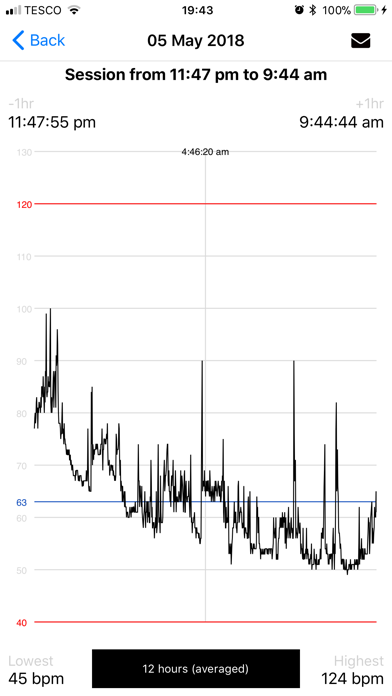
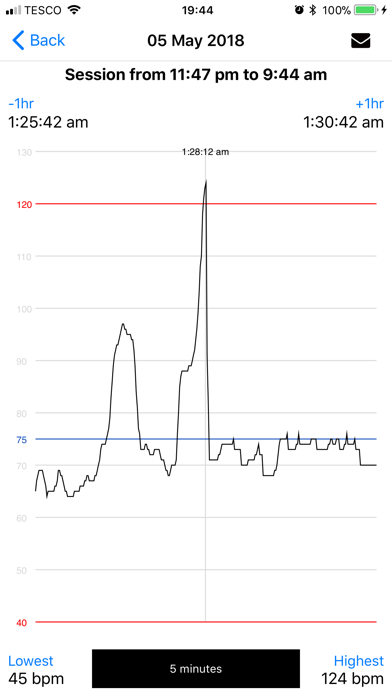
What is Heart Buddy? Heart Buddy is a free app that continuously monitors the heart rate and raises an alarm when it detects a low or high heart rate. It is compatible with external heart rate sensors and can be used to monitor heart rate throughout the day and night. The app allows for customization of alarms and provides heart rate charts for review and analysis.
1. • Heart Buddy requires an external sensor to operate, such as: the Wahoo TickR Fit; Polar Heart Sensor; or any low-energy bluetooth (BTLE) heart rate sensor.
2. • The battery life for the Wahoo Tickr Fit sensor is up to 30 hours which means Heart Buddy can monitor the heart rate overnight without interruption.
3. • Heart rates displayed on charts and updated as each heart rate is collected from the sensor.
4. • Review heart rate charts from those saved in your history to spot patterns and gain valuable insight to heart rate behaviour.
5. Heart Buddy continuously monitors the heart rate and raises an alarm when it detects a low or high heart rate.
6. • Heart Buddy be remotely controlled by a second Apple device over the Wi-Fi network to overcome the 10 metre limitation imposed by Bluetooth.
7. • FitBit devices do not provide a continuous heart rate and are not suitable for monitoring the heart rate in real time.
8. • Continuous, realtime monitoring of the heart rate throughout the whole night, the day and wherever you go.
9. • Customise Heart Buddy's alarms: including those for high/low heart rates; low battery; signal loss; and more.
10. • The Heart Zones feature keeps you informed of heart rate changes without even needing to look at the app.
11. Heart Buddy is totally free: no subscriptions, no adverts, complete access to all advanced features.
12. Liked Heart Buddy? here are 5 Health & Fitness apps like Fitness Buddy Home Gym Workout; Fitness Buddy+ Workout Trainer; Keto Calculator - Keto Buddy; Bloom - Wellness Buddy; WOD Buddy: Workouts of the Day;
Or follow the guide below to use on PC:
Select Windows version:
Install Heart Buddy app on your Windows in 4 steps below:
Download a Compatible APK for PC
| Download | Developer | Rating | Current version |
|---|---|---|---|
| Get APK for PC → | Sean Pedley | 4.02 | 1.2.9 |
Get Heart Buddy on Apple macOS
| Download | Developer | Reviews | Rating |
|---|---|---|---|
| Get Free on Mac | Sean Pedley | 54 | 4.02 |
Download on Android: Download Android
- Continuous, real-time monitoring of heart rate
- Customizable alarms for high/low heart rates, low battery, signal loss, and more
- Heart rate displayed on charts and updated as each heart rate is collected from the sensor
- Remote control of the app through a second Apple device over Wi-Fi network
- Heart rates saved on the device and optionally in the cloud
- Review heart rate charts to spot patterns and gain valuable insight into heart rate behavior
- Share heart charts with other devices, family, or healthcare professionals
- Heart Zones feature keeps users informed of heart rate changes without needing to look at the app
- Option to connect phone/iPad to a Bluetooth speaker to allow alarms to be heard remotely
- Compatible with external heart rate sensors such as Wahoo TickR Fit and Polar Heart Sensor
- Battery life for Wahoo Tickr Fit sensor is up to 30 hours, allowing for overnight monitoring
- FitBit devices are not suitable for real-time heart rate monitoring.
Nice app
upmobi.xyz!!raise downloads by 10 times