
Last Updated by ShedWorx on 2025-04-08
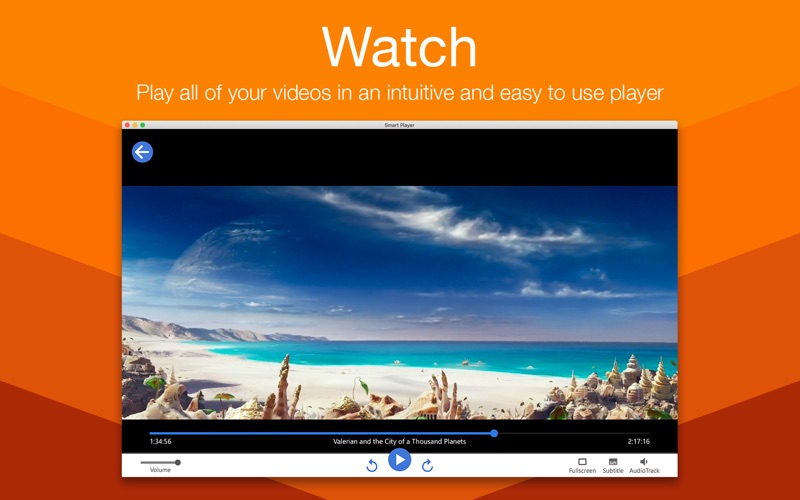
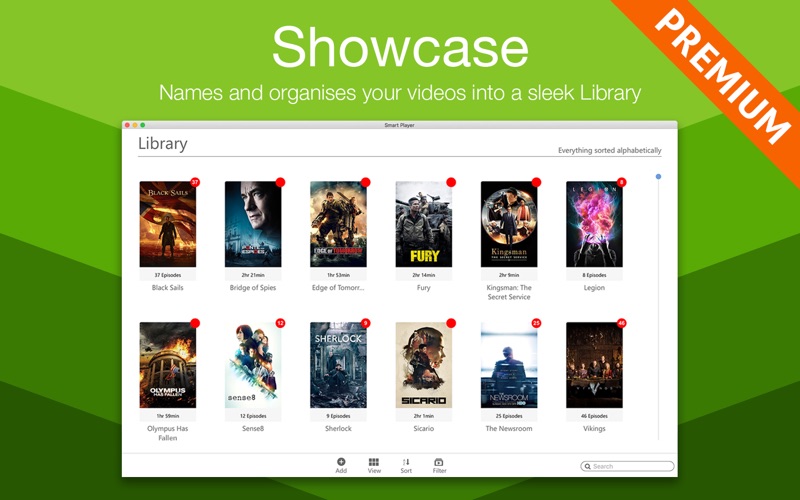
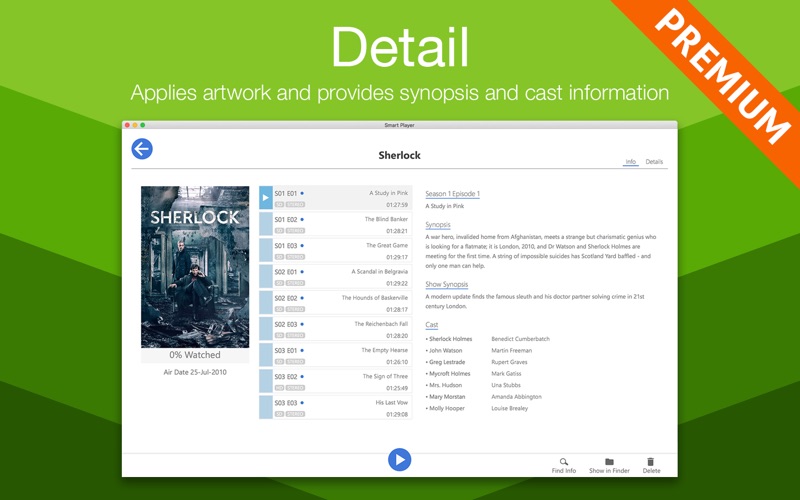
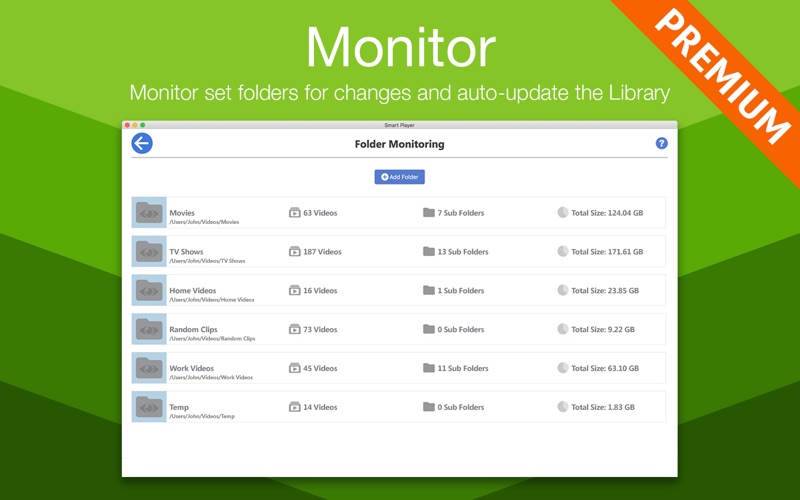
What is Smart Player? Smart Player is a video player app for Mac that plays all common video file types with ease. It automatically adds video files to its library and groups them as movies, TV shows, or home videos. The app also downloads artwork for movies and TV shows and resumes playback from where you left off.
1. Smart Player makes watching videos on your Mac effortless! It plays all common file types (MOV, MP4, MKV, AVI plus many more) with ease.
2. Smart Player is free to download and will play all video types.
3. • After the 1 month free trial has ended subscription automatically renews each month unless it is cancelled at least 24 hours before the end of the trial period.
4. As you add video files to your Mac, Smart Player automatically adds them to its library.
5. • You can manage your subscription in Account Settings after purchase of subscription.
6. The app recognises movies, TV shows and home videos, and groups them for you.
7. Liked Smart Player? here are 5 Photo & Video apps like MX Video Player HD; One Converter - Mp3 Player; YubePiP: PiP Video Player; Video Player - All in One; VLC media player;
Or follow the guide below to use on PC:
Select Windows version:
Install Smart Player app on your Windows in 4 steps below:
Download a Compatible APK for PC
| Download | Developer | Rating | Current version |
|---|---|---|---|
| Get APK for PC → | ShedWorx | 1 | 1.1.0 |
Download on Android: Download Android
- Plays all common video types including MOV, MP4, MKV, AVI, MTS, WMV, M4V, MPG, WEBM
- Automatically groups videos as movies, TV shows, or home videos
- Automatically downloads artwork for movies and TV shows (Premium)
- Smart Folder monitoring automatically adds new files to the library (Premium)
- Groups home videos by date
- Resumes playback from where you left off
- Simple user-friendly interface
- Change subtitle and audio tracks
- Import videos from external hard drives and USBs
- Hides externally stored files from the library when a hard drive is disconnected
- Restores externally stored files in the library when a hard drive is reconnected
- In-app purchase for premium features including monitoring a Smart Folder, downloading and displaying details and descriptions for movies and TV shows, manually searching for artwork and information, and adding more than one video at a time
- Auto-renewing monthly subscription for premium features with a free one-month trial period.
Easy to use
worest ever