
Last Updated by Nayef almnsi on 2025-05-21

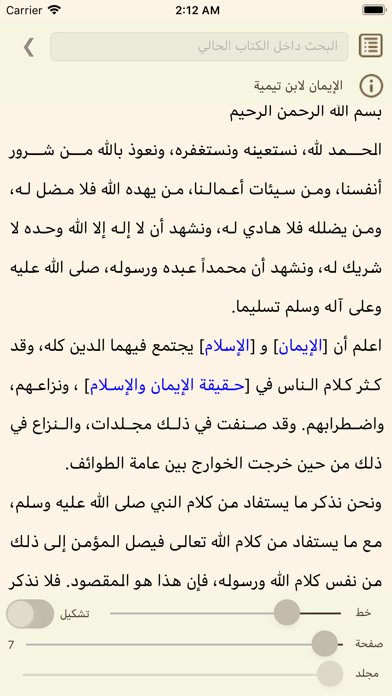

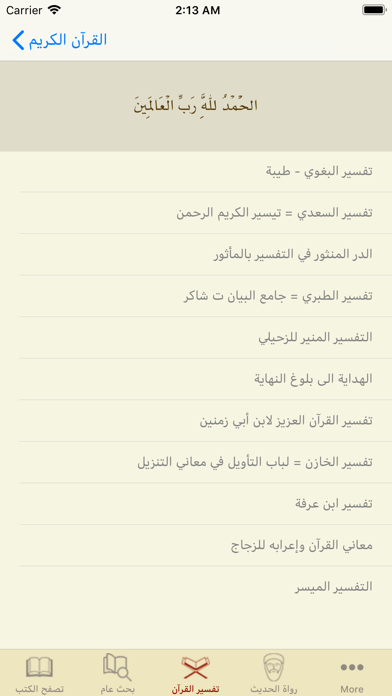
What is موسوعة اسفار?
Asfar is an Islamic heritage library app that has been long-awaited by iPhone and iPad users. It is a library that contains over 45,000 volumes in various Islamic, Arabic, historical, geographical, and social sciences and knowledge. The app relies on the comprehensive library on Windows devices.
1. ٤- قسم خاص للبحث في القرآن الكريم وتفسيره حيث تقوم بالبحث عن طرف الآية ويقوم البرنامج باستخراج التفسير لها من كتب التفاسير الموجودة في الموسوعة تلقائيا.
2. Liked موسوعة اسفار? here are 5 Book apps like موسوعة اسفار ٢; موسوعة صحيح البخاري; موسوعة السيد الحكيم; موسوعة كتب ـ الأصول الأربعة عند الشيعة; موسوعة التفسير;
Or follow the guide below to use on PC:
Select Windows version:
Install موسوعة اسفار app on your Windows in 4 steps below:
Download a Compatible APK for PC
| Download | Developer | Rating | Current version |
|---|---|---|---|
| Get APK for PC → | Nayef almnsi | 4.41 | 2.9 |
Get موسوعة اسفار on Apple macOS
| Download | Developer | Reviews | Rating |
|---|---|---|---|
| Get Free on Mac | Nayef almnsi | 17 | 4.41 |
Download on Android: Download Android
1. Elegant and comfortable interfaces for dealing with books.
2. A developed book viewer like the one in the iBooks app.
3. The ability to perform several tasks at once, where you can leave the app to download books in one place and search within the encyclopedia in another place while using this time to read one of the books in the library until those processes are finished.
4. Fast search in books with the ability to browse the results without the need to stop the search.
5. A special section to search for the Holy Quran and its interpretation, where you can search for a verse, and the app automatically extracts its interpretation from the interpretation books in the library.
6. For the first time on mobile devices, you can search for the criticism and modification of the narrators of the Hadiths with unparalleled speed and ease. You can search for any part of the narrator's name. For example, if you wrote Omar Al-Khattab Al-Adawi, you will find the full name of Omar Ibn Al-Khattab in the results.
7. Dividing books into groups inside classified collections to facilitate dealing with them and facilitate searching within them.
8. The ability to modify font and background colors or give custom colors and fonts for verses and Hadiths, for example, and control how the text appears on the page.
9. Easy browsing of book indexes and searching within them.
10. Displaying information about each book and its author.
11. Many other detailed features that cannot be explained here.
مشكلة المفضلة