
Published by Tarun Kumar on 2025-03-24



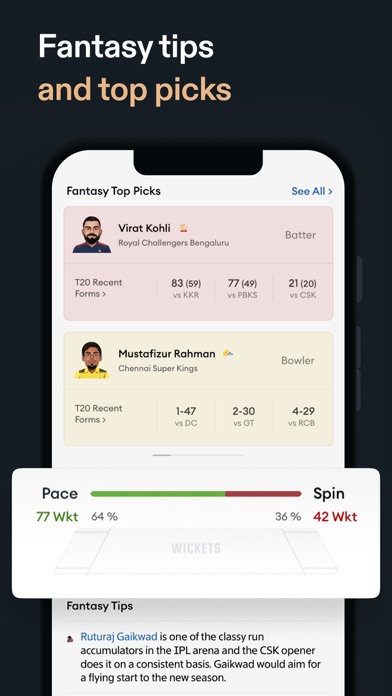
What is CREX?
CREX is a mobile application that provides live cricket score updates, commentary, fantasy analysis, and cricket search. It covers all cricket matches and tournaments, including ICC T20 World Cup 2022, IPL, Women’s Asia Cup, World Test Championship, World Cup, Champions Trophy, Big Bash League, PSL, T20 Blast, County Cricket, CPL, and Abu Dhabi T10 league. The app also offers informative displays, news, and more.
1. We feature all Cricket matches & tournaments including but not limited to ICC T20 World Cup 2022, IPL, Women’s Asia Cup, World Test Championship, World Cup, Champions Trophy, World Test Championship, Big Bash League, PSL, T20 Blast, County Cricket, CPL and Abu Dhabi T10 league.
2. From Live score updates & commentary to fantasy analysis & Cricket Search, everything you need to know about your favourite sport is covered here in the most unique and engaging manner.
3. If you subscribe to CREX premium, Payment will be charged to your iTunes account, and your subscription will automatically renew for the same package length at the same price until you cancel it in settings in the iTunes store at least 24 hours prior to the end of the current period.
4. CREX (formerly CRICKET EXCHANGE) transforms your Live Cricket Experience knowing the fact that Cricket is more than a game to you.
5. -Search any Player, Series and Team with Cricket Search.
6. News - Keep yourself updated with all latest News and trendy editorials with respect to cricket.
7. Series - Find Matches, Team Squads and Points table of all active series/tournaments in Series tab.
8. Home - Home screen displays multiple Live, Upcoming and Finished matches.
9. Matches are further classified into International, T20, ODI, Test, League and Women.
10. -Speech Accessibility helps you to keep updated with Live match instances.
11. -Get a notification when team / player reaches any milestone or any wicket falls down.
12. Liked CREX? here are 5 Sports apps like FanCode: LIVE Cricket Scores; Cricbuzz Cricket Scores & News; Cricinfo - Live Cricket Scores; Cricket TV Live Streaming Matches; CricHeroes-Cricket Scoring App;
Or follow the guide below to use on PC:
Select Windows version:
Install CREX - Cricket Exchange app on your Windows in 4 steps below:
Download a Compatible APK for PC
| Download | Developer | Rating | Current version |
|---|---|---|---|
| Get APK for PC → | Tarun Kumar | 4.68 | 12.9 |
Download on Android: Download Android
- Live score updates and commentary
- Fantasy analysis and team creation
- Cricket search for players, series, and teams
- In-depth career stats for players
- Speech accessibility for live match instances
- Notifications for milestones and wickets
- Home screen with multiple live, upcoming, and finished matches
- Series tab with matches, team squads, and points table
- Fixtures tab with days-wise, series-wise, and teams-wise matches
- News section with latest cricket news and editorials
- App language settings and dark/light theme settings
- ICC Men’s and Women’s Rankings
- Premium subscription for ad-free and fast experience.