
Last Updated by エンパワーヘルスケア株式会社 on 2025-05-01
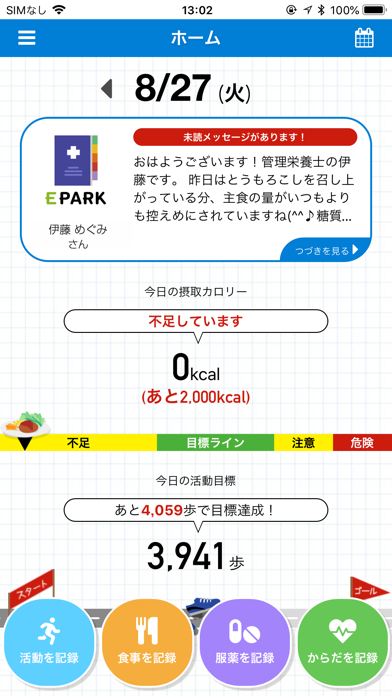

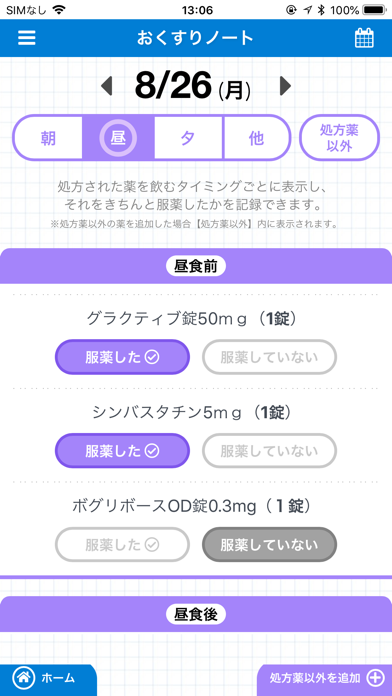

What is EPARK糖尿病手帳?
This is a health support app developed for people with diabetes. It includes features such as calculating calorie intake and consumption, preventing medication forgetting alarms, and a consultation function with a registered dietitian. The app aims to support users in maintaining a healthy lifestyle.
Getting the best Health & Fitness app for you is hard, which is why we are happy to give you EPARK糖尿病手帳 from エンパワーヘルスケア株式会社. 糖尿病患者さんの為に開発された、健康サポートアプリ! 食事の摂取カロリー算出・運動の消費カロリー算出・薬の飲み忘れ防止アラーム・(※)管理栄養士への相談機能など、より良い生活習慣を続けるためのお役立ち機能であなたをサポートします! 【主な機能紹介】 ■摂取カロリー・消費カロリーの算出機能 食事を食べたときや体を動かしたとき、食事や運動内容を記録することができます。 カテゴリから食事や運動内容を選んで登録すると、食事ごとに摂取カロリーと栄養素、運動ごとに消費カロリーが表示されます。 ※iOSはヘルスケアアプリと連携し、歩数を自動で取得します。 ■薬の飲み忘れ防止機能・入力忘れ防止表示機能 薬を飲む時間を朝・昼・夕ごとに設定することができます。 薬を飲んだら服薬記録を付けましょう。薬を飲む時間を過ぎても服薬記録がつけられていない場合は1時間後にアプリが再度お知らせします。 その他、食事や運動の項目も、入力ありと入力なしで表示が変わり、入力忘れが一目でわかります。 ■グラフ表示 検査結果、血圧、血糖値、体重などを入力・アプリで管理できます。グラフで見ることで自身の数値の変化が視覚的に分かります。 (※)以下の機能は、MEHICAプログラムに参加されている一部の方のみご利用いただけます。 ■管理栄養士、薬剤師のサポート あなたが記録した内容は連携する医療機関のデータに反映され、入力している内容に応じて管理栄養士や薬剤師にアプリ上で健康相談やアドバイスを受け取ることができます。 ■ポイント連動 毎日記録をし、通院・薬局へ来局することでポイントが貯まり、貯まったポイントは現金の代わりに薬局で使うことができます。(ポイント利用可能薬局は加盟店のみ) 血糖コントロールを続けられるよう、EPARK糖尿病手帳といっしょにがんばりましょう。. If EPARK糖尿病手帳 suits you, get the 21.13 MB app for 2.0.3 on PC. IF you like EPARK糖尿病手帳, you will like other Health & Fitness apps like WeightWatchers Program; MyFitnessPal: Calorie Counter; Calm; Flo Cycle & Period Tracker; AllTrails: Hike, Bike & Run;
Or follow the guide below to use on PC:
Select Windows version:
Install EPARK糖尿病手帳 app on your Windows in 4 steps below:
Download a Compatible APK for PC
| Download | Developer | Rating | Current version |
|---|---|---|---|
| Get APK for PC → | エンパワーヘルスケア株式会社 | 1 | 2.0.3 |
Download on Android: Download Android
- Calculation of calorie intake and consumption: Users can record their meals and exercise, and the app will calculate the calorie intake and consumption for each meal and exercise.
- Medication forgetting prevention function: Users can set reminders for taking medication in the morning, afternoon, and evening. If the user forgets to record taking medication, the app will remind them an hour later.
- Graph display: Users can input and manage their test results, blood pressure, blood sugar levels, and weight. The app will display the data in a graph, making it easier for users to understand their progress.
- Consultation function with a registered dietitian: Users can receive health advice and consultation from a registered dietitian based on the data they input into the app.
- Point linkage: Users can earn points by recording their daily activities and visiting medical institutions. The points can be used as cash at participating pharmacies.
- Integration with Health app (iOS only): The app can automatically retrieve step count data from the Health app.
Note: Some features are only available to those who participate in the MEHICA program.