
Last Updated by kim juyoung on 2025-01-31
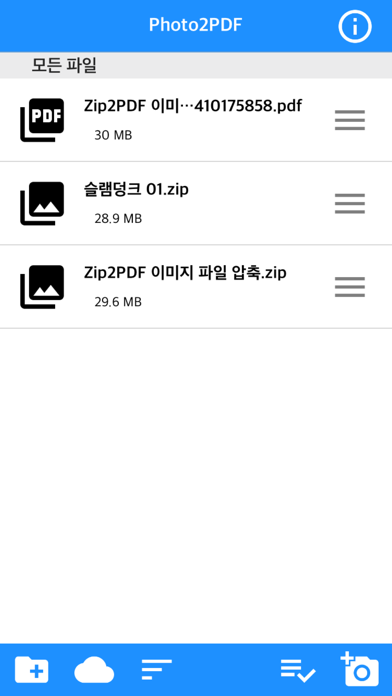
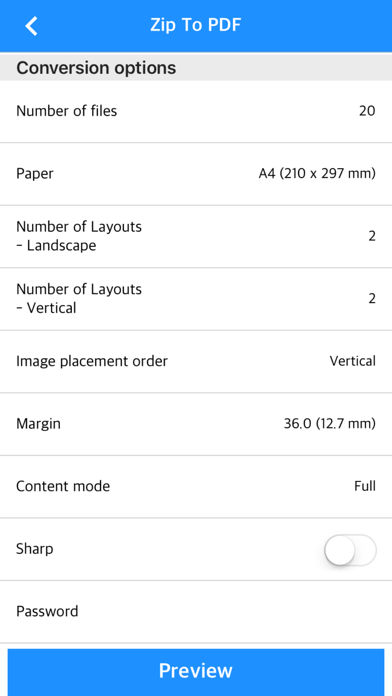
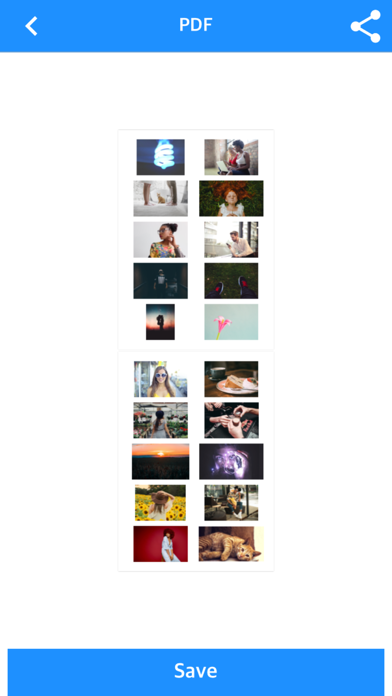
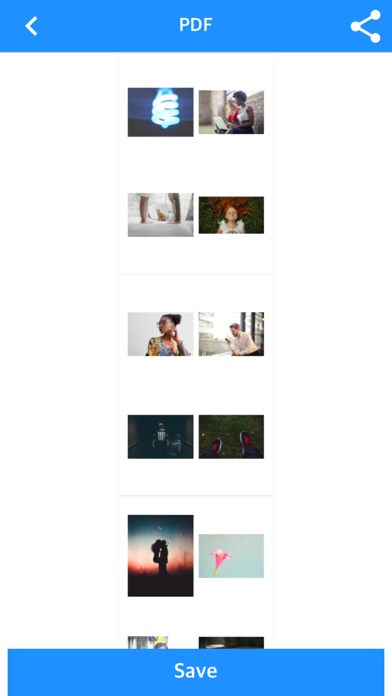
What is Photo2PDF?
This app allows users to convert images to PDF files, including compressed files that contain image files of the png, jpg, jpeg, and git extensions. Users can also select and convert photos from their iPhone Photo. The app supports a maximum 5x5 landscape layout and allows users to place up to 25 images on one page. Users can change or delete the order of the files before conversion and add a special message to the first or last page. The app also supports in-app purchases for converting all pages.
1. You can upload compressed files via iTunes, wifi, ftp, or Cloud apps.
2. Converted files can be sent to or copied from iTunes, mail, or other apps.
3. ** To import files from the cloud, first install the cloud app on your iPhone and log in.
4. png / jpg / jpeg Converts compressed files that contain image files of the / git extension to PDF.
5. Before in-app purchases, you can convert 10 images for free.
6. With in-app purchases, you can successfully convert all pages.
7. You can also select and convert photos from your iPhone Photo.
8. ** If the file is large and the number of pages is large, the conversion time may be long.
9. You can add a special message to the first page / last page.
10. Liked Photo2PDF? here are 5 Utilities apps like PDF Reader - Editor & Viewer; PDF-It Doc Scanner & Converter; vBookz PDF Voice Reader; PDF Reader P.r.o.; PDFOutliner;
Or follow the guide below to use on PC:
Select Windows version:
Install Photo2PDF - Zip, Photo to PDF app on your Windows in 4 steps below:
Download a Compatible APK for PC
| Download | Developer | Rating | Current version |
|---|---|---|---|
| Get APK for PC → | kim juyoung | 1 | 1.20 |
Download on Android: Download Android
- Supports zip, rar, and 7z file formats
- Supports png, jpg, jpeg, git, webp, tif, tiff, and bmp (iOS 14+) image files
- Allows users to import photos from iPhone Photo
- Converts image files to PDF
- Supports password protection for PDF files
- Allows users to adjust right and left margins
- Supports 5x5 layout creation up to landscape or portrait orientation
- Supports A0 to A4 and B0 to B4 paper sizes, as well as circular size
- Supports image sharp filter
- Allows users to choose between full or fit display mode
- Allows users to upload files via PC web browser (WIFI)
- Supports import of files from iCloud, Google Drive, Dropbox, One Drive, Box, and other cloud apps
- Supports FTP browsing and downloading
- Allows users to upload files to iTunes file share
- Allows users to add a message to the first or last page, including date, time, address, latitude, and longitude information
- Supports in-app purchases for converting all pages
- Offers a free trial of converting up to 10 images before in-app purchases.