
Published by Mightcast Pte. Ltd. on 2021-07-24
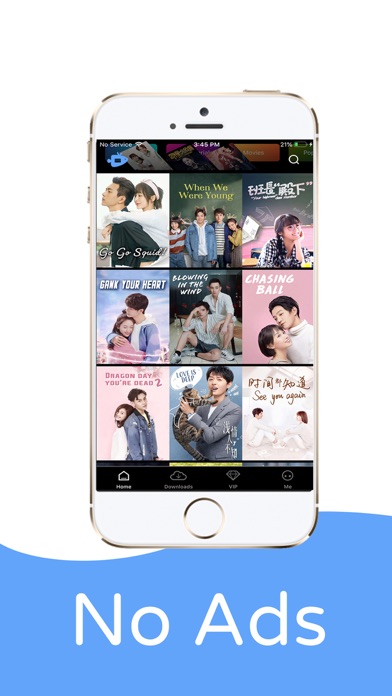
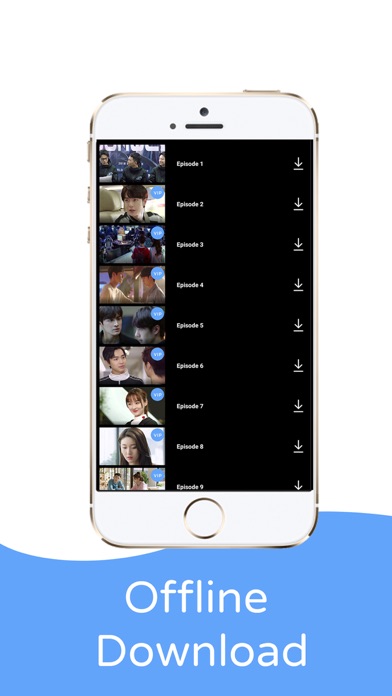

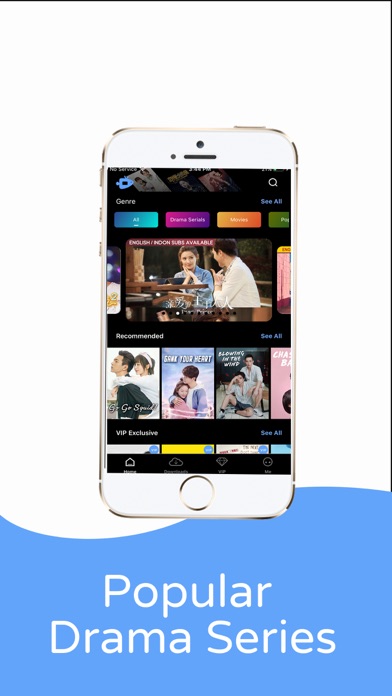
What is Vidfish? Vidfish is an entertainment app that offers over 13,000 hours of TV shows, movies, documentaries, talk shows, and other entertainment videos. It has a huge content library of dramas from Beijing, Shanghai, Guangzhou, Shenzhen, and Mainland China drama series in its original language and subtitles. The app allows users to watch their favorite Chinese dramas and movies without any ads or interruptions. Users can also add comments to each drama episode or movie and share their thoughts with their friends.
1. Monthly Pass and Yearly Pass for you to enjoy an All Access to all 13000 ++ hours of Chinese Dramas and Movies with no ads! Choose different plans based on your demand.
2. Experience the most exciting viewing experience as you add your comments to each drama episode or movie! Hate or love the character? Show your support or anger in the comments section below each video.
3. Enjoy this all-in-one Chinese entertainment app for free! We are always adding the latest and new Chinese dramas and movies.
4. Stay thoroughly entertained with a wide selection of highly popular Chinese TV shows and movies.
5. With absolutely no ads, you can stream thousands of Chinese Drama TV shows and Movies with no interruptions.
6. Yearly Pass will be renewed at US$39.99 upon expiry, while Monthly Pass will be renewed at US$3.99 upon expiry.
7. We won't store or upload any of your personal information including interests on shows, device information, and your location information.
8. We’ll renew your Vidfish membership for you (unless auto-renew is turned off 24 hours before the end of your billing cycle).
9. Your monthly charge will occur on the last day of the current billing period.
10. New members enjoy 14 days free VIP experience.
11. Once you’re a Vidfish member, you can manage your subscription under your iTunes account.
12. Liked Vidfish? here are 5 Entertainment apps like TV Stream: Watch & Cast TV゜HD; 왓챠 - WATCHA; fuboTV: Watch Live Sports & TV; Google TV: Watch Movies & TV;
Or follow the guide below to use on PC:
Select Windows version:
Install Vidfish - Watch China HD Drama app on your Windows in 4 steps below:
Download a Compatible APK for PC
| Download | Developer | Rating | Current version |
|---|---|---|---|
| Get APK for PC → | Mightcast Pte. Ltd. | 2.07 | 2.0.9 |
Get Vidfish on Apple macOS
| Download | Developer | Reviews | Rating |
|---|---|---|---|
| Get Free on Mac | Mightcast Pte. Ltd. | 30 | 2.07 |
Download on Android: Download Android
- Over 13,000 hours of TV shows, movies, documentaries, talk shows, and other entertainment videos
- Huge content library of dramas from Beijing, Shanghai, Guangzhou, Shenzhen, and Mainland China drama series in its original language and subtitles
- No ads or interruptions
- Add comments to each drama episode or movie
- Subscription plans with monthly and yearly passes
- Cancel anytime
- Privacy policy that ensures the safety of personal information
- New members enjoy 14 days free VIP experience
- Manage subscription under iTunes account
- Email support available at hello@vidfish.com
- Offers foreign dramas with English subtitles
- Has a VIP subscription option for additional features
- No visible option to change subtitle language
- Some users have reported issues with the VIP subscription not working properly
- Some users have reported issues with English subtitles not being available for all episodes of certain dramas.
Engsub missing
Is there a way to change the subtitles?
VIP
Waste of money