Last Updated by Peyman PAKZABAN on 2025-04-11



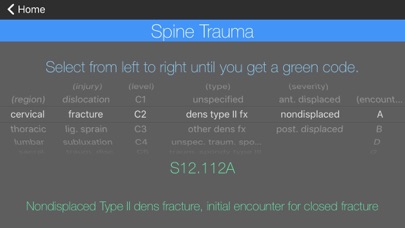
What is Spine ICD-10? The Spine ICD-10 app is a free and innovative tool designed for healthcare and medical coding professionals who deal with spine disorders. The app allows users to find ICD-10 codes for spine disorders within seconds by selecting a category and lining up the data reels like the reels on a slot machine. The app is clinically relevant, always up-to-date, and has a clean interface.
1. TARGET USERS: All healthcare and medical coding professionals who deal with spine disorders, including neurosurgeons, orthopedic surgeons, neurologists, interventional radiologists, pain specialists, anesthesiologists, physiatrists, internists, family practitioners, emergency medicine physicians, traumatologists, physical therapists, and chiropractors.
2. ALWAYS UP-TO-DATE: The app compares the generated ICD-10 code against a database maintained by the U.S. National Library of Medicine to always provide an accurate and up-to-date description of the code.
3. INNOVATIVE DESIGN: Intuitive context-sensitive reels allow you to find ICD-10 codes effortlessly.
4. Simply select a category and then line up the data reels like the reels on a slot machine to get highly specific ICD-10 codes.
5. Find ICD-10 codes for spine disorders within seconds.
6. CLINICALLY RELEVANT: Designed by a neurosurgeon, this app organizes spine disorders into clinically meaningful and coherent categories.
7. There is no typing, no traveling down the ICD-10 hierarchy, and no text-based search that would result in multiple answers.
8. COMPLETELY FREE: No in-app purchases or subscriptions.
9. Liked Spine ICD-10? here are 5 Medical apps like Spine Pro III; Spine: What's the data?; Lower Back Pain Sciatica Spine; Biomechanics of the Spine Lite; Mobile OMT Spine;
Or follow the guide below to use on PC:
Select Windows version:
Install Spine ICD-10 app on your Windows in 4 steps below:
Download a Compatible APK for PC
| Download | Developer | Rating | Current version |
|---|---|---|---|
| Get APK for PC → | Peyman PAKZABAN | 4.95 | 1.1.0 |
Get Spine ICD-10 on Apple macOS
| Download | Developer | Reviews | Rating |
|---|---|---|---|
| Get Free on Mac | Peyman PAKZABAN | 62 | 4.95 |
Download on Android: Download Android
- Organizes spine disorders into clinically meaningful and coherent categories
- Intuitive context-sensitive reels for effortless ICD-10 code search
- Always up-to-date with a database maintained by the U.S. National Library of Medicine
- Clean interface designed for speed
- Completely free with no in-app purchases or subscriptions
- Target users include healthcare and medical coding professionals dealing with spine disorders, such as neurosurgeons, orthopedic surgeons, neurologists, interventional radiologists, pain specialists, anesthesiologists, physiatrists, internists, family practitioners, emergency medicine physicians, traumatologists, physical therapists, and chiropractors.
- Intuitive and easy to use
- User-friendly interface
- Allows for review and identification of common spinal conditions
- Smooth system for quickly identifying ICD10 codes
- Simplifies the search for seldom used ICD10 codes
- No cons mentioned in the review
Great tool!
Makes ICD-10 a breeze!
Icd 10 coding made easy!
Clean and simple interface