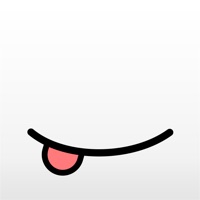
Last Updated by Ricepo LLC on 2025-04-14
1. Don’t like how your lunch looks like? Change it anytime you want.
2. Riya delivers lunch on time without any delivery fee and tip.
3. Enjoy a new user 3-meal lunch package for only $15.
4. Order lunch up to a whole month by simply placing the order once.
5. Squeeze the lunch budget really hard because it only costs you as low as $9 now.
6. Let the system schedule daily yummy lunch for you.
7. Save yourself the trouble choosing lunch every single day.
8. Make your lunch break a real break.
9. Sudden change of plans? Cancel your daily delivery anytime you want.
10. No need to spend time on long lines or food pickup.
11. 20 meals package is also available for only $179.
12. Liked Riya? here are 5 Food & Drink apps like DoorDash - Food Delivery; Uber Eats: Food & Groceries; Starbucks; McDonald's; Domino's Pizza USA;
Or follow the guide below to use on PC:
Select Windows version:
Install Riya app on your Windows in 4 steps below:
Download a Compatible APK for PC
| Download | Developer | Rating | Current version |
|---|---|---|---|
| Get APK for PC → | Ricepo LLC | 3.14 | 1.1.6 |
Download on Android: Download Android
朋友推荐的,很方便呀
Be aware fraud!
No pickup location nearby
更多餐厅就更好了