
Last Updated by HOMA GAMES on 2025-04-29
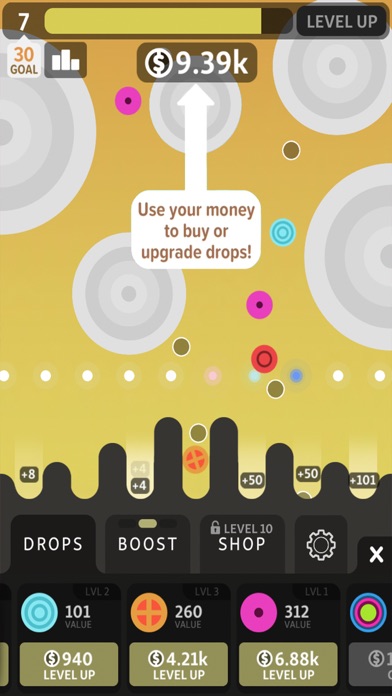
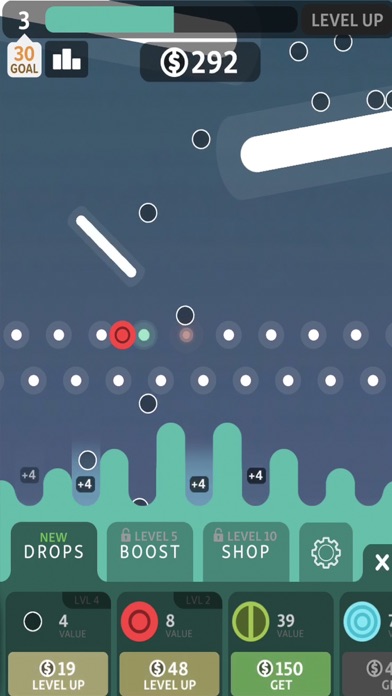
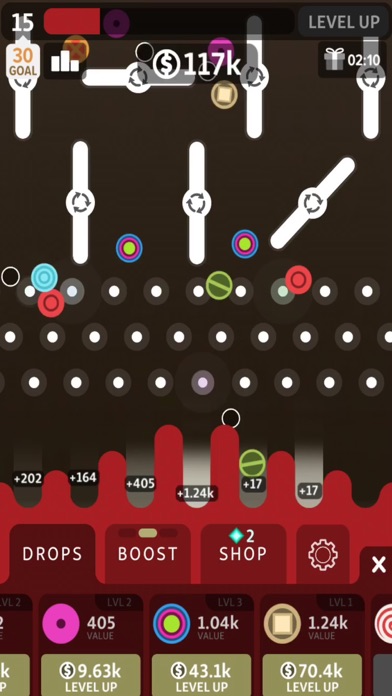

What is Idle Drops? The app is a tapping game where the player needs to tap the screen to make balls drop into the slots and earn in-game money. The player can upgrade or buy new drops to earn more money and boost their balls to unlock new levels and reveal more of the story. The app also offers a VIP membership with a weekly subscription for $4.99 after a 3-day free trial, which gives the player 200% of value, no ads, and 10 golden diamonds as a daily gift.
1. Any unused portion of a free trial period, if offered, will be forfeited when the user purchases a subscription to that publication, where applicable.
2. Subscription automatically renews unless auto-renew is turned off at least 24-hours before the end of the current period.
3. The account will be charged for renewal within 24-hours prior to the end of the current period, it will be charged 2.99$ for the renewal.
4. The current active subscription period cannot be canceled.
5. You can turn off the auto-renew for the subscription whenever you want to through iTunes account.
6. VIP Membership offers a weekly subscription for 4.99$ after a 3-day of free trial.
7. Subscriptions may be managed by the user and auto-renewal may be turned off by going to the user’s Account Settings after purchase.
8. After your subscription expires, you will no longer be able to use elements offered in your chosen Subscription Option.
9. Check When your current trial/subscription period expires, you will be unsubscribed.
10. Payment will be charged to iTunes Account at confirmation of purchase.
11. Pricing in other countries may vary and actual charges may be converted to your local currency depending on the country of residence.
12. Liked Idle Drops? here are 5 Games apps like Drop The Number : Merge Puzzle; Gummy Drop! Match 3 Puzzles; Drop & Smash; Toy Story Drop!; Drop the Ball!;
Or follow the guide below to use on PC:
Select Windows version:
Install Idle Drops app on your Windows in 4 steps below:
Download a Compatible APK for PC
| Download | Developer | Rating | Current version |
|---|---|---|---|
| Get APK for PC → | HOMA GAMES | 4.33 | 1.6.41 |
Download on Android: Download Android
- Tap the screen to make balls drop into the slots
- Upgrade or buy new drops to earn more in-game money
- Boost your balls to unlock new levels and reveal more of the story
- VIP membership with a weekly subscription for $4.99 after a 3-day free trial
- VIP membership offers 200% of value, no ads, and 10 golden diamonds as a daily gift
- Subscription automatically renews unless auto-renew is turned off at least 24-hours before the end of the current period
- Payment will be charged to iTunes Account at confirmation of purchase
- Subscriptions may be managed by the user and auto-renewal may be turned off by going to the user’s Account Settings after purchase
- Privacy Policy and Terms of Use are available on the app's website.
- Double rewards and ad-free boosts with the purchase of the ads pack
- Optional ad-free feature for certain boosts and doubling
- Interesting story line that surprised the user
- Grab power up allows for unique gameplay
- Too many ads, even though they can be closed quickly
- Ads slow down at higher levels, which may be a problem for some users
- Glitch with the grab power up causing balls to stay big and spawn big
Good game and couple clarifications
Awesome game I love it!!!!
Great
Nice game