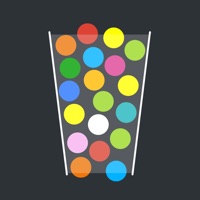
Last Updated by Zan Korosec on 2025-03-27
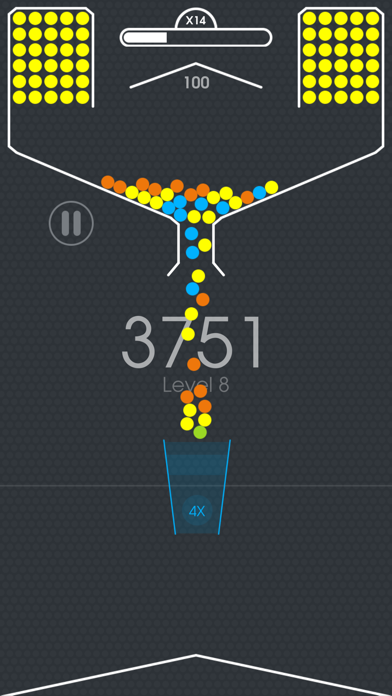
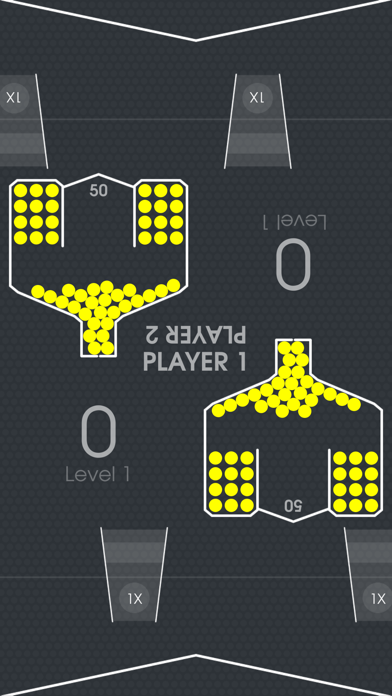


What is 100 Balls?
100 Balls is a popular mobile game with over 5 million players and is ranked #1 in 20+ countries. The game is powered by Reach Mob, a leading app marketing engine. The game has recently introduced a new Battle Mode that allows players to challenge their friends in multiplayer games. The goal of the game is to get the balls through the cup by tapping on the screen and releasing the balls. Each ball that goes through the cup earns the player points, and the game ends when all the balls are lost.
1. If you manage to drop 20 balls through the cup without missing a single one, you will be rewarded with a score multiplier.
2. The goal of the game is to get the balls through the cup by tapping on the screen and releasing the balls.
3. Keep in mind that the multiplier is not limited and can earn you tons of extra points.
4. Each ball you get through the cup rewards you with a different number of points, depending on the color of the cup.
5. Share your score on social media and challenge your friends and family to beat your score.
6. When you lose all of your balls, the game is over.
7. Losing a ball will reset the multiplier, so be careful.
8. Connect to Game Center and compete with other players.
9. Master the game and be #1 on the leaderboard.
10. If the ball misses the cup, it disappears.
11. Liked 100 Balls? here are 5 Games apps like 8 Ball Pool™; Stack Ball 3D; DRAGON BALL LEGENDS; Ball Blast Cannon blitz mania; Ball Mayhem;
Or follow the guide below to use on PC:
Select Windows version:
Install 100 Balls - Tap to Drop in Cup app on your Windows in 4 steps below:
Download a Compatible APK for PC
| Download | Developer | Rating | Current version |
|---|---|---|---|
| Get APK for PC → | Zan Korosec | 4.71 | 10.0.5 |
Get 100 Balls on Apple macOS
| Download | Developer | Reviews | Rating |
|---|---|---|---|
| Get Free on Mac | Zan Korosec | 4539 | 4.71 |
Download on Android: Download Android
- Online Leaderboard: Players can connect to Game Center and compete with other players to be #1 on the leaderboard.
- 15 Different Colored Balls: The game features 15 different colored balls, each with a different point value.
- Awesome Music: The game has an upbeat and catchy soundtrack that adds to the overall gaming experience.
- Realistic Physics: The game has realistic physics that make the gameplay more challenging and engaging.
- Single Tap Control: The game is easy to play with a single tap control.
- Endless Gameplay: The game has endless gameplay, allowing players to keep playing as long as they have balls left.
- Multiplayer PvP: The game has a new Battle Mode that allows players to challenge their friends in multiplayer games.
- Addictive gameplay that keeps players engaged and wanting to beat their previous scores
- Two player mode adds an extra level of fun and competition
- Sound effects of the balls clinking are enjoyable
- The music can be unpleasant and it's difficult to turn it off without also turning off the sound effects
- The review ends abruptly with a negative comment about the game without any explanation or elaboration.
1OO Balls
Fun game!
Best game ever
Love it!