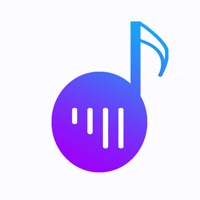
Last Updated by Sujuan Chen on 2024-09-16
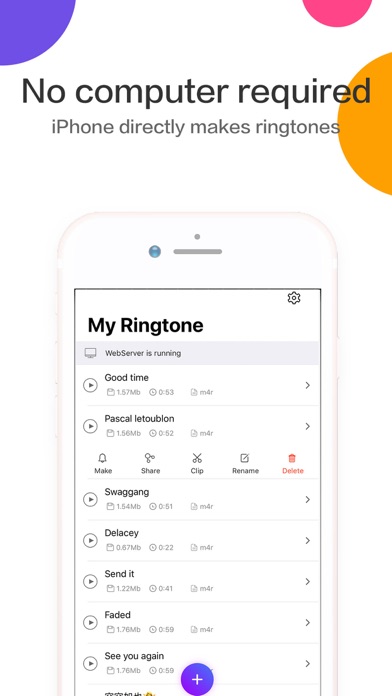
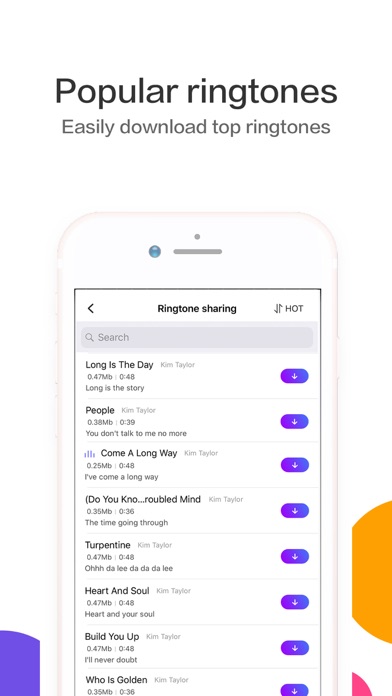
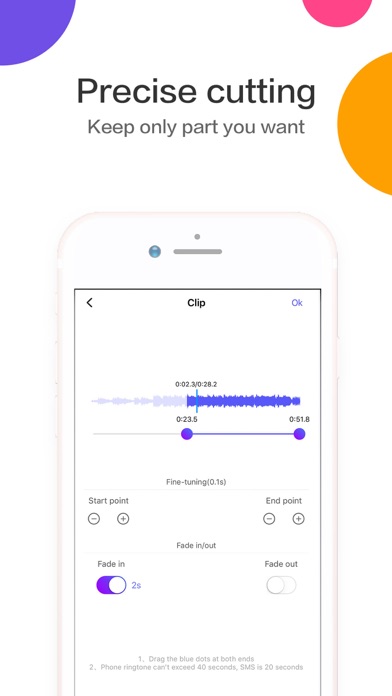
What is Ringtones Maker?
The app is a free ringtone production software that allows iPhone users to produce ringtones without the need for a computer. The app is optimized to be only 20Mb in size and can quickly produce ringtones based on the latest production methods. The app provides real-time updates of popular, funny, latest, and SMS ringtones. It also offers tutorials on two methods for producing ringtones, including GarageBand and iTunes. The app covers all iPhone models from iPhone4s to the latest iPhone13/Pro/Max and perfectly fits iOS9 ~ iOS15.
1. - Super detailed iPhone ringtone production image-text and video tutorial are detailed into each click with 100% successful setting.
2. In case of any problem arising in the process of producing the ringtone, directly contact us as per the contact way in the app to get one-to-one help free of charge.
3. Without connection to the computer, the ringtone can be produced via iPhone.
4. Based on the latest production method, the ringtone production can be completed within several seconds.
5. -Many ringtones: The real-time update of popular ringtone, funny ringtone, the latest ringtone and SMS ringtone is realized.
6. -Support the splicing of many ringtone audio files.
7. Your iPhone ringtone can be produced quickly after quick downloading.
8. -Many tutorials: Two methods for producing the ringtone (including GarageBand and iTunes) are provided.
9. Each iPhone user can successfully produce the ringtone.
10. A completely free ringtone production software.
11. Set the song collected by you as ringtone.
12. Liked Ringtones Maker? here are 5 Productivity apps like Grafio 4 - Diagram Maker; Envelope Maker; Backgrounds Maker is DIY Themes - Customize you Home Screen wallpaper; Agenda Maker; Mind Map Maker - Mindomo;
Or follow the guide below to use on PC:
Select Windows version:
Install Ringtones Maker - the ring app app on your Windows in 4 steps below:
Download a Compatible APK for PC
| Download | Developer | Rating | Current version |
|---|---|---|---|
| Get APK for PC → | Sujuan Chen | 4.71 | 1.9.20 |
Get Ringtones Maker on Apple macOS
| Download | Developer | Reviews | Rating |
|---|---|---|---|
| Get Free on Mac | Sujuan Chen | 235934 | 4.71 |
Download on Android: Download Android
- Choose the video from the album and automatically extract the audio from the video.
- Import the audio via UTI(Uniform Type Identifier): Import the audio directly from other APPs (such as WeChat and QQ).
- Upload the audios (such as mp3 and m4a) to iPhone from the computer via http service.
- Accurate to 0.1s ringtone clipping.
- Support the fade-in fade-out setting within 1-5s.
- Support the video and audio converted to mp3 and m4r formats.
- Support the splicing of many ringtone audio files.
- Set the audio as charging tone.
- Share the ringtone to your friends.
- Provides super detailed iPhone ringtone production image-text and video tutorial with 100% successful setting.
- Offers one-to-one help free of charge in case of any problem arising in the process of producing the ringtone.
- Allows users to create custom ringtones from any music source
- Offers fade in and fade out options for a more seamless ringtone experience
- Recent update fixed previous issues with selecting seconds for fade in and fade out
- Recommended by multiple users as one of the best ringtone apps available
- Initial setup may be complicated for some users
- Limited selection of English ringtones, with a focus on Chinese options
Love this app
I like this app
Awsome!
Wonderful