
Last Updated by Selina Aydin on 2025-04-12
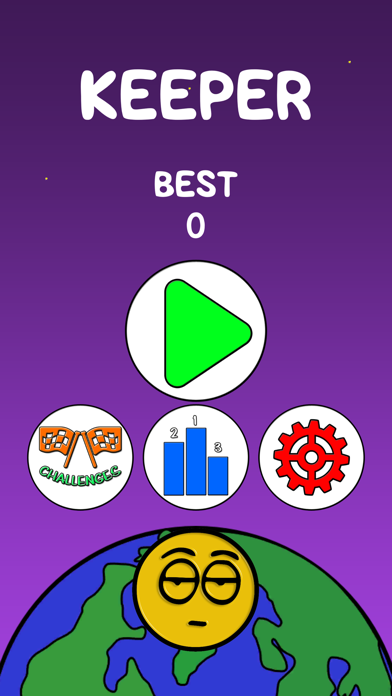

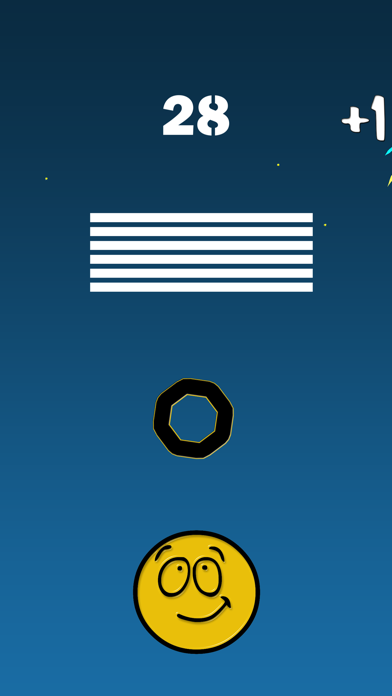

What is Keeper Game?
The app is a physics-based game where the player controls a character with the Force to defend against falling obstacles. The player can throw objects to hit the falling obstacles and earn points. The game has a challenge mode with 45 stages and three difficulty levels. The player can compete with friends and earn extra points by collecting rectangular objects.
1. -there are circular, square, rectangular and triangular shaped falling objects.
2. -collecting rectangular objects repeatedly gives extra points.
3. -the objects which fall by its character gives +10 points.
4. Liked Keeper Game? here are 5 Games apps like Happy Color by Numbers Game; Bowmasters - Multiplayer Game; NBA 2K Mobile Basketball Game; Word Crush - Fun Puzzle Game; Block Puzzle - Brain Test Game;
Or follow the guide below to use on PC:
Select Windows version:
Install Keeper Game app on your Windows in 4 steps below:
Download a Compatible APK for PC
| Download | Developer | Rating | Current version |
|---|---|---|---|
| Get APK for PC → | Selina Aydin | 1 | 1.0 |
Download on Android: Download Android
- Physics-based gameplay
- Control character with the Force
- Throw objects to hit falling obstacles
- Earn points for hitting obstacles and collecting rectangular objects
- Challenge mode with 45 stages
- Three difficulty levels: Easy, Normal, and Hard
- Score table to track progress and compete with friends
- Falling objects come in circular, square, rectangular, and triangular shapes
- Various obstacles to overcome, such as low gravity, high gravity, small keeper, big guarded, active guarded, and ghost keeper
- Extra points for completing challenges, such as surviving for a certain amount of time or stacking a certain number of obstacles.