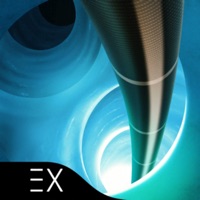
Last Updated by Level Ex, Inc. on 2025-05-23
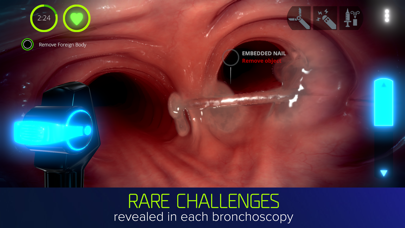
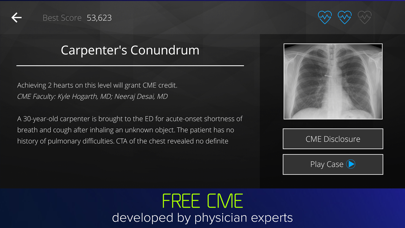
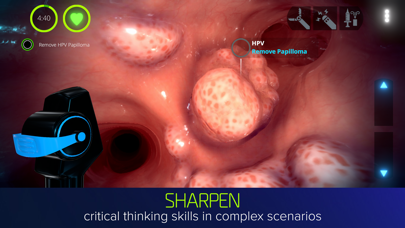
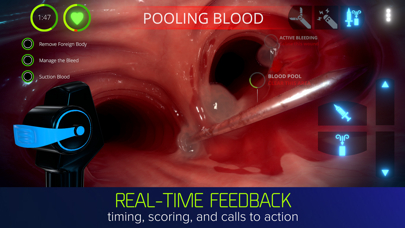
What is Pulm Ex? Pulm Ex is a professional video game designed for pulmonologists that brings exciting patient cases to life. It allows healthcare providers to play and stay sharp in pulmonary medicine. The app offers ultra-realistic simulations of the trachea and bronchi, challenging patient scenarios, and interactive patient cases that provide real-time feedback. Users can earn CME credits, learn about new medical devices and novel drug therapies, and hone their medical decision-making and inductive reasoning in diagnosis gameplay.
1. Pulm Ex brings to life exciting patient cases that healthcare providers can play to stay sharp in pulmonary medicine.
2. Note: Pulm Ex uses Apple's Metal graphics API to support advanced fluid and soft tissue simulation.
3. For an optimal experience, devices with Apple A7 or higher are recommended.
4. Level Ex's games are played by over 750,000 medical professionals.
5. Liked Pulm Ex? here are 5 Medical apps like GoodRx: Prescription Coupons; Teladoc Health; healow; MyChart; Sydney Health;
Or follow the guide below to use on PC:
Select Windows version:
Install Pulm Ex app on your Windows in 4 steps below:
Download a Compatible APK for PC
| Download | Developer | Rating | Current version |
|---|---|---|---|
| Get APK for PC → | Level Ex, Inc. | 4.53 | 1.2.0 |
Get Pulm Ex on Apple macOS
| Download | Developer | Reviews | Rating |
|---|---|---|---|
| Get Free on Mac | Level Ex, Inc. | 1059 | 4.53 |
Download on Android: Download Android
- Ultra-realistic simulations of the trachea and bronchi for interventional bronchoscopies
- Challenging patient scenarios for removing foreign bodies such as nails, pen caps, cotton swabs, and tiny toys
- Procedural diagnosis and treatment of virtual patients with the ability to replay cases to perfect technique and skill
- Real-time feedback with interactive patient cases, receiving scores based on skill, speed, and maintaining patient vitals/health
- CME credits for successfully completing select cases
- Learning about new medical devices and novel drug therapies within the app
- Hone medical decision-making and inductive reasoning in diagnosis gameplay
- Recommended for devices with Apple A7 or higher for an optimal experience.
- Realistic and fun surgery game
- Good for learning human anatomy
- Easy to earn CME credits
- Needs an update with more surgery levels
- Glitches and bugs prevent players from advancing
- Some levels are too difficult and frustrating to complete
Great Game
It’s a good app but
Mucous Membrane Glitch
AMAZING GAME